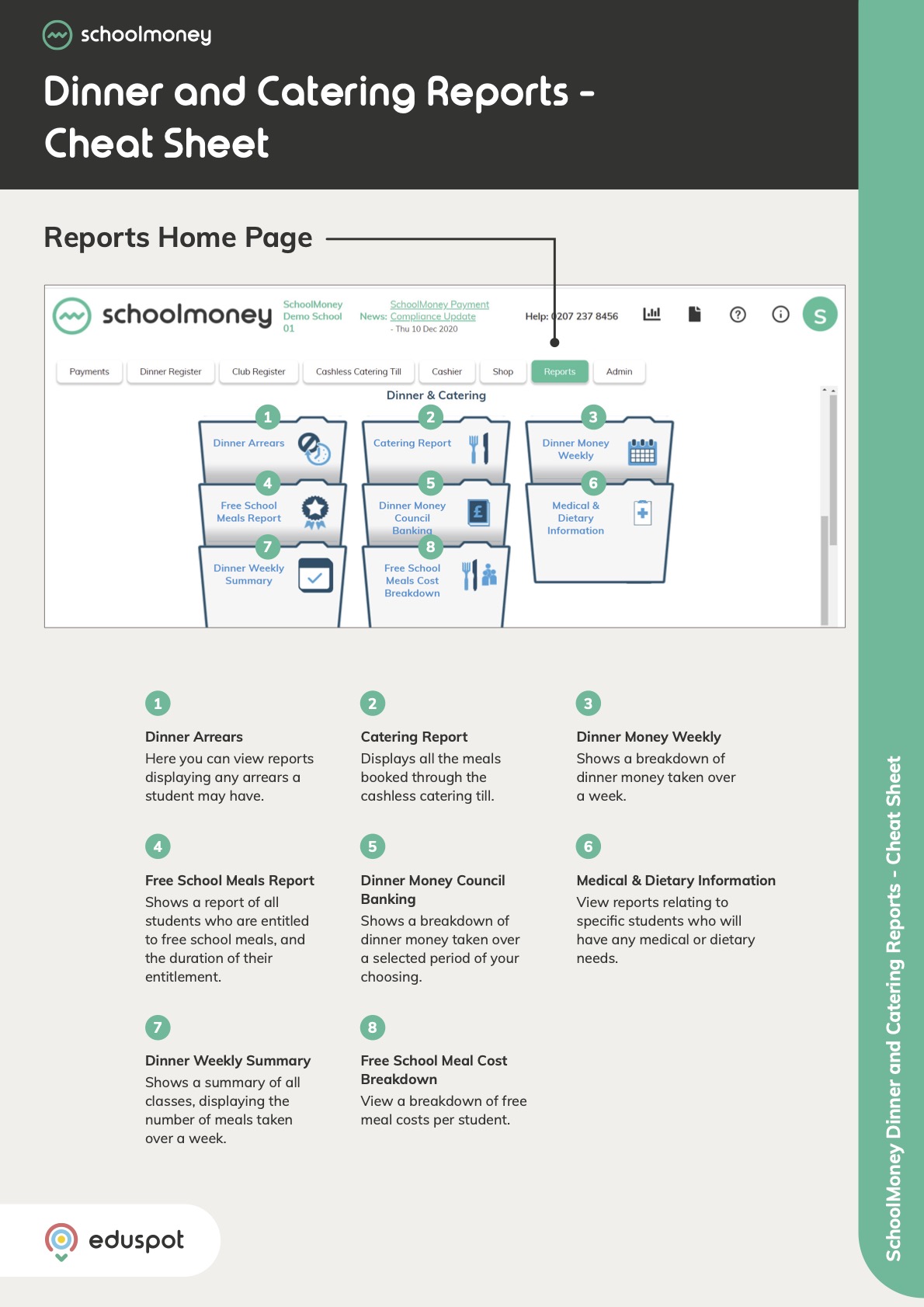- Steps on how to use the Static Banking Reconciliation report found in the Analysis section.
1. Go to the Reports tab from the top
2. Click on the Static Banking Reconciliation from the Analysis section.
3. Use the dropdown filters at the top of the page to adjust the report results:
- Bank Account – Filter for the bank accounts that you have on the SchoolMoney system.
- Reference – Filter for any BACS references that you have on the SchoolMoney system.
- Received in Bank – Lists the dates on which we have paid the money into your bank account. If a date is not listed here, it means that you have not received any online payments for that week.
- Student – Filter for specific pupil names.
- Payment Type – Filter by payment type, should you wish to break the information down further.
4. The report includes information such as:
- Pupil details (Name, form, year)
- The date on which the parent paid
- Amount paid
- Payment type
- Description of the payment
5. You will be able to print off this report and attach it to your bank statements if required.