Scope: Using the Dinner Money Weekly Report for your dinner figures
Instructions:
There are two ways to access the Dinner Money Weekly Report:
- Click into the Reports Tab and select Dinner Money Weekly
- Click into the Cashless Catering Till Tab, and press Dinner Money Weekly Report
The report will show you the current week’s dinner figures, and a breakdown per day of Paid, Free, Universal Meals, and Packed Lunches.
There will also be a costings breakdown below.
If you wish to amend the date range, you can adjust the weekly values in the Dinners From and Dinners To boxes.
You can narrow down the report by selecting from the Group, Year and Form drop-downs.
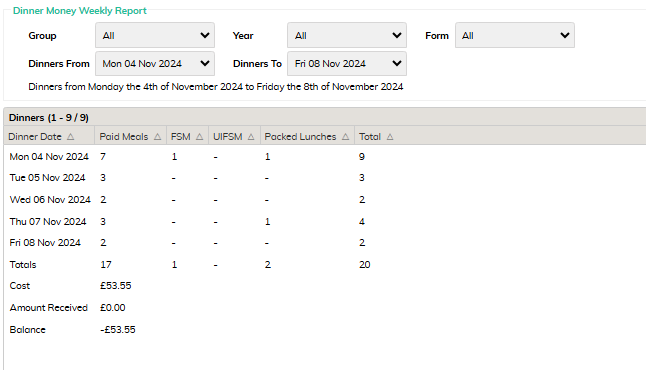
Use the tick boxes at the bottom to exclude Staff, Off-rolled Students or Tuck Shop Items.
Print or Export the Report to Excel in the bottom left.






