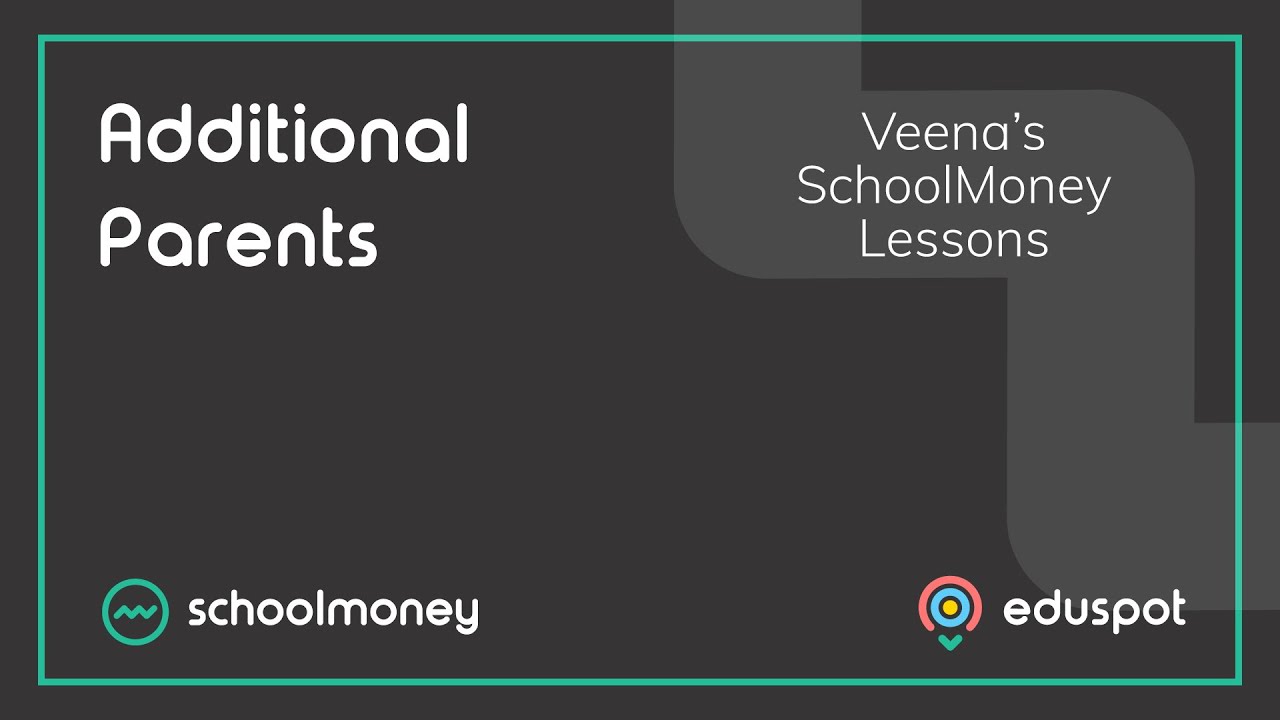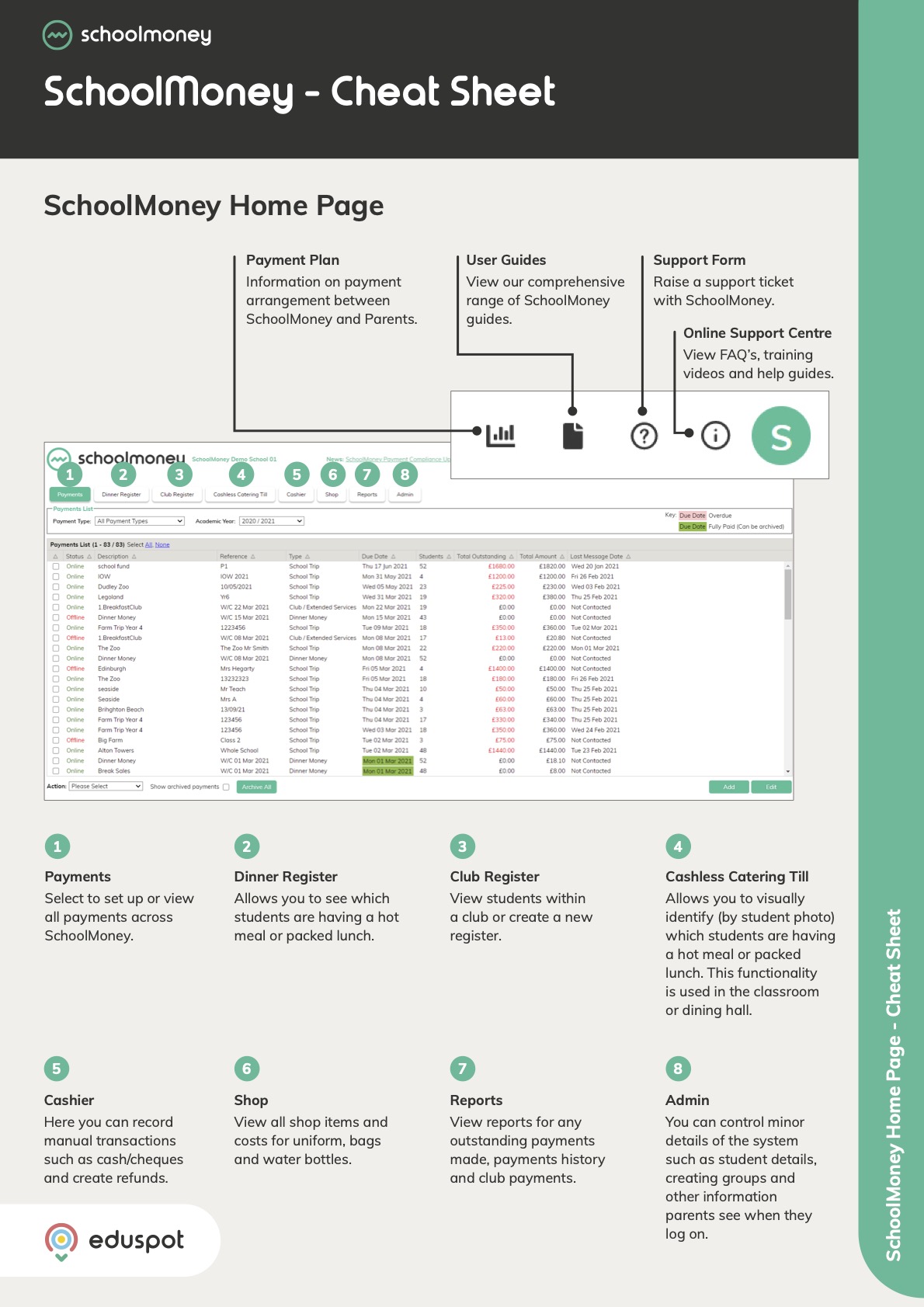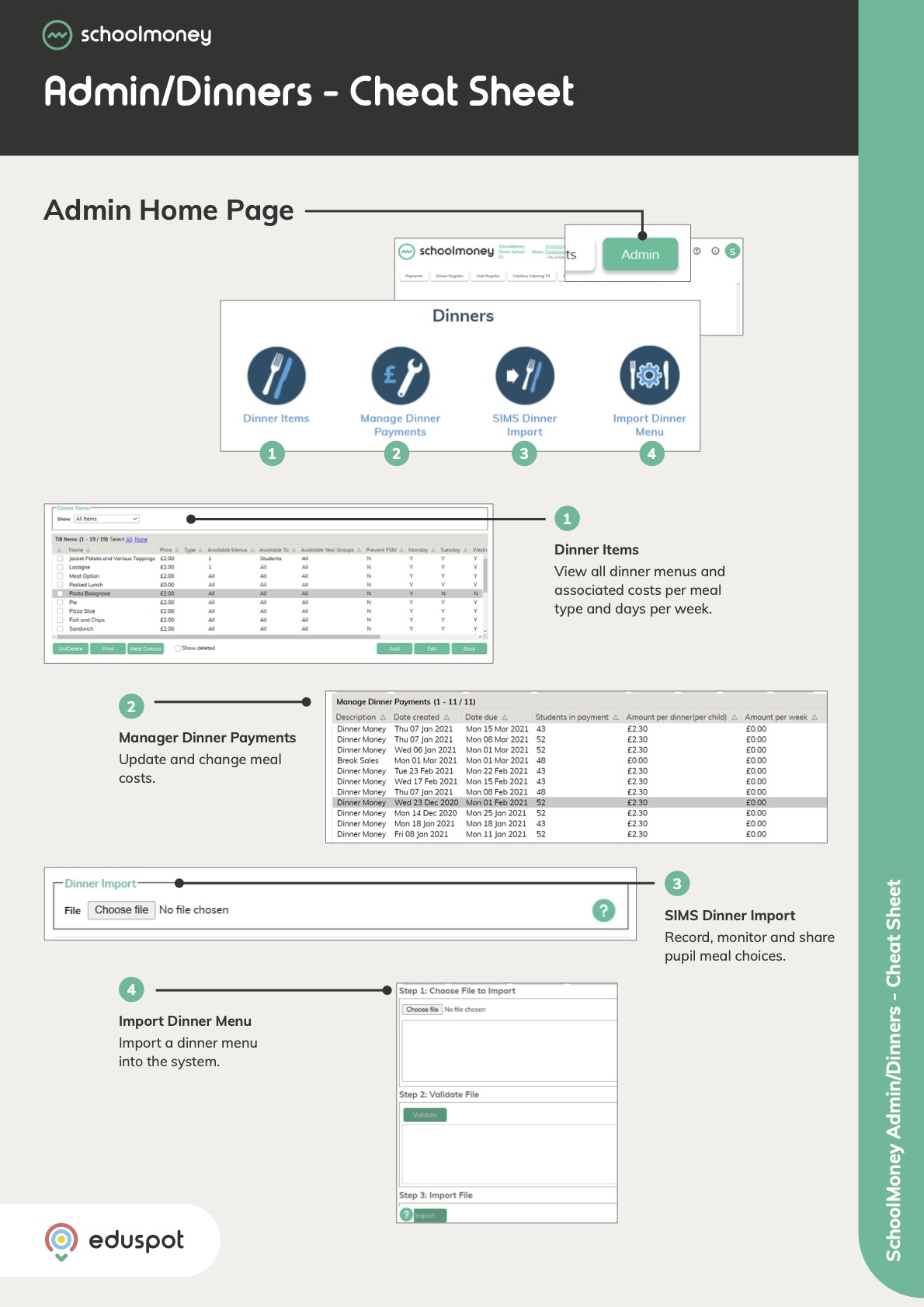When a parent gets a new mobile phone or mobile number this can cause problems when they are accessing the SchoolMoney App. This is because the mobile phone number is part of the login authentication process.
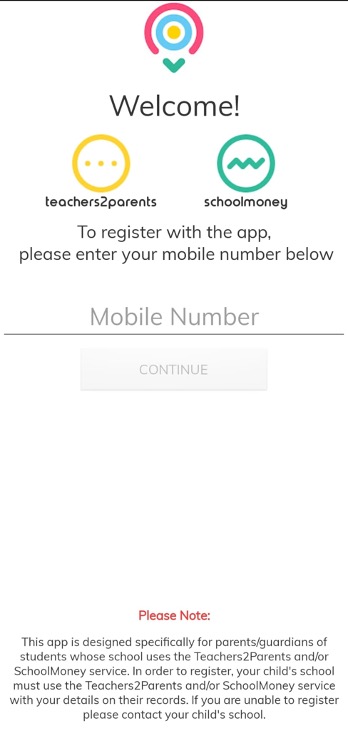
If data synchronisation exists between the Management Information System (MIS) and your SchoolMoney solution, please change parental contact details in the MIS. The synchronisation tool provides data automation, therefore, updating the mobile phone number (once the change has been administered in the MIS).
If your school does not have data synchronisation, manually adjusting information in the SchoolMoney platform is an option. This can easily be handled in the ‘Admin’ tab in SchoolMoney and by selecting ‘student’
Select the student you would like to edit the mobile number for and press the edit button.
Change the mobile number field and select ‘save’. Found in the bottom right-hand corner of your display.
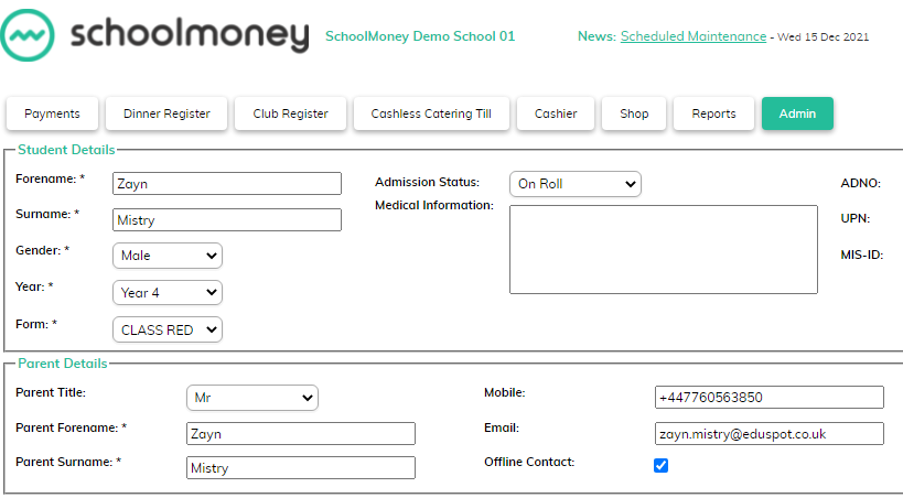

Once you have completed and saved this action, SchoolMoney will provide an alert to confirm the detail has been ‘saved successfully’
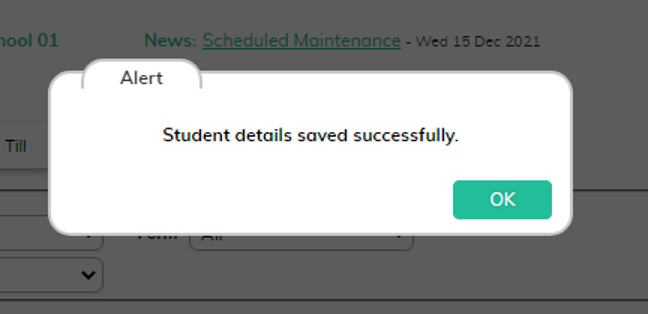
Once this is complete, please contact the parent and ask them to login into the App with their new mobile number credentials.