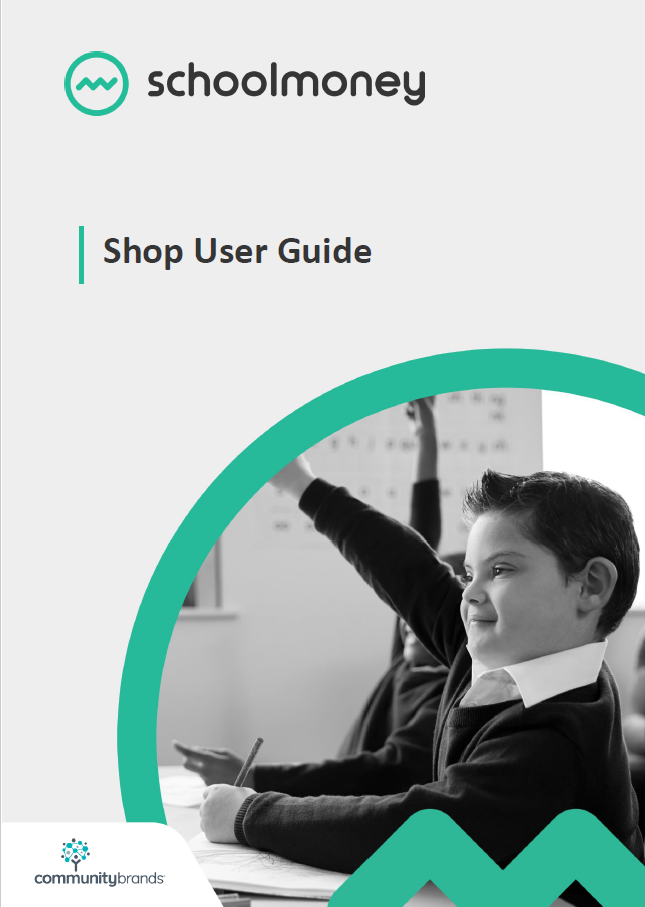Scope
- Steps on how to purchase a shop item for a parent through Cashier.
Instructions
1. Go to the Cashier tab and find the pupil through the drop-down menu in the top left.
2. You will then bring up their record in the right panel. Click Buy Shop Item.
1. Go to the Cashier tab and find the pupil through the drop-down menu in the top left.
2. You will then bring up their record in the right panel. Click Buy Shop Item.
3. On the left of the Buy from Shop pop-up, you will see the shop items you have set up with their price and quantity listed. It will inform you if it is available to purchase or out of stock.
4. Click the green Add to Basket link next to the item that the parent wants to purchase. The item will move over to the Basket.
5. Click Purchase.