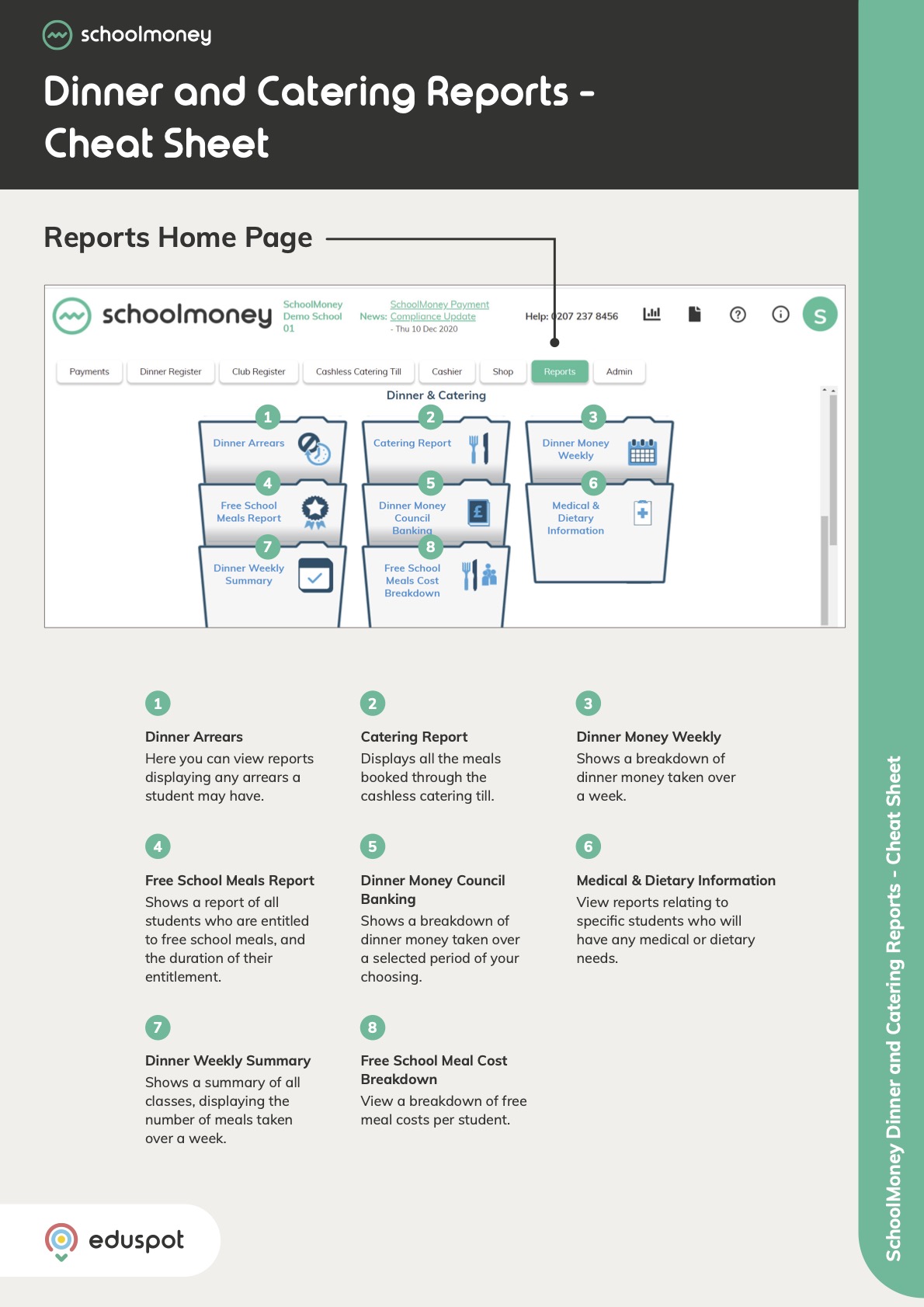- Steps on how to use the Credit Report from the Analysis section.
1. Go to the Reports tab from the top.
2. Click on Credit Report from the Analysis section.
3. Use the filters at the top to allow you to narrow the report data so that you are able to see specific pupils, Year groups, and Form groups.
- Type – This dropdown allows you to filter by payment type. You will be able to see all of the dinner credit in one list without any club or trip credit.
- From/To – Use the date range filters to adjust the report.
4. Tick Include off-roll students from the bottom to bring up a list of any leavers who had credit on the system before they left the school.