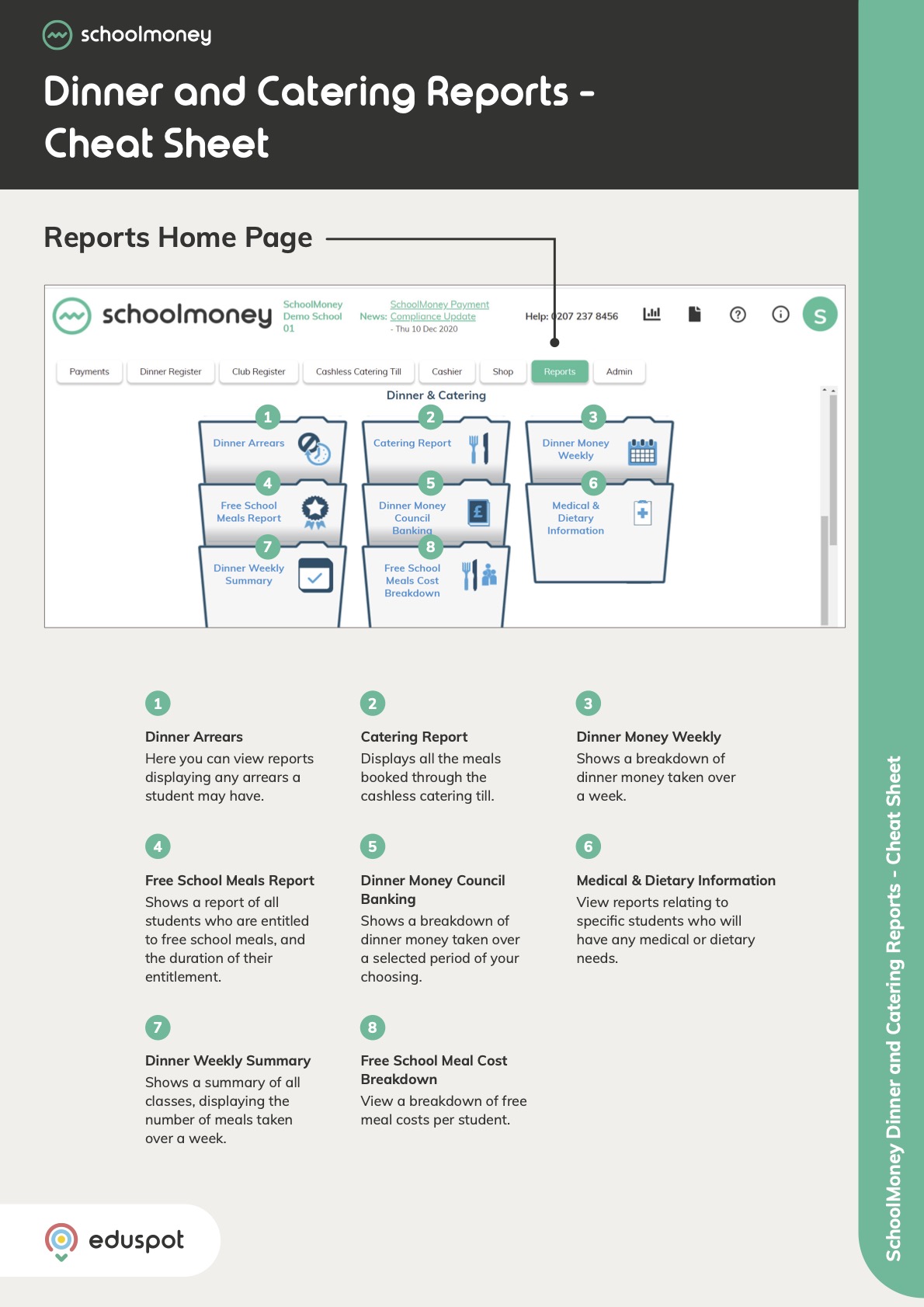- Instructions on how to use the Missing Details Report from the Analysis section.
1. Go to the Reports tab from the top.
2. Click on Missing Details Report under Analysis.
3. This report pulls the information from the Admin / Students section on SchoolMoney.
- Note: If anything needs adding or changing, it will need to be done in the Admin > Students section.
4. You can filter for Students, Year Groups and Form using the drop-down menus at the top of the report.