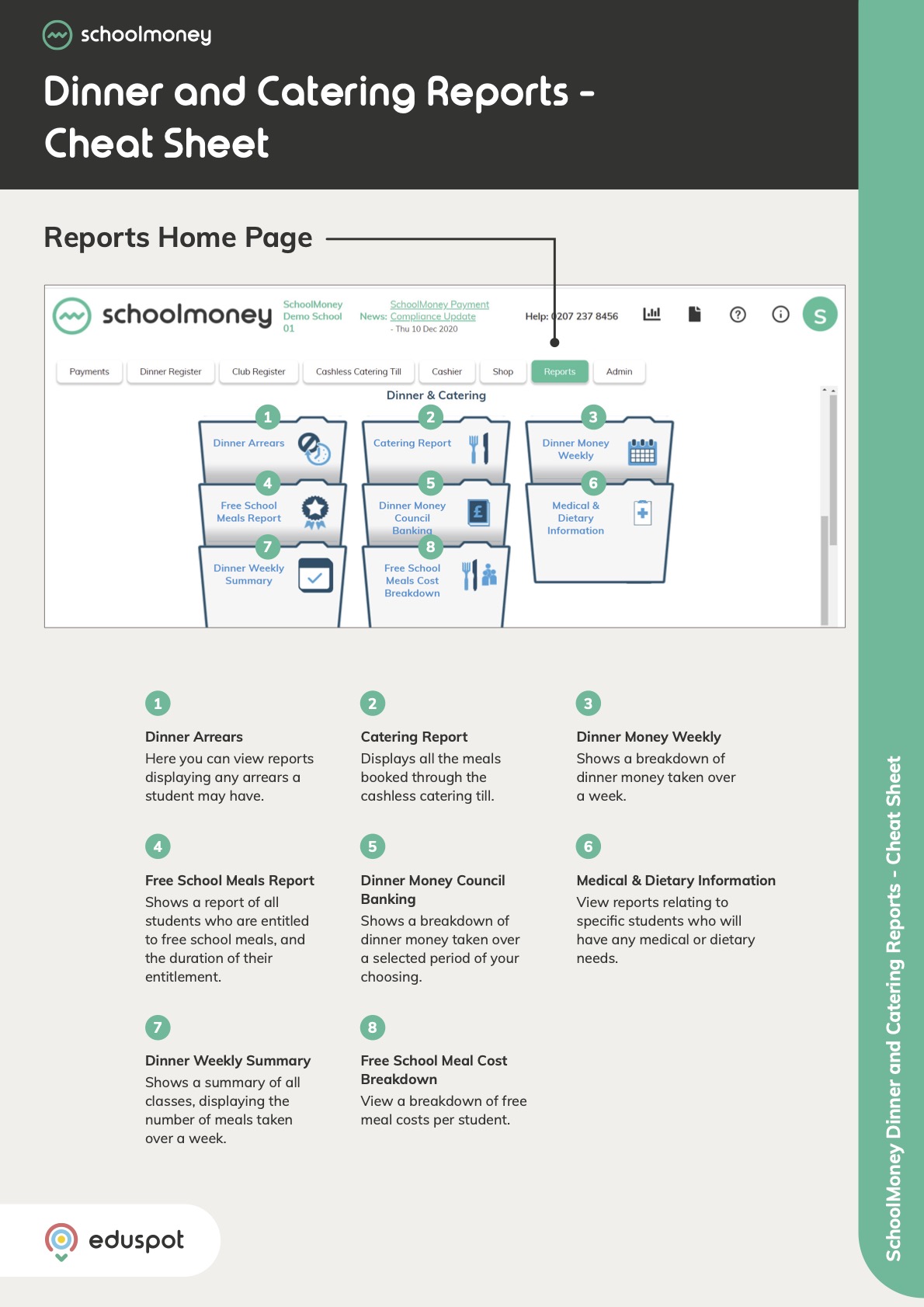- Steps on how to use the PayPoint Report in the Payments Made section.
1. Go to the Reports tab from the top.
2. Under the Payments Made section, click PayPoint.
3. From the top, use the filters to search for specific pupils.
4. If you have any results, click on the blue hyperlinked transaction amounts from the list to see a breakdown of where the money has been allocated.