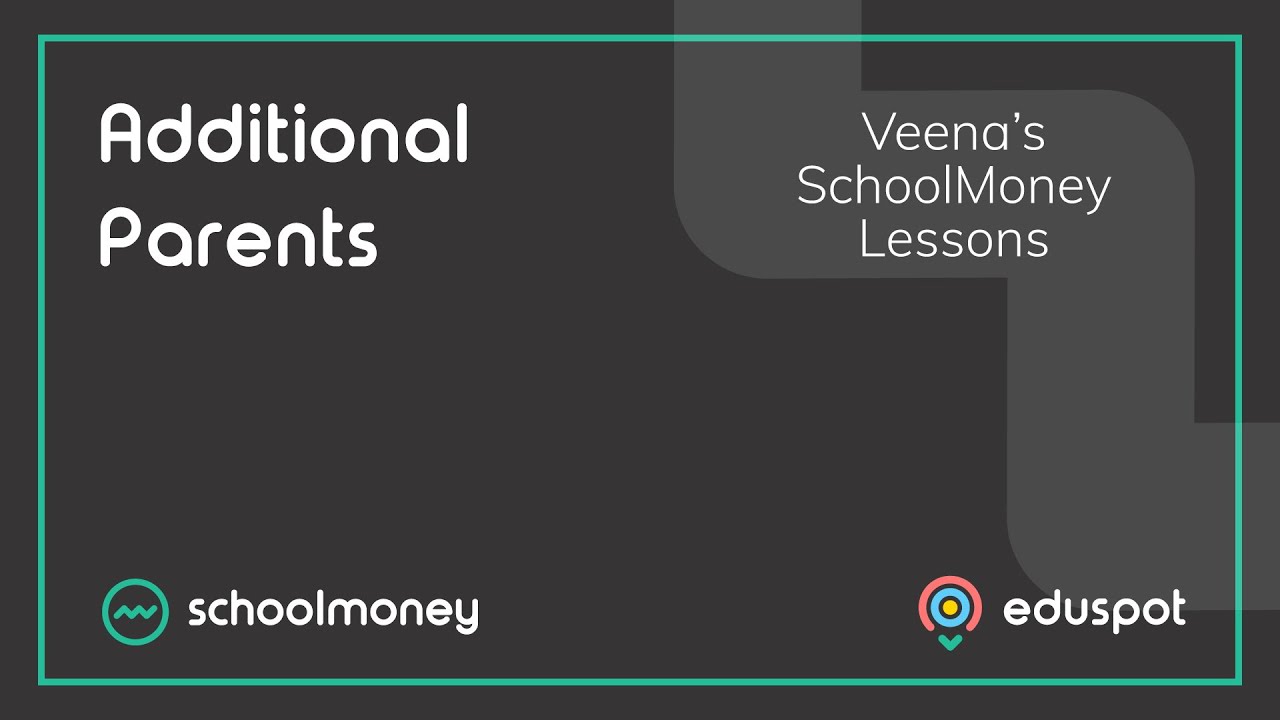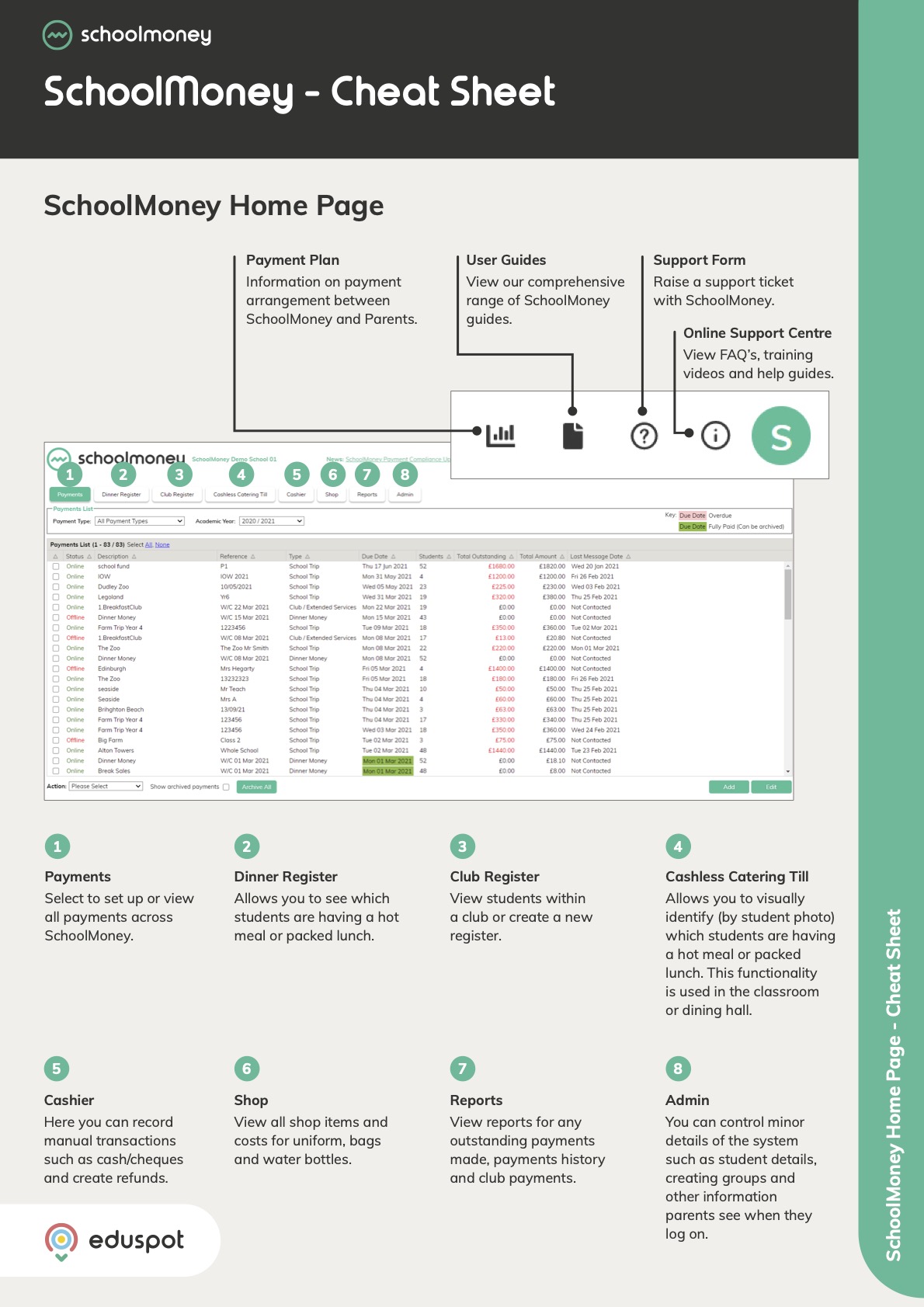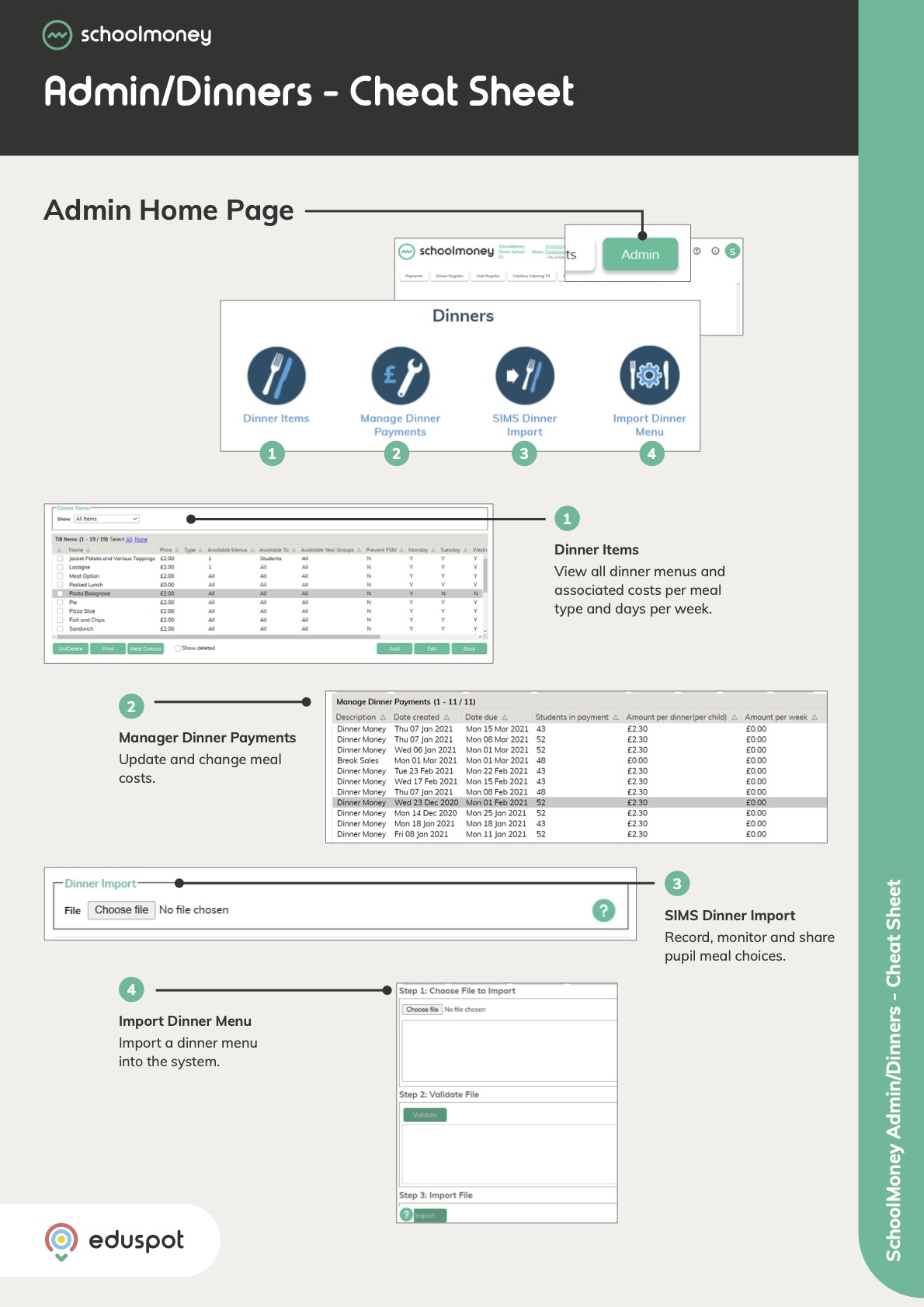- Steps on how to navigate the School Options tab within Admin.
- School Options enables you to customise various aspects of your account, allowing you to flexibly use SchoolMoney in a way that works for you.
Instructions
1. Go to the Admin tab from the top.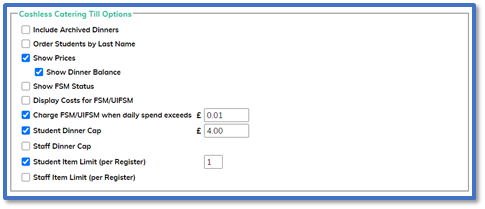
5. Dinner and Club Payment Options – Choose if you want to set your Dinner and Club references automatically when you set up your payments.
1. Go to the Admin tab from the top.
2. Click on the School Options icon.
3. Contact Information – Input your school’s information. You will need to add your:
- School Telephone number
- School Email Address
- Mobile ‘From’ Name – which will appear on the parent’s texts and emails.
4. Cashless Catering Till Options – Choose the settings for your Cashless Till if you have this add-on enabled. Important settings include:
- Show FSM Status
- Show Dinner Balance
- Include Archived Dinners
- Order Students by Last Name
- Display Costs for FSM/UFSM
5. Dinner and Club Payment Options – Choose if you want to set your Dinner and Club references automatically when you set up your payments.
You can also set your Default Due Date for clubs and dinners which will mean the money in that payment will be overdue after that day each week.
6. PayPoint Barcodes – Select which PayPoint Barcodes you would like to print out or the parents.