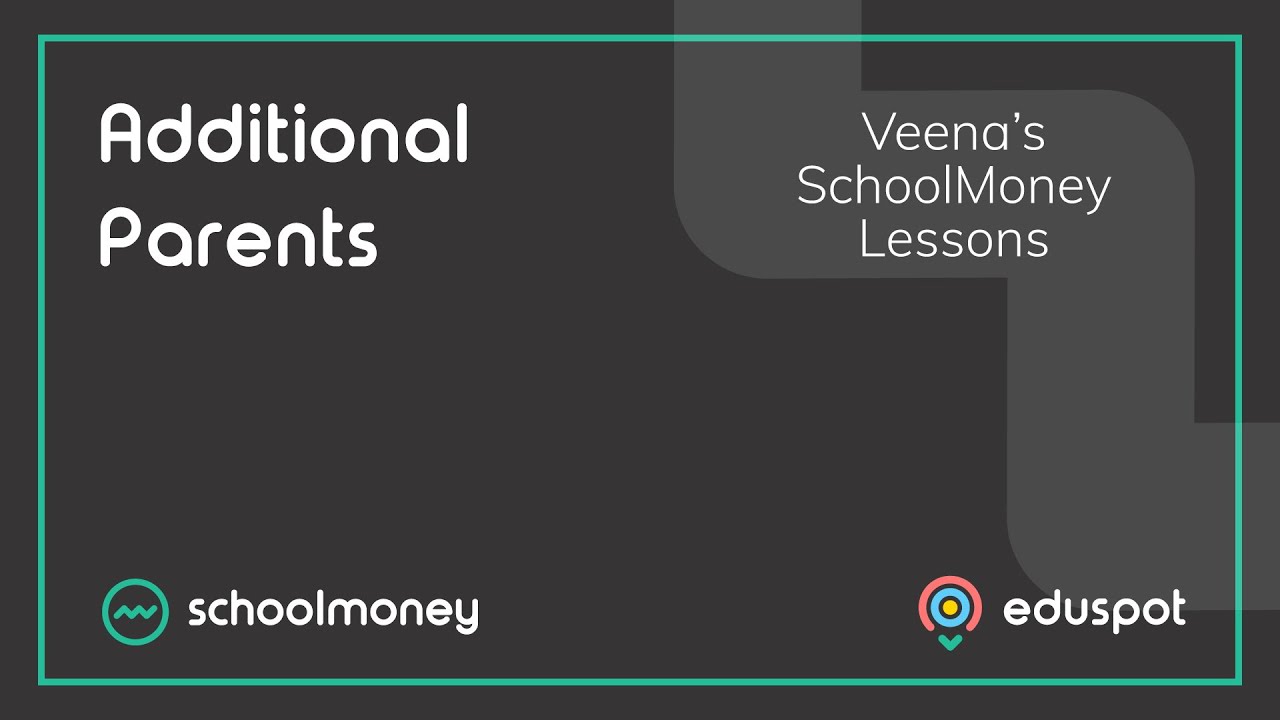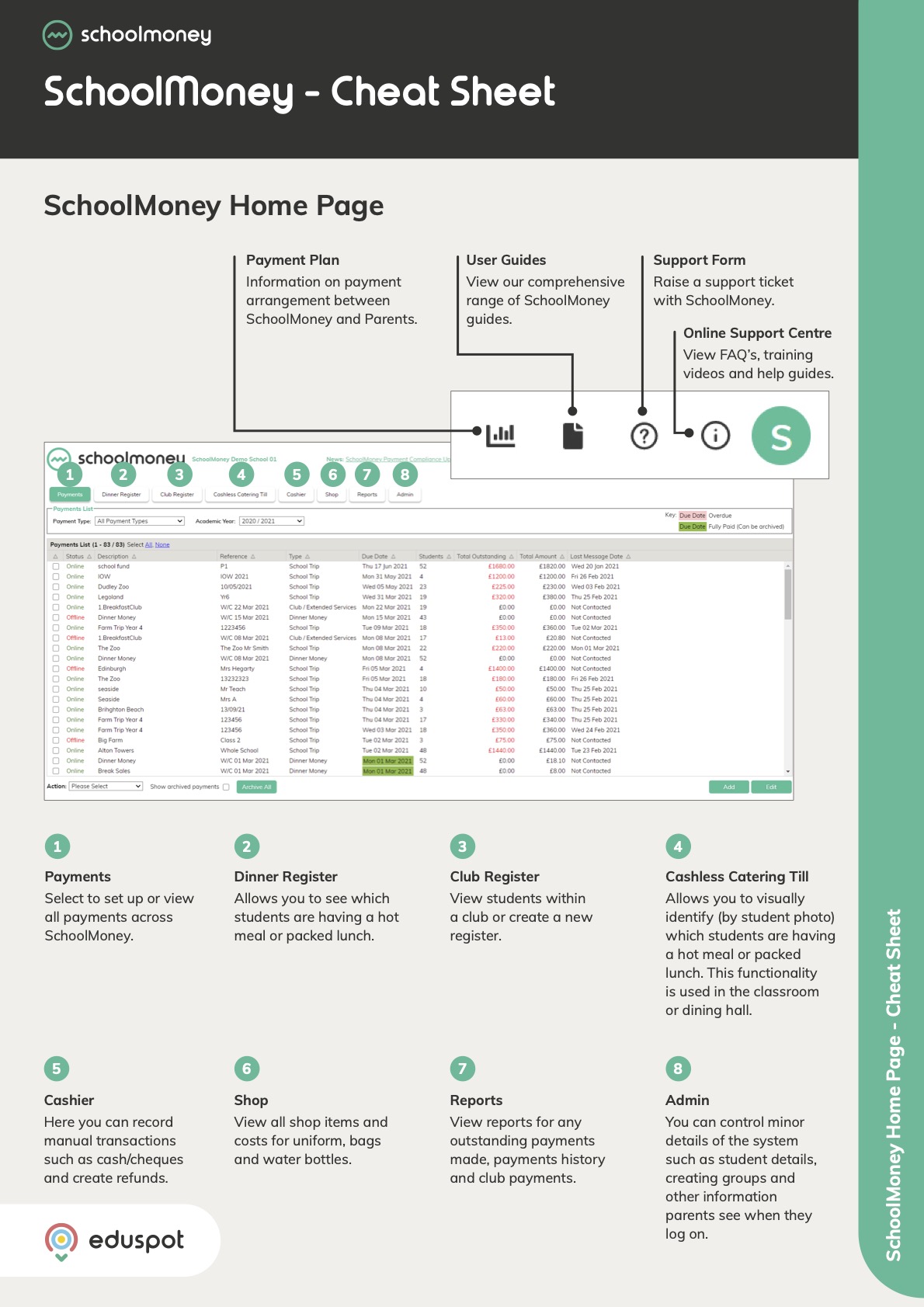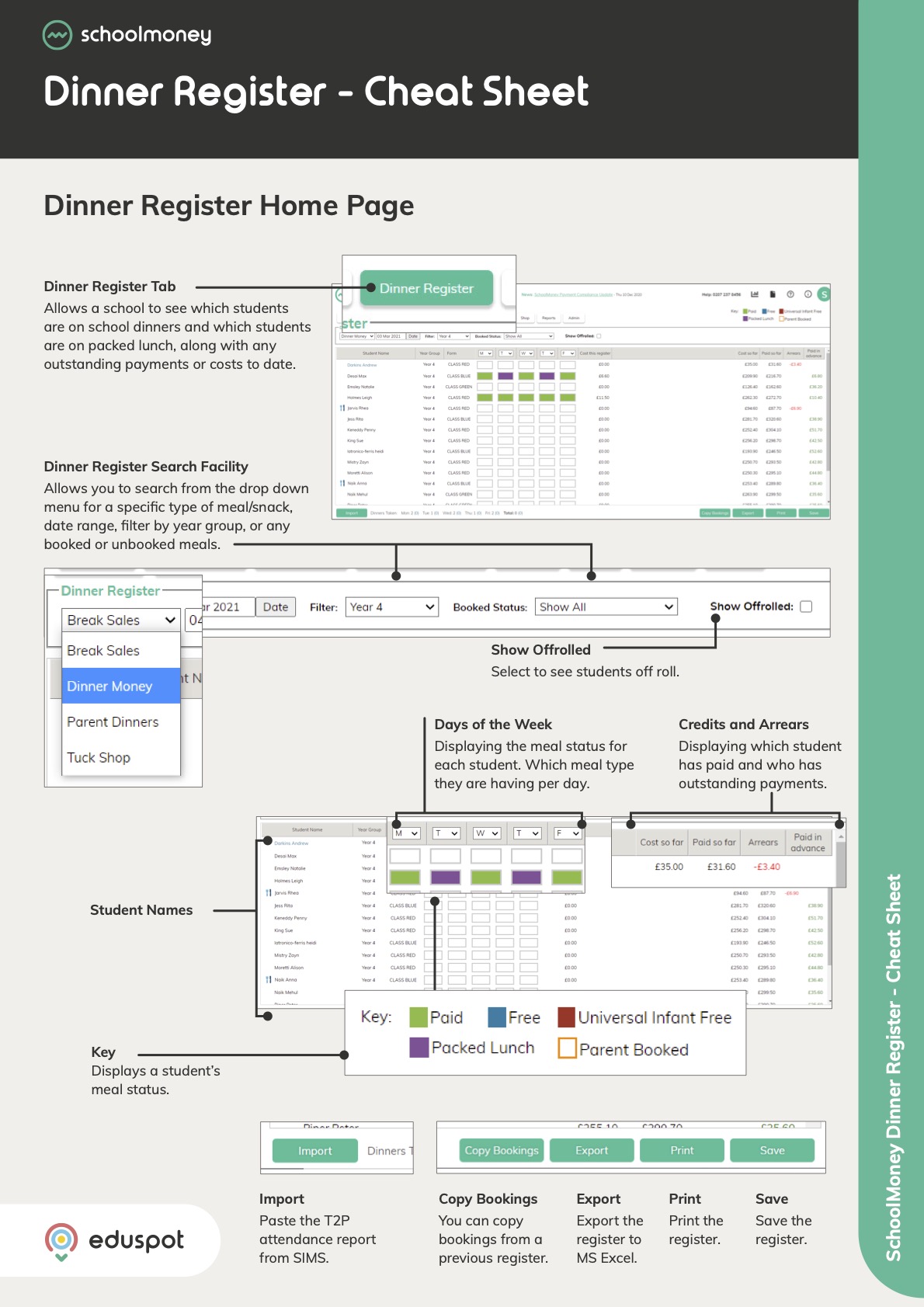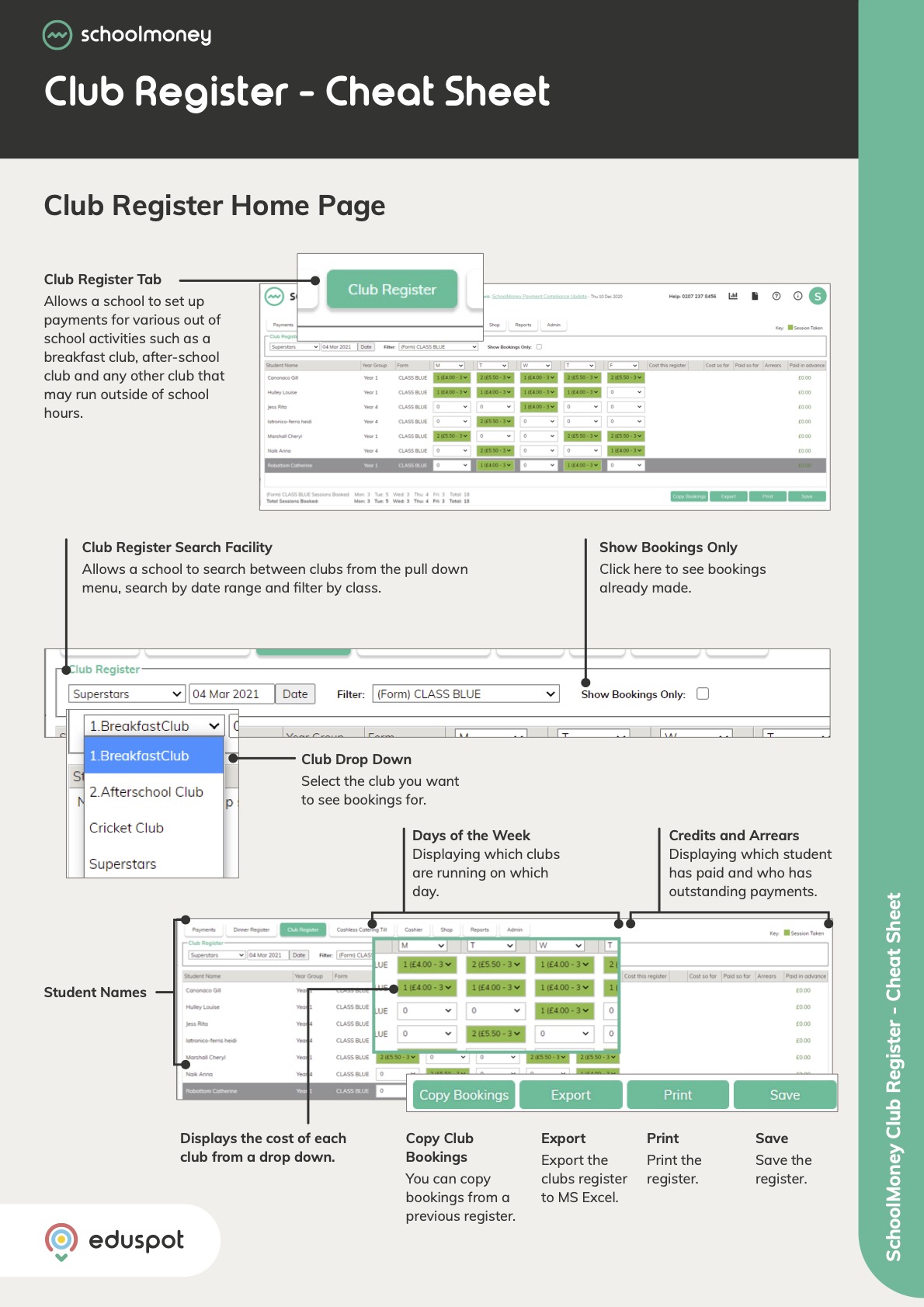- Steps on what SIMS reports to run after the V12 Sims Link has been correctly setup to extract data from your Centrally Hosted SIMS in to SchoolMoney.
- This will be setup during your training but get in touch with us directly if the V12 Sims link needs to be setup again.
Instructions
1. Log into SIMS.
2. Go to the Reports menu > Run Report.
3. Open the Focus folder > Student folder. Then double-click the A_T2P_Central_V11 report. Wait for the report to run.
4. You will see a message to let you know that the report has been created > click OK and minimise SIMS.
5. On your Desktop, click on the t2p_central_v11 icon (it should look like a red box). You will see the opening file… window to indicate it is updating. It will complete the update in a few seconds and close by itself or prompt you to click here to complete in a webpage.
6. Close the Sims link.
1. Log into SIMS.
2. Go to the Reports menu > Run Report.
3. Open the Focus folder > Student folder. Then double-click the A_T2P_Central_V11 report. Wait for the report to run.
4. You will see a message to let you know that the report has been created > click OK and minimise SIMS.
5. On your Desktop, click on the t2p_central_v11 icon (it should look like a red box). You will see the opening file… window to indicate it is updating. It will complete the update in a few seconds and close by itself or prompt you to click here to complete in a webpage.
6. Close the Sims link.