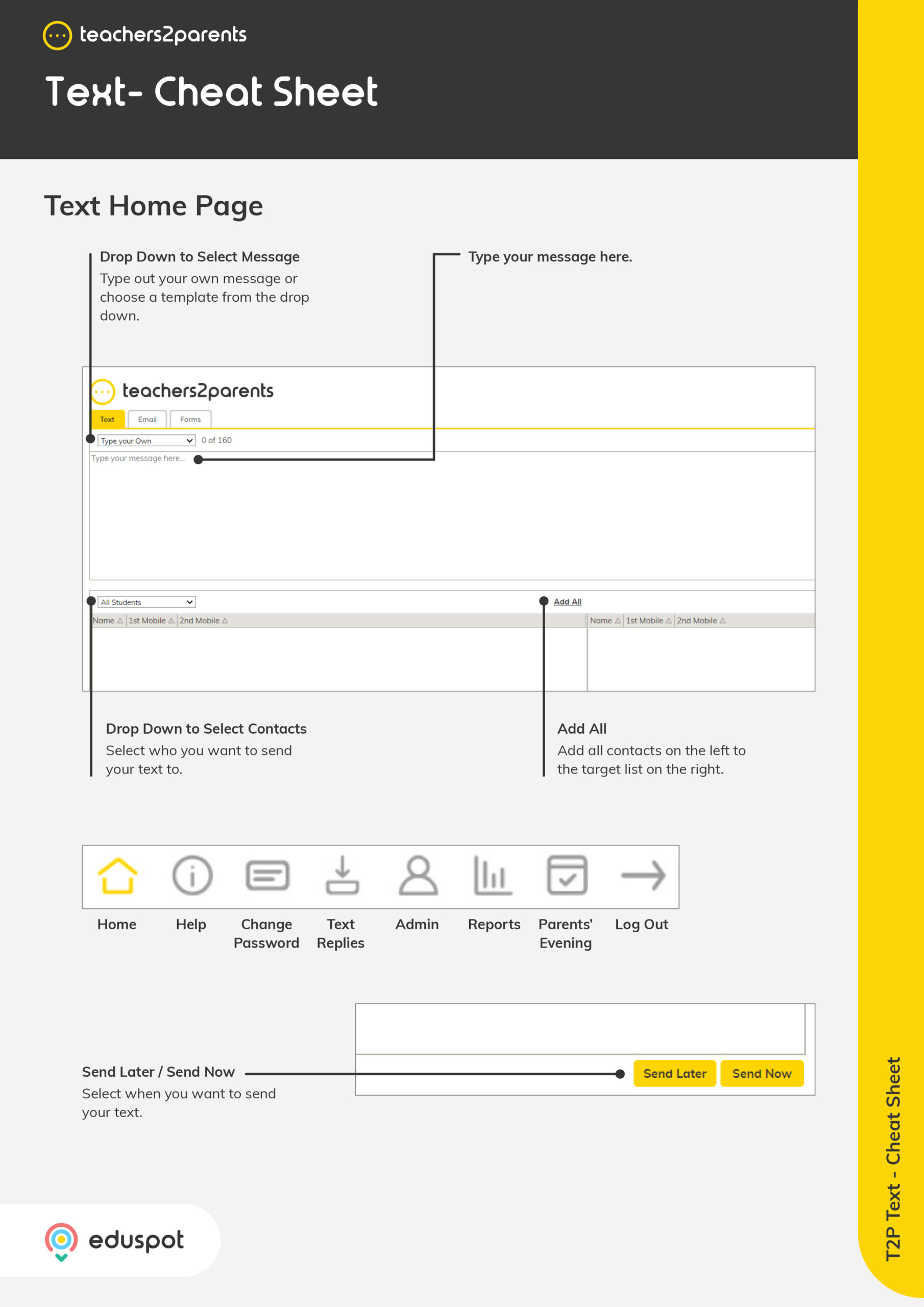Scope
Steps to see a bar chart with the total number of text messages sent each month.
Instructions
- Go to Reports > Monthly Breakdown.
- This bar chart indicates how many texts have been sent since you started using Teachers2Parents Text.
- Hover your cursor over a bar to see the total number of texts sent for that month.
- Use this to tally the totals for how many text messages you have sent for the relevant time range.