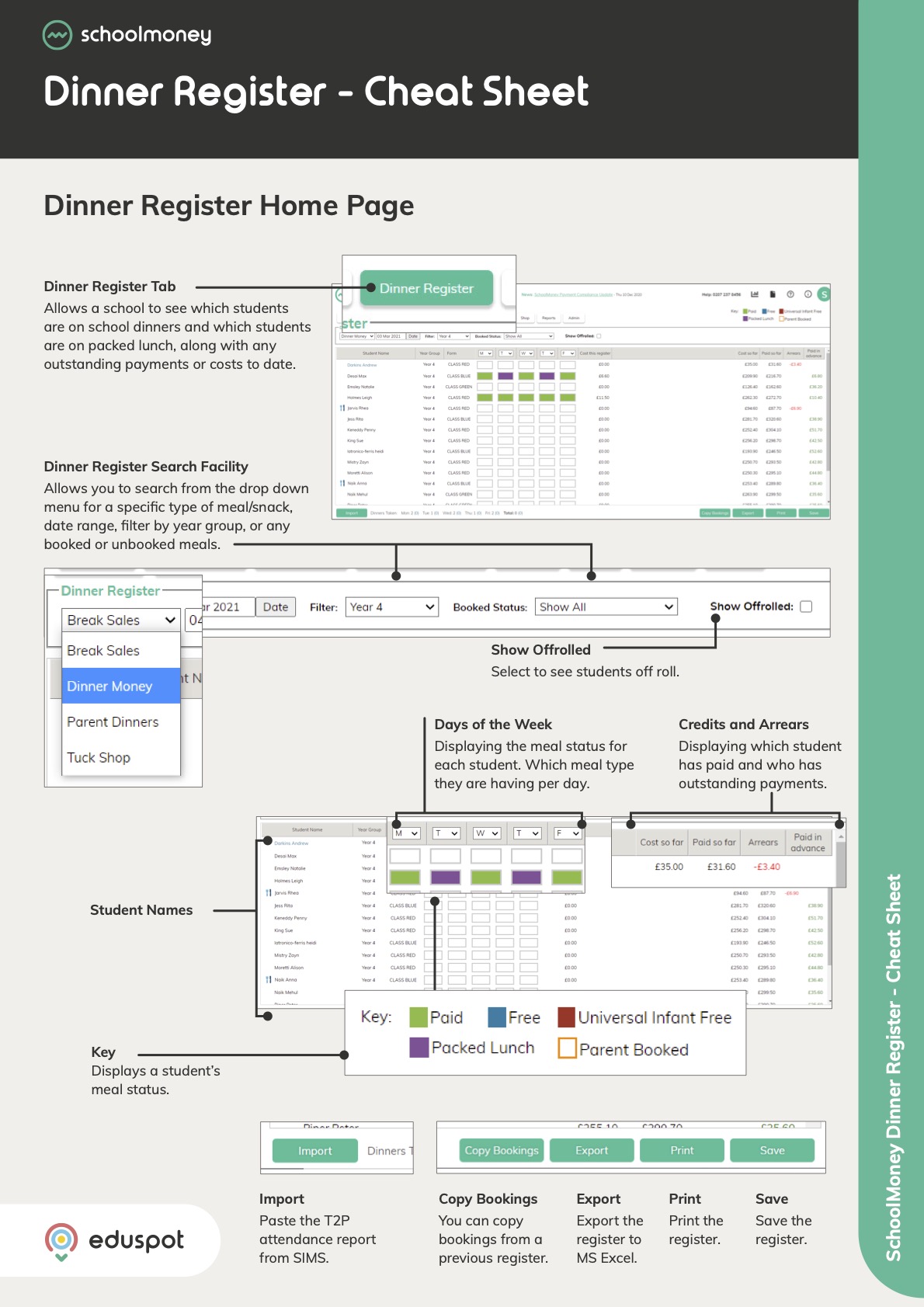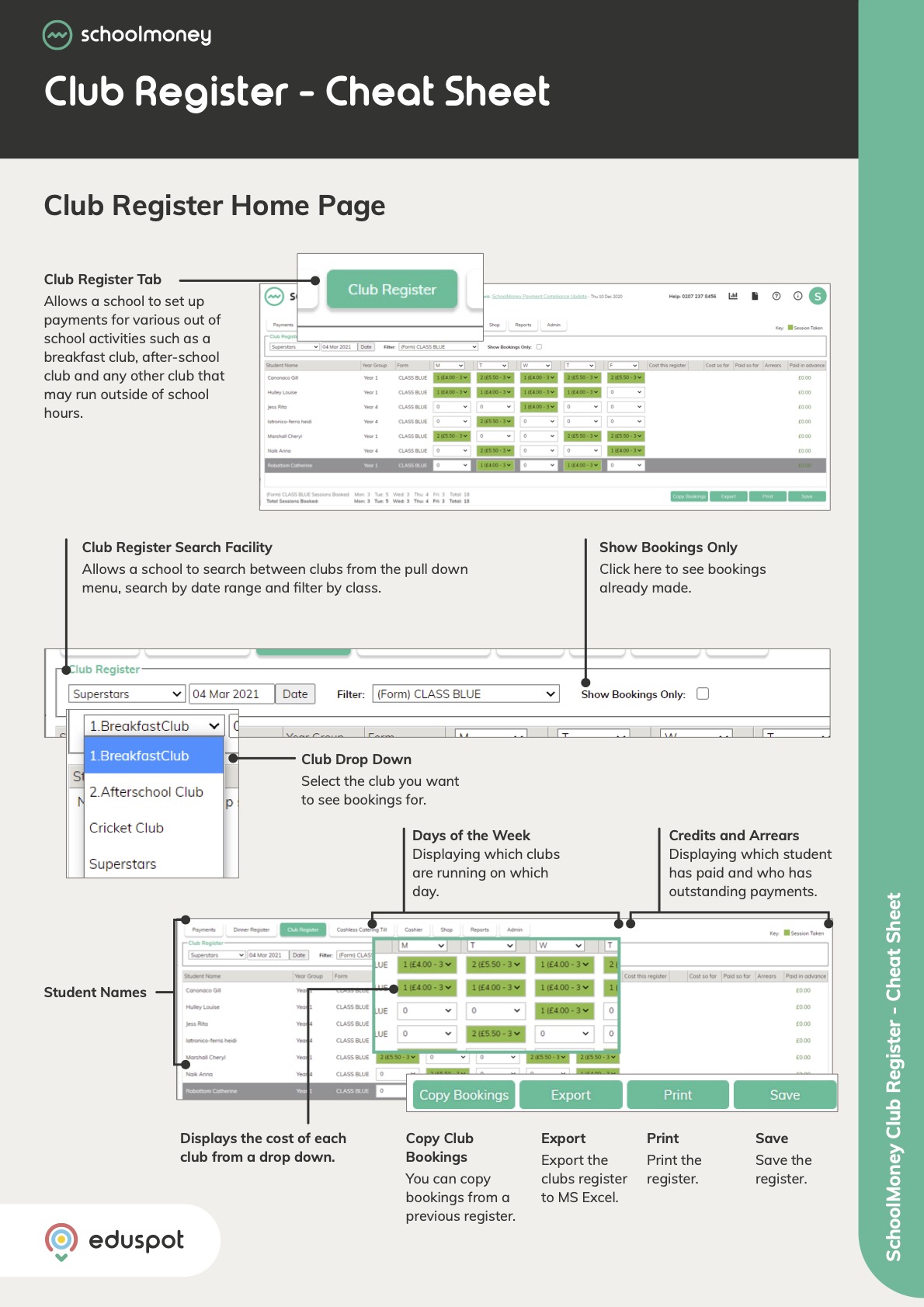Scope
- Steps on deleting Payments where there is no money outstanding and no transactions have been made by parents yet.
- If a Dinner or Club Register payment needs to be deleted, you will need to get in touch with us directly to do this for you – you will not be able to delete Dinner or Club Register weeks yourselves.
Instructions
1. Go to the Payments tab and select the payment you wish to archive once so that it is highlighted in grey.
2. In the bottom left corner, select the Action pop up menu.
3. Click on the Delete option.
4. A box will pop up asking you to confirm > click OK.
5. Your payment has now been deleted.