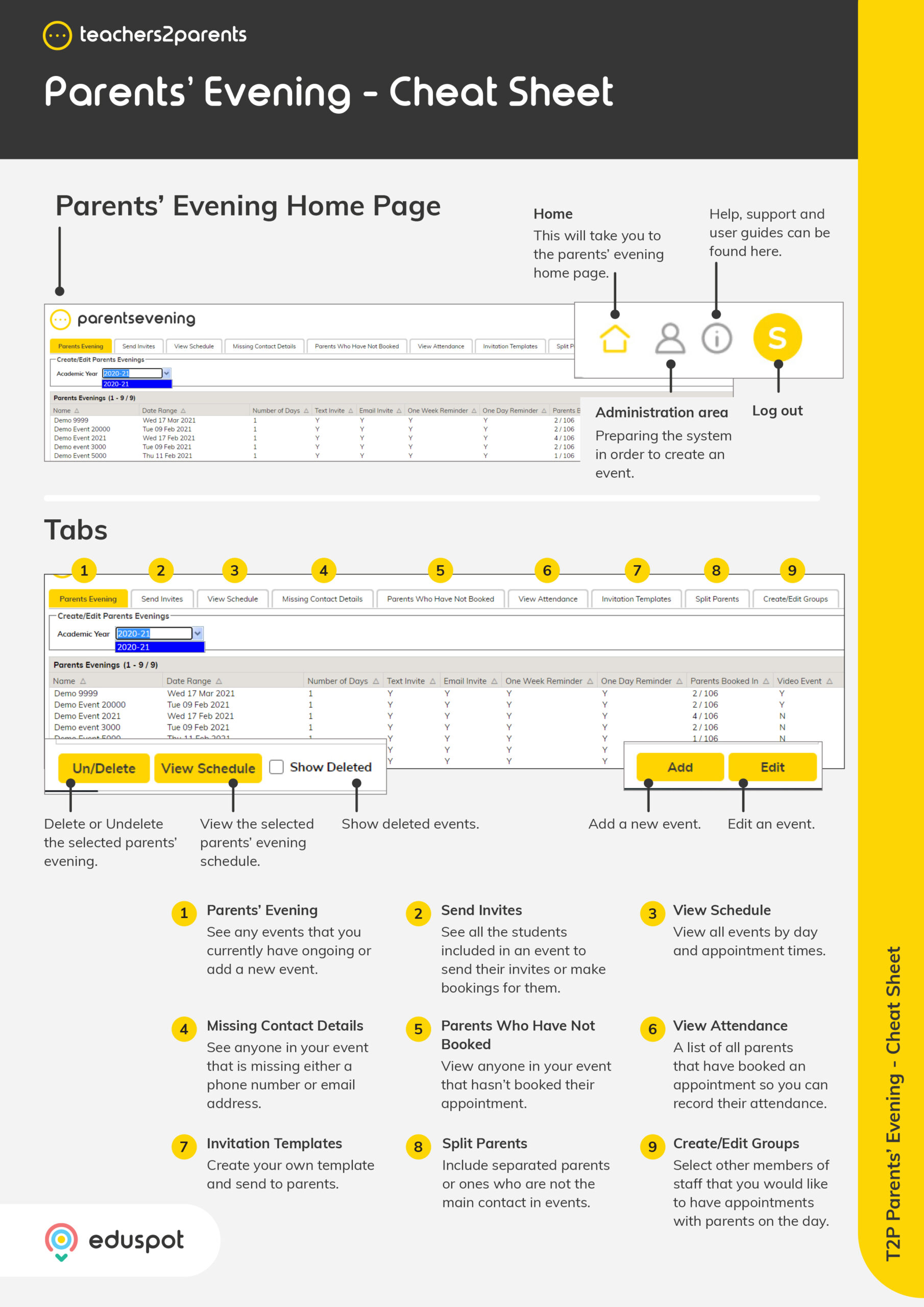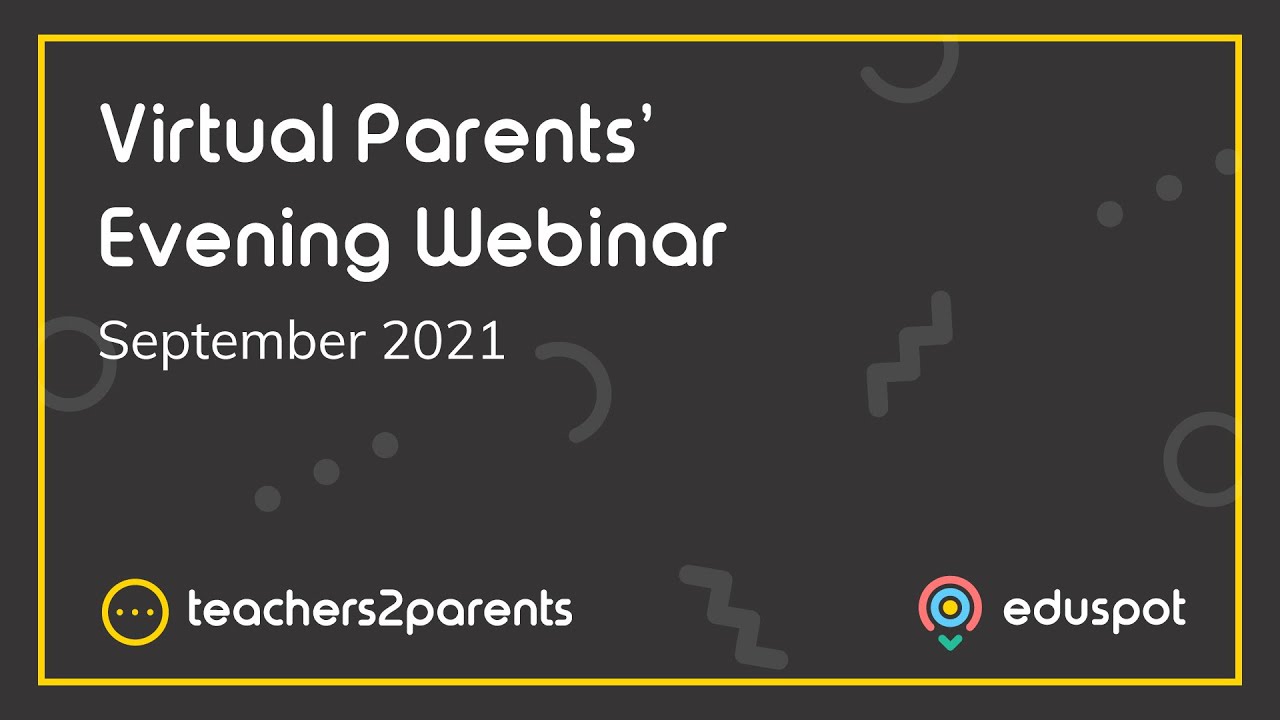When a parent has more than one child attending your school, they would want to be able to make a booking for each of them at the same time. To ensure that siblings are linked together in the system, please do the following checks:
1. Go to Admin > Students.
2. Select one of the students and click Edit.
3. Under Sibling Relationships, click Add.
4. In the Student drop-down, find and select their sibling.
5. In the Relationship Type drop-down, select Natural and click Save.
6. Repeat the process for any additional siblings.
7. Now, their parent will receive only one invitation for your event but will be able to make a booking for each of the children.