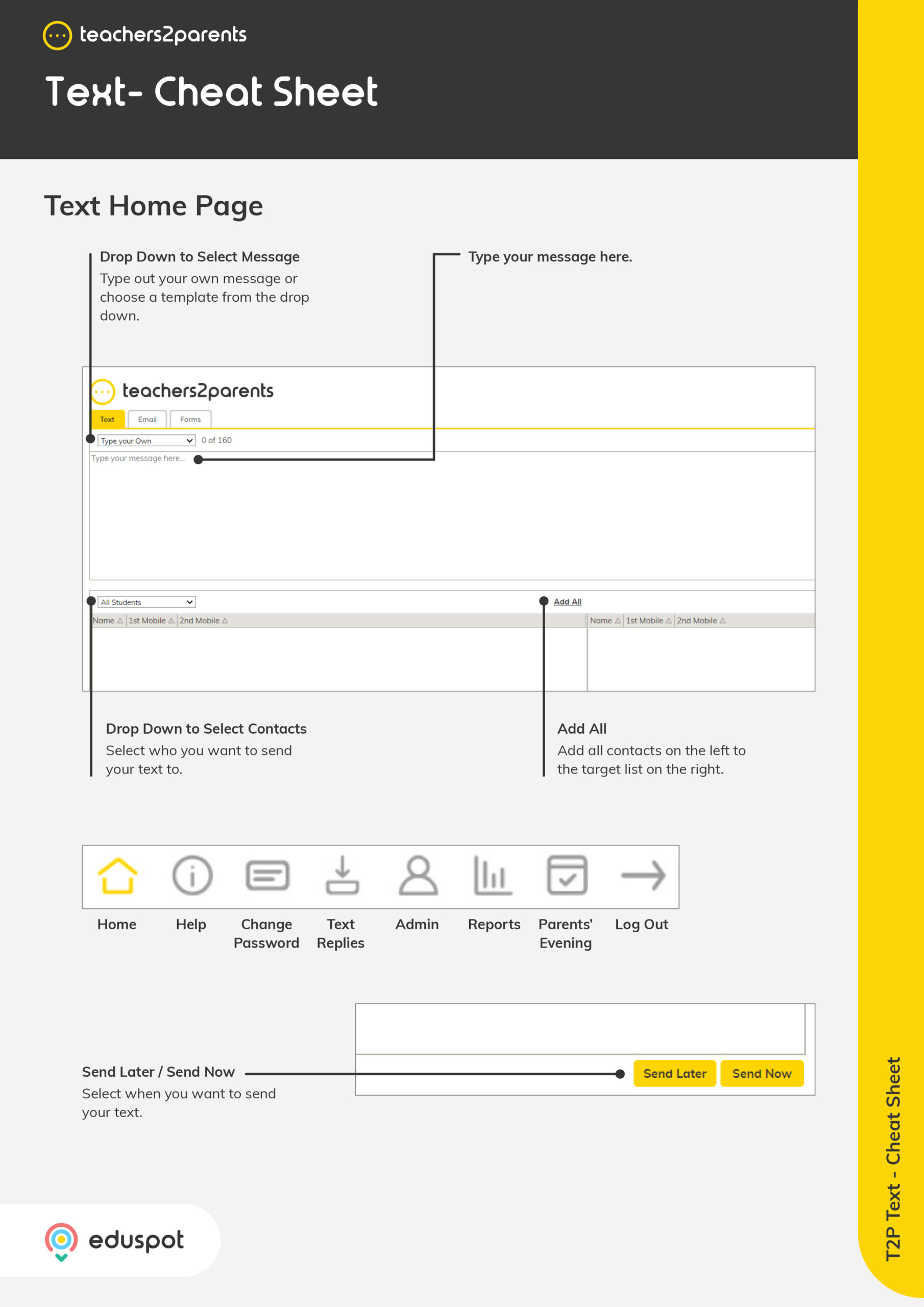Over the coming weeks, there may be occasions where the standard 160 character limit for a text message may not be enough. In Teachers2Parents there is an option to extend that limit to accommodate longer messages.
- In Teachers2Parents, click the Admin icon in the top right-hand corner
- Select the Options tab, where you will see the option to Increase text message to 300 characters under the Text section
- Tick this option and click Confirm on the pop-up which appears
- Finally, click Save in the bottom right.
Please bear in mind that messages longer than 160 characters count as two messages and so will incur an extra 4p charge per text. This option can be switched on or off at any time, and will also tell you the date it was last changed in addition to the user who changed it.