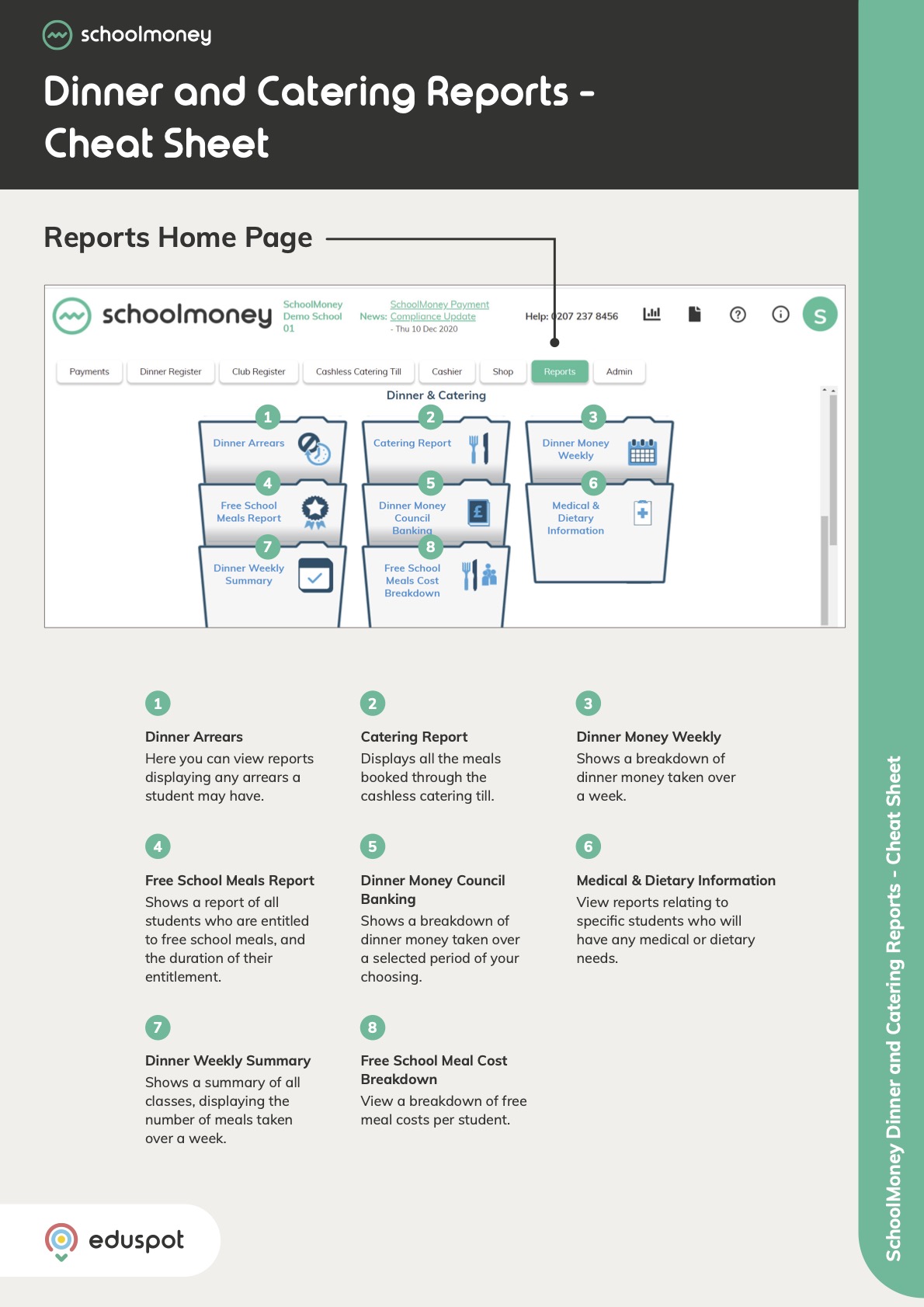- Steps on how to use the Bounced Cheques report from the Payment Adjustments section.
1. Go to the Reports tab from the top.
2. Click on Bounced Cheques under Payment Adjustments.
3. This report will show you:
- The pupil’s information
- How much the original cheque was for
- Additional details i.e. Description, Reference
- The date the cheque was paid
4. Use the orange Filter button from the bottom left to adjust the date range (defaults to 7 days), payment type, and student details.