Scope: Obtaining your Dinner Figures using the Catering Report
Instructions: This report is only available to schools who use our Cashless Catering Module, or the Meat / Vegetarian preference on the dinner register.
There are two ways to access the Catering Report:
- Click into the Reports Tab and select Catering Report
- Click into the Cashless Catering Till Tab, and press Catering Report
By default, the report will show you the numbers of each item booked for the current date. This will be broken down by Paid, Free, Universal Free, etc.
If you wish to extend the date range, you can adjust the values in the Dinners From and Dinners To boxes.
If you wish to narrow down the results, you can use the Year, Form, Student, Group, Dinner Group boxes in any combination.
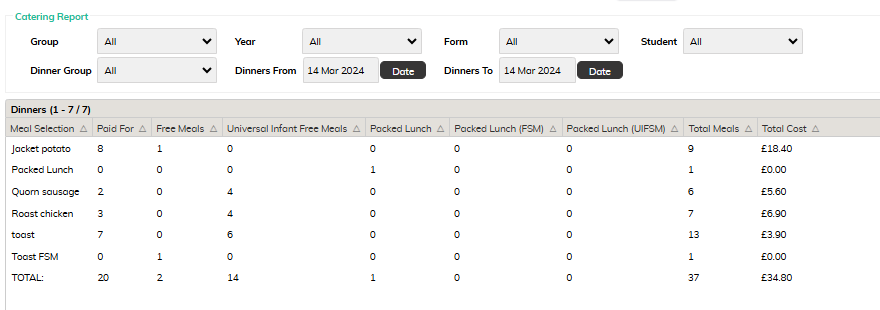
To see a more details breakdown, with a list of each student and what they have ordered, tick the box for Show Breakdown by Student.
You can also tick the box for Show Dietary Requirements to include this information.
You can also click the Column Headings to order the report, for example by Year Group of Form.
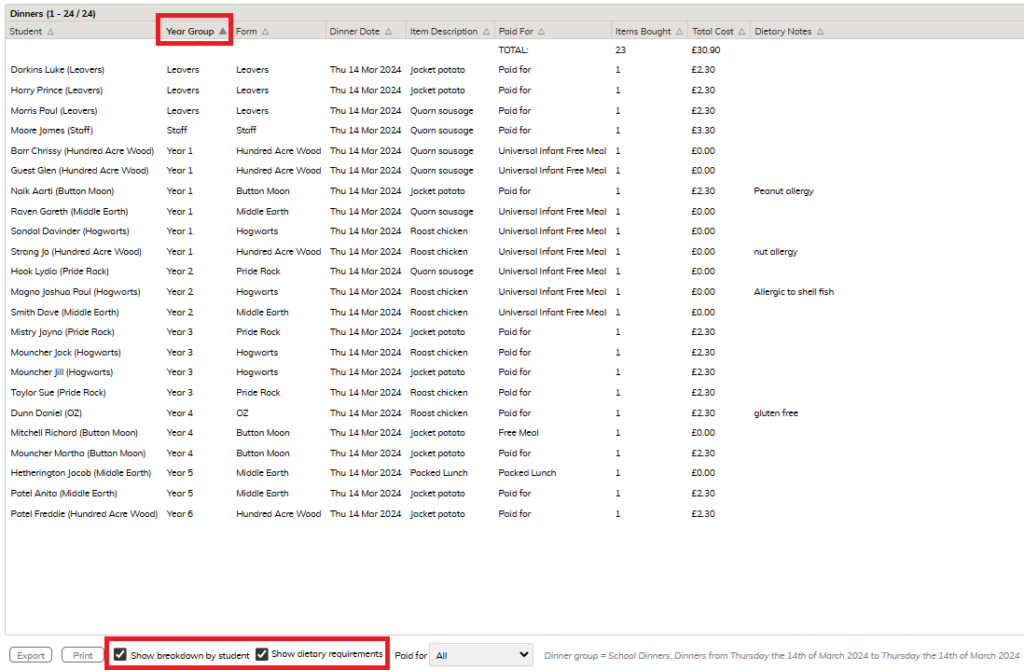
Once you have the report you need, you can Print or Export to Excel in the bottle left corner.






