Scope
- Steps on how to change the price of a product/ activity.
Click HERE to view our video tutorial!!!
Instructions
1. From the Payments tab, locate the Club/Extended Services that you wish to update. Double click on the Payment from the List to open it.

2. If any changes need to be made to the session price, click Configure Durations from the top.

3. From the Configure Durations pop-up box, you can set the Durations per day (the number of prices per day) using the drop-down list.
- Note: you have a maximum of 10 prices per day.
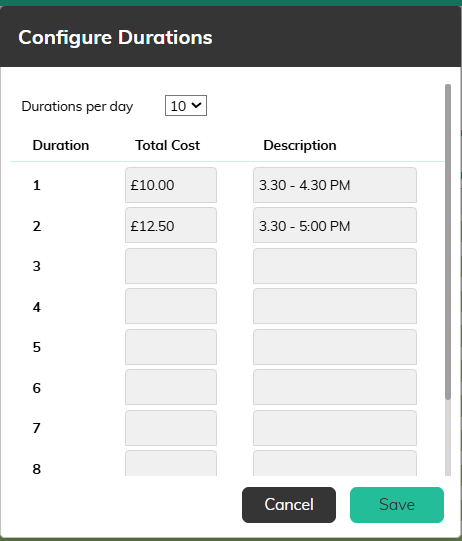
4. Fill in the cost(s) in the fields under the Total Cost column and add an optional description. Click Save.
5. You will then be taken back to the main Payment page. Click Save from the bottom right.






