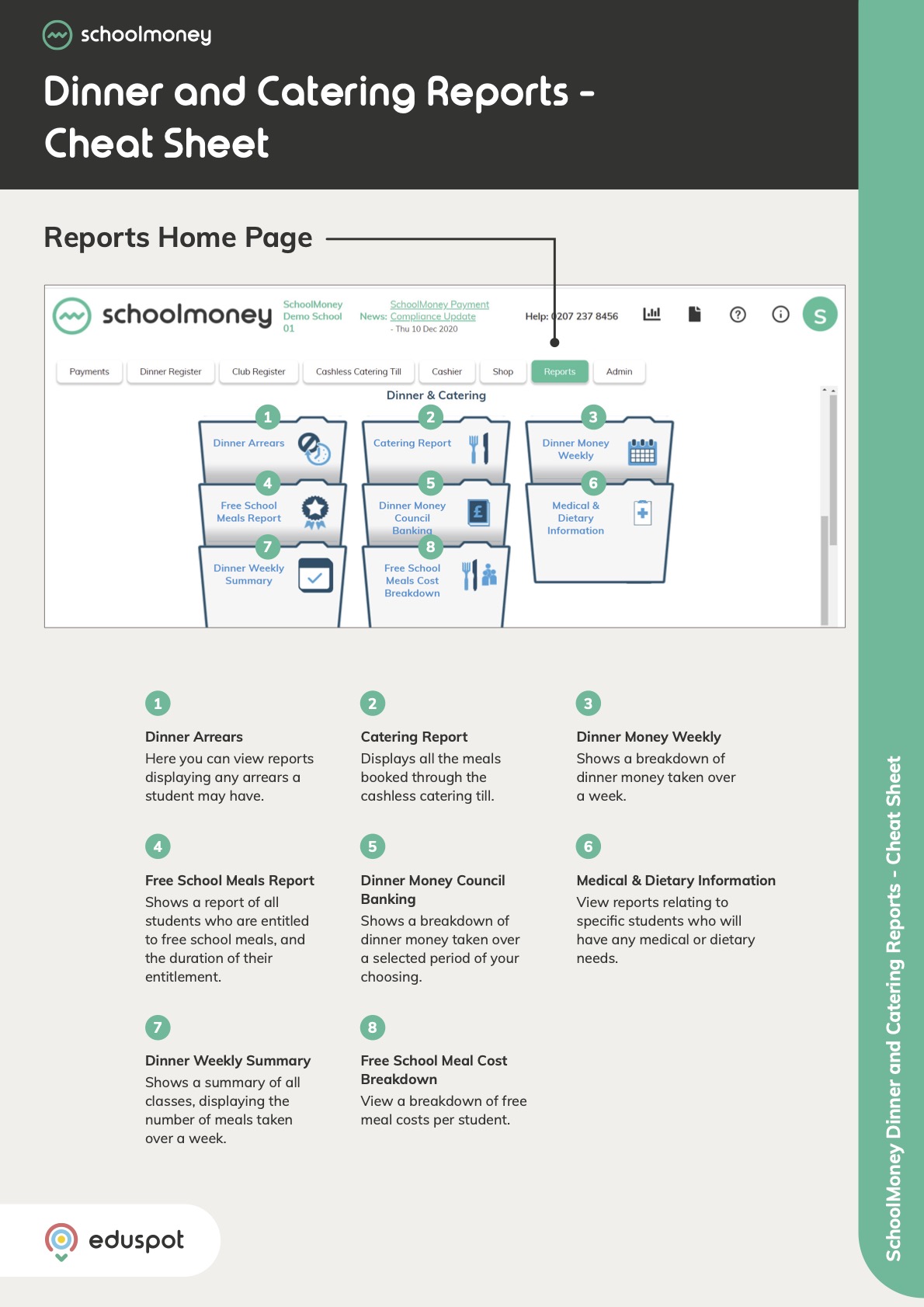- Steps on how to use the Refunds Made report from the Payment Adjustments section.
- Online refunds take up to five working days to appear in the parent’s account.
1. Go to the Reports tab from the top.
2. Click on Refunds Made under the Payment Adjustments section.
3. The report gives you details of:
- The payment that has been refunded.
- The amount that has been refunded.
- The method of refund (cash/card/cheque).
- Additional refund details.
4. Use the orange Filter button from the bottom left to adjust the report to show a different date range (last 7 days by default), specific payments, and specific pupils.