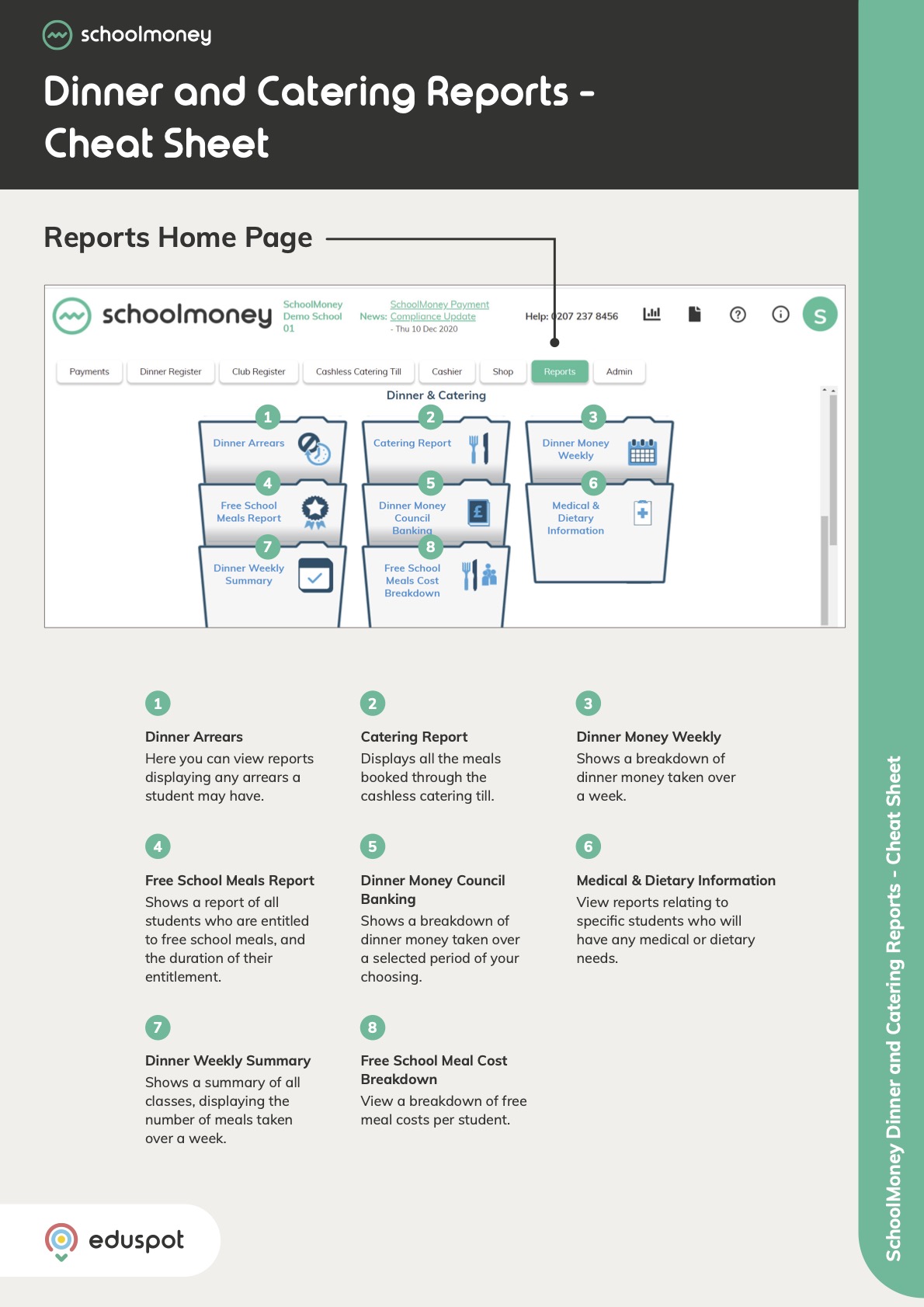- Steps on how to use the Shop Stock Report found in the Analysis section.
1. Go to the Reports tab from the top.
2. Click on Shop Stock Report from the Analysis section.
3. Use the dropdown filters from the top left to switch between Available and Unavailable shop items.
4. To Export and/or Print the report, use the buttons on the bottom right.