Scope
Steps on how to turn a payment online.
Instructions
1. To allow parents to see and pay for any payments that you have created, you will need to make sure that they are switched online. If the payment is offline, parents will not be able to see it on their account or make payments towards it.
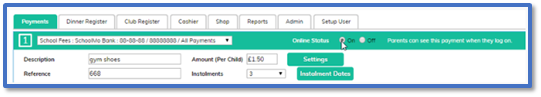
2. You can do this from within the payment itself:
Instructions
1. To allow parents to see and pay for any payments that you have created, you will need to make sure that they are switched online. If the payment is offline, parents will not be able to see it on their account or make payments towards it.
2. You can do this from within the payment itself:
-
- In the Payments Tab select the payment you would like to turn live > double click to open it
- In the top right corner, tick the checkbox next to Online Status: ON
- Click Save in the bottom right corner
3. You can also do this from the front screen in the Payments Tab:
-
- In the Payments Tab, click on the payment you would like to turn live once so that it highlights in grey
- In the bottom left corner, select the drop-down menu next to Action
- Choose the Set Online/Offline option
- A box will appear asking you to confirm > click OK
- The payment will then be marked as online






