Scope
- Steps on how to unarchive a payment.
Instructions
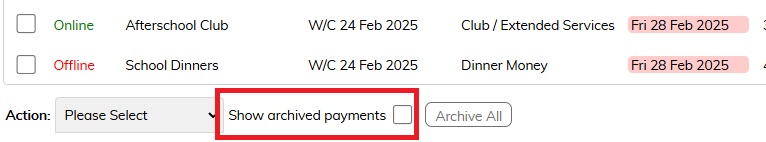
2. Select the payment you wish to unarchive so that it is highlighted in grey.
3. In the bottom left corner, select the Action drop down menu > click the Archive / Unarchive option.
4. A box will pop up asking you to confirm > click OK.
5. Your payment has now been unarchived.





