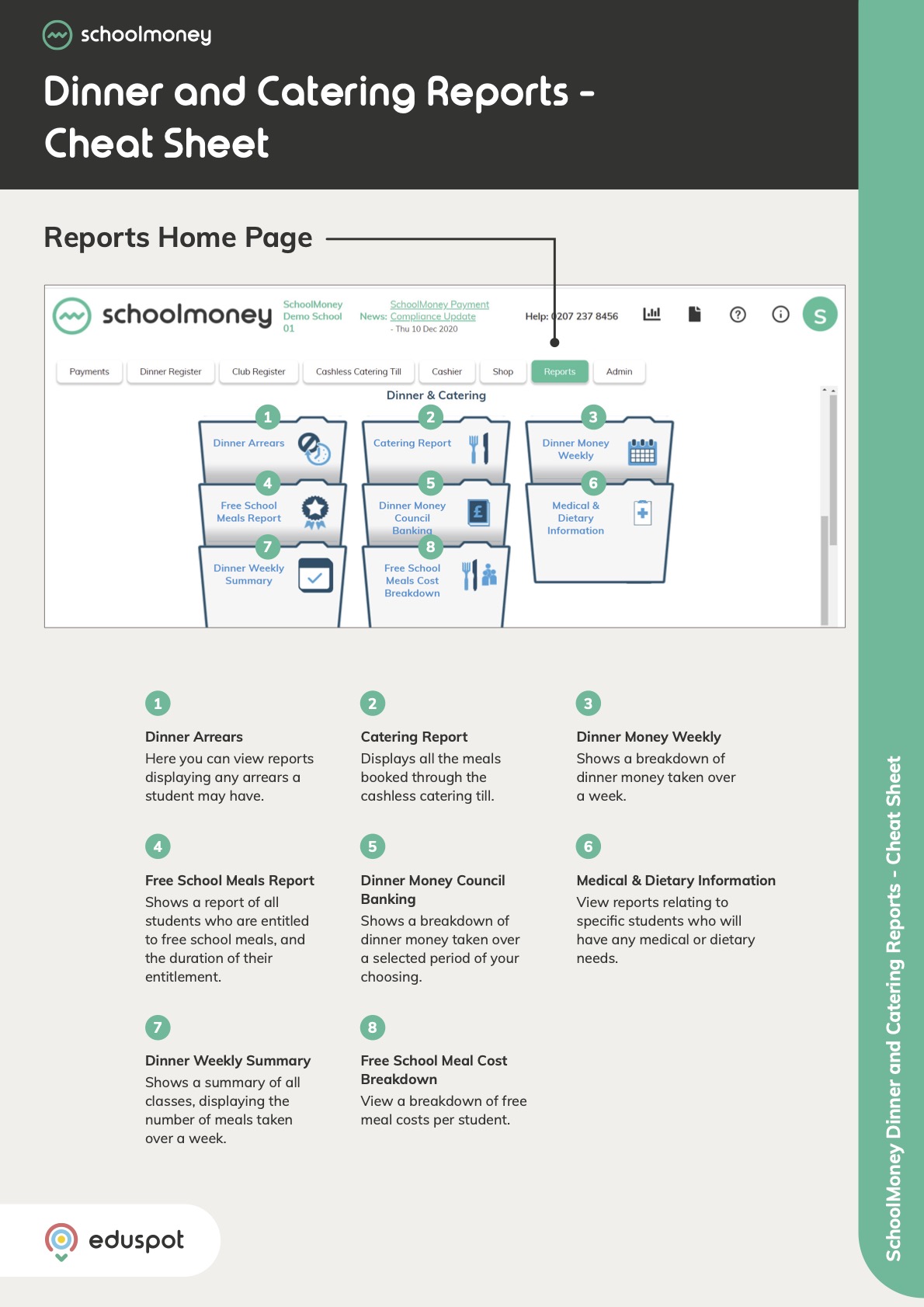- Steps on how to use the Write Off Report from the Payment Adjustments section.
1. Go to the Reports tab from the top.
2. Click On Write Off Report under Payment Adjustments.
3. The report will provide information including:
- Written Off On – The date you processed the write off on.
- Reason – The details you have entered at the time of the write off.
5. Use the orange Filter button from the bottom left to adjust the date range (defaults to 7 days), payment type, and student details.