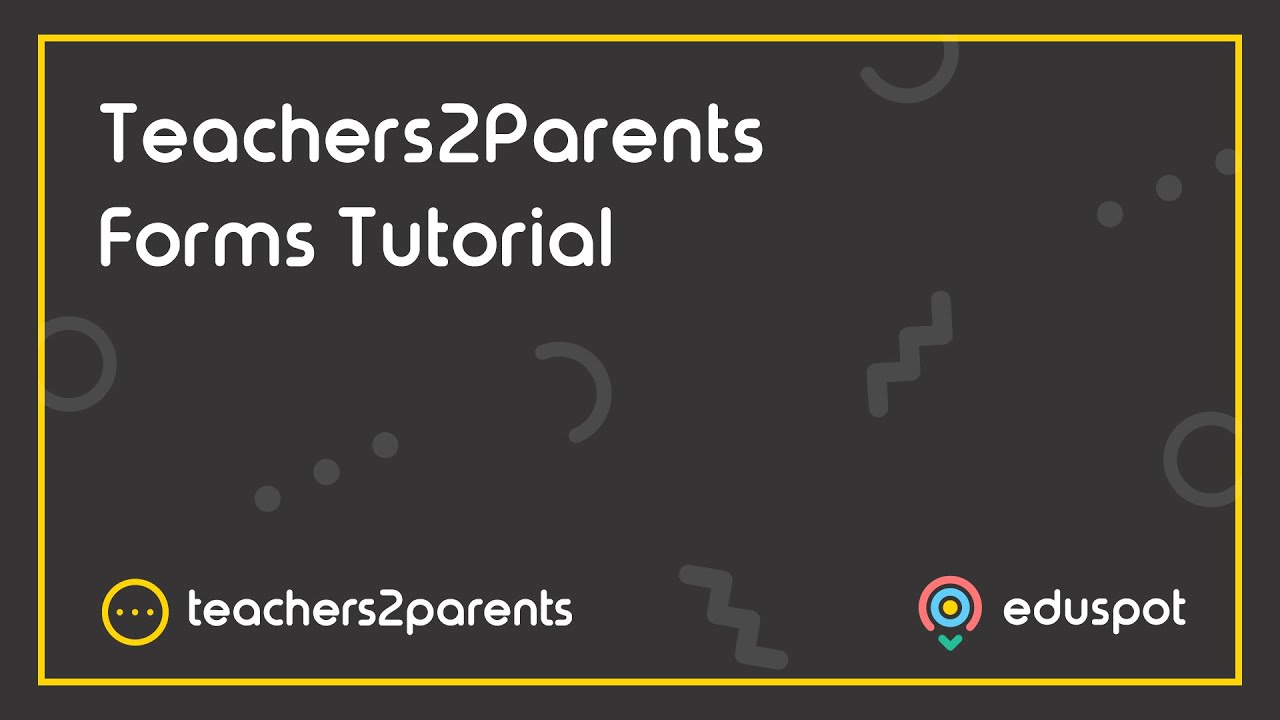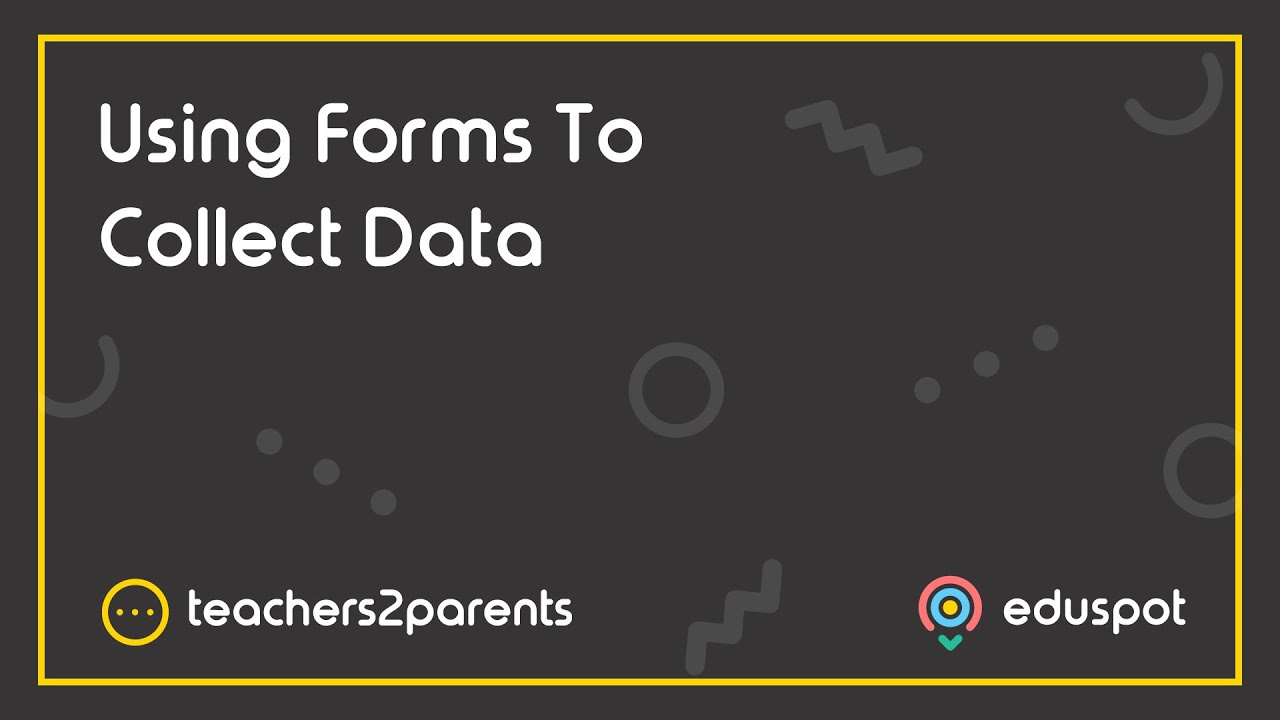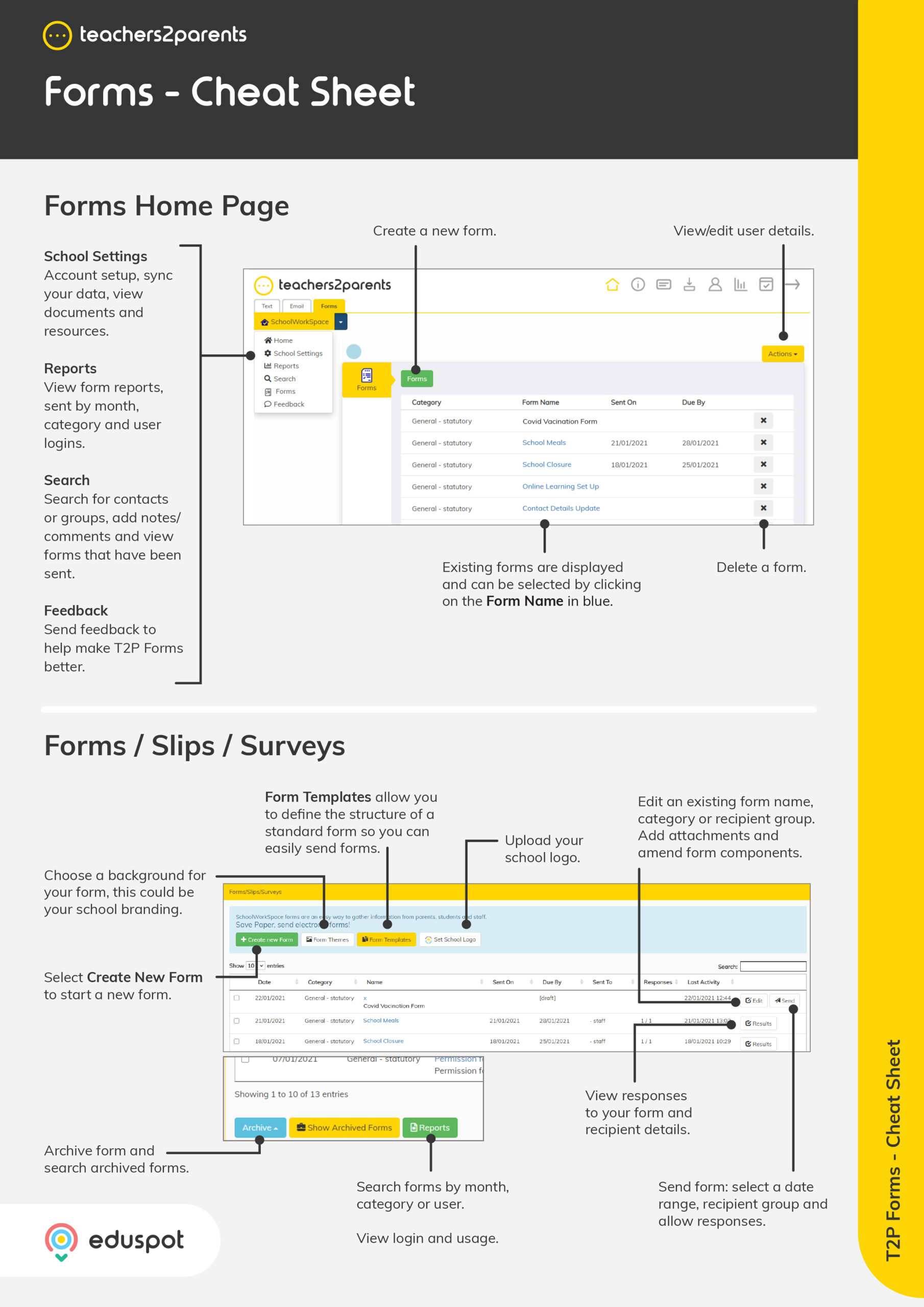Today we’ll show you how to see your Form Responses. When in Forms, click ‘Results’ which is at the bottom on the right. Here, you’ll be able to see the responses in this table. You have the option to filter your responses by Group, or by date as shown here. There are several charts available to help you analyse your responses in the easiest way possible.
You can also edit the Form on behalf of the parent by clicking the ‘Edit’ button on the left-hand side of the response. We find that this can be useful if a parent accidentally submits an incorrect response or they change their mind. You’ll just need to add a reason for the update at the bottom. If necessary, you can also delete a response. Click ‘Actions’ in order to save this Form as a Template so that you can use it later.
Here you can add recipients. You can also download the results as a spreadsheet or you can print the responses out. You can also resend the Form or send a reminder to those who haven’t yet responded. You can choose whether to send the reminder via email or text, dependant on your Teachers2Parents subscription. If you wish, you can send the reminder at a later date and time.
Thank you for watching this help video! If you still have some unanswered questions, check out some of our other videos or contact our support team.