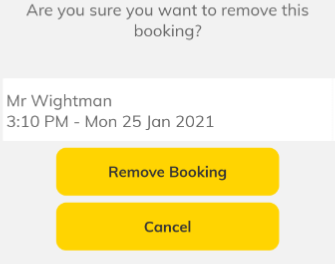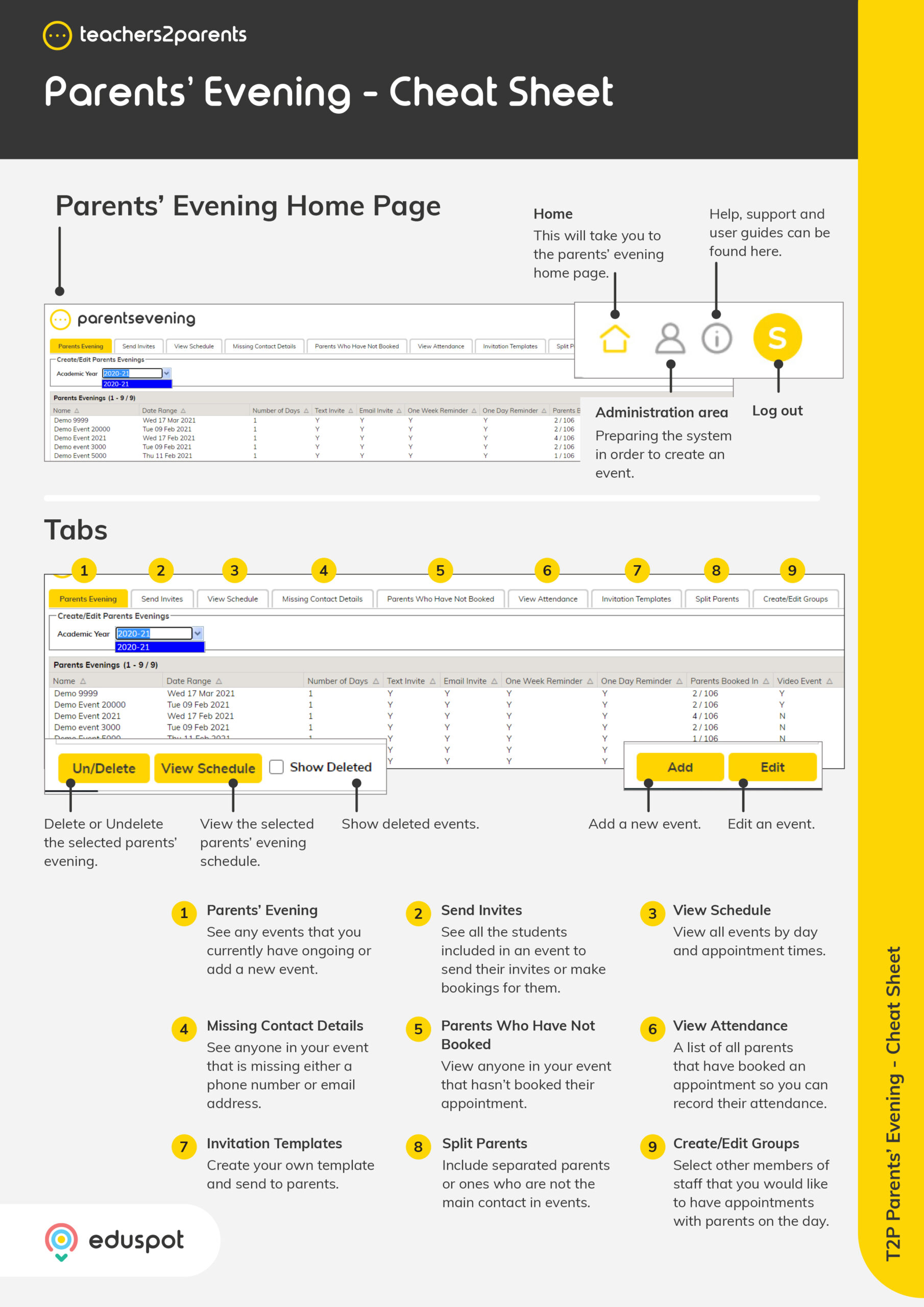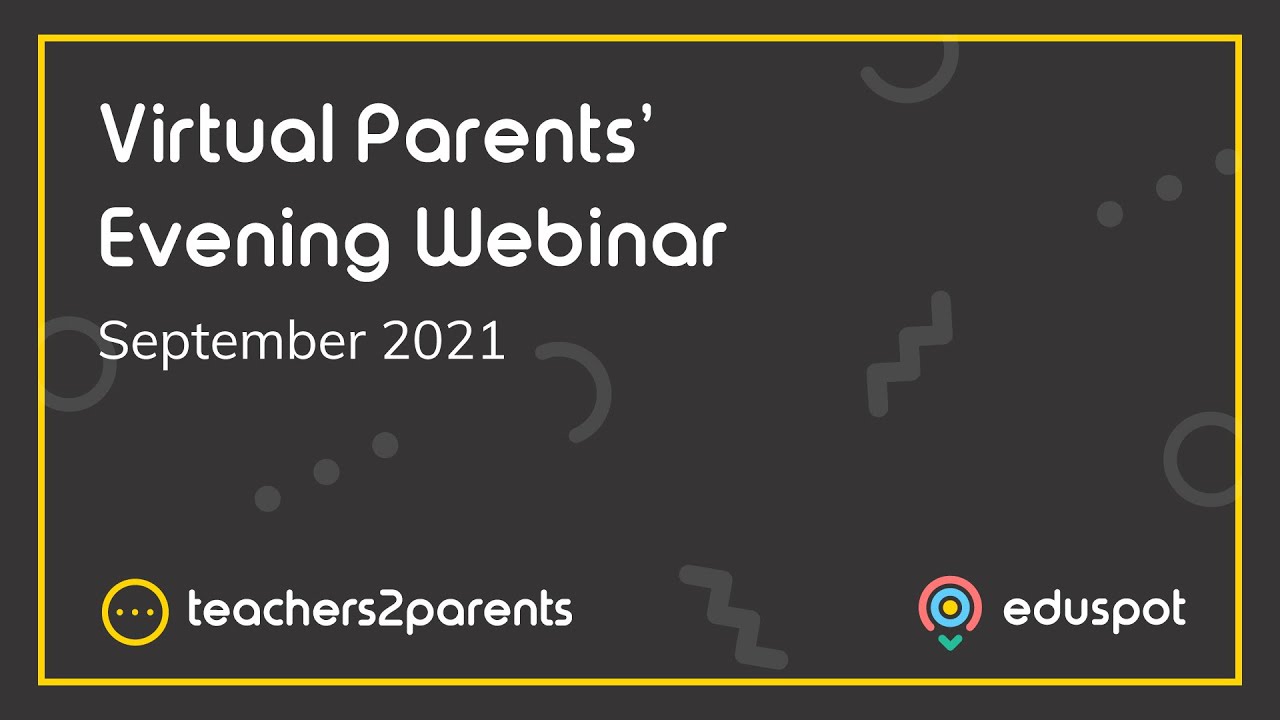Remove a booking via a Laptop or PC
To unbook a slot, return to the page with the dates and times you have booked. Click the green Booked button on the time you wish to unbook.
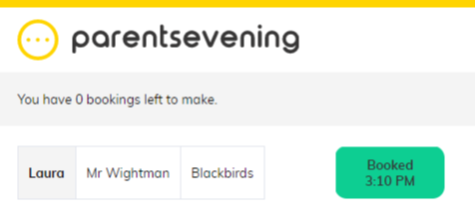
On the list of dates and times click the green Booked button and confirm on the pop-up that you wish to unbook the slot. Once you have un-booked the slot you can follow the steps in this guide to book another.

Remove a booking via a Mobile Device
To unbook a slot, return to the page with the dates and times you have booked. Click the Yellow Arrow on the time you wish to unbook.
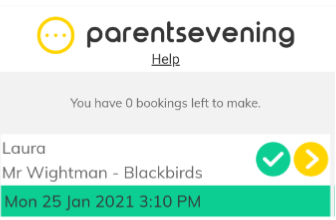
On the list of dates and times press the red X to remove the slot.
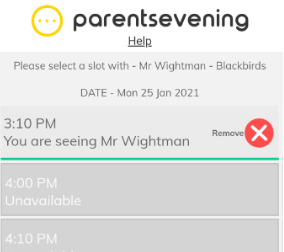
Then press Remove Booking to confirm. Once you have un-booked the slot you can follow the steps in this guide to book another.