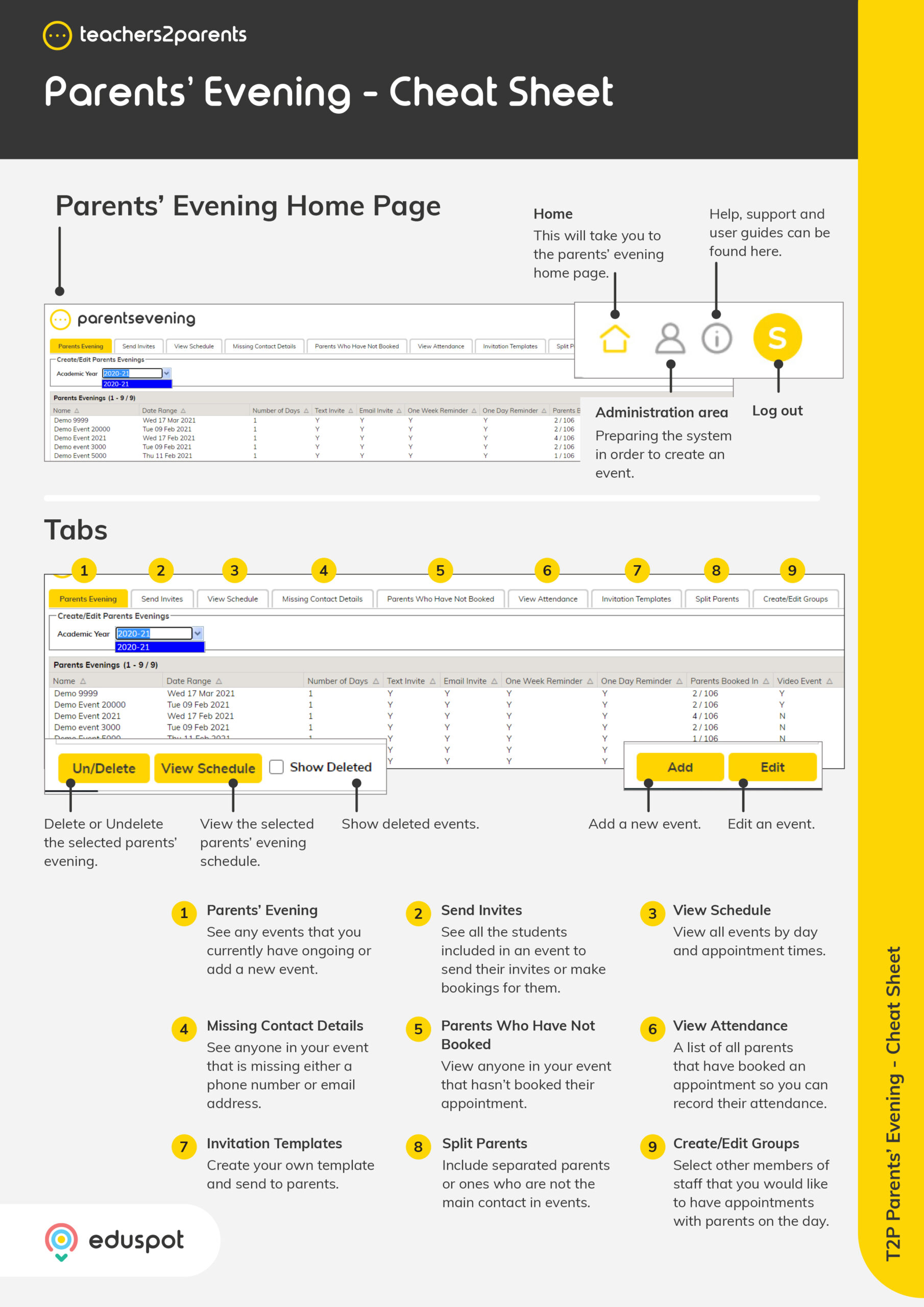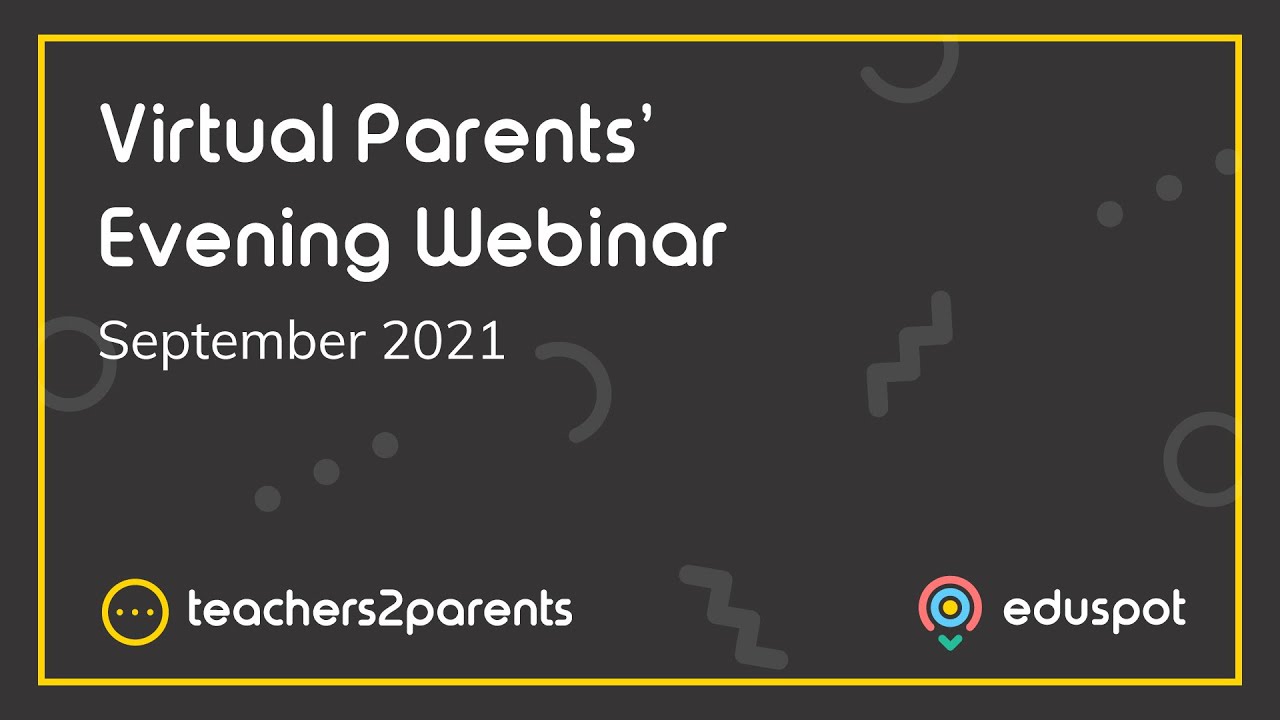This section is used to register parent attendance for your event. You can organize the list by Event, Student, Parent, Year Group, Form or Class which makes it easier to hand out attendance sheets to specific teachers should they require it.
To set a parent as attended you need to tick the box beside their name. You will see the ‘Percent Attended’ field near the top change automatically to give an idea of how many have attended so far
Save – Once you have ticked parents as attended you need to click ‘Save’ in the bottom right corner. Make sure you do not change any of the filters before saving as this will remove the ones that you have ticked from the list.

Print/Export
You can print or export this list after you have ticked some parents in the form of a downloadable CSV file.