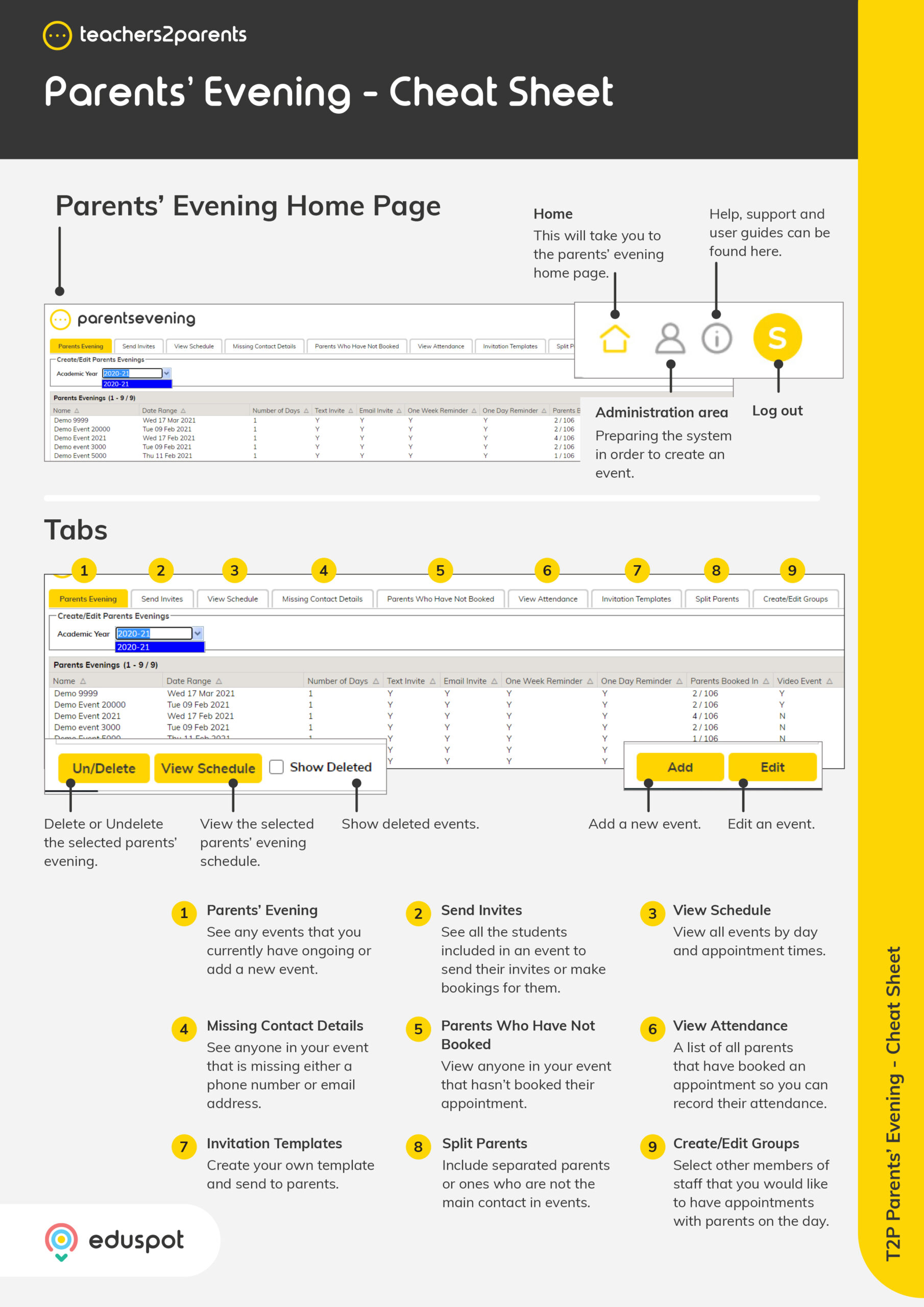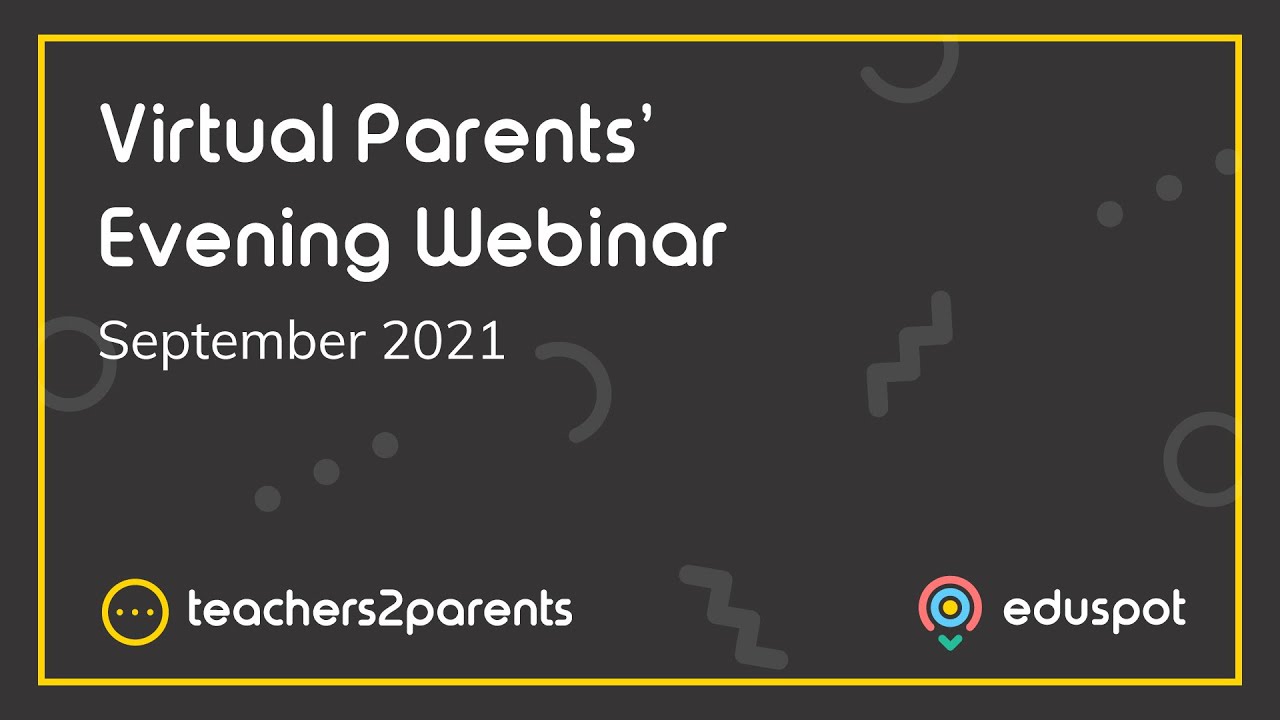Scope
Steps to add, edit, and delete staff members participating in the parents evening event.
Instructions – Add Staff
-
Go to Admin > Staff > Add.
-
In Title, enter Mr, Mrs, Miss, or Ms as appropriate.
-
In First Name, enter the staff member’s forename.
-
In Last Name, enter the staff member’s surname.
-
In Email Address, enter the staff member’s work email address.
-
In Gender, you can select Not Known, Male, Female, or Not Specified. This is an optional field.
-
In the Form Tutored drop-down, tick the Form(s) that the staff member will be conducting the parents evening for.
-
Click Save.
-
Refresh the page to return to Home to apply this change.
-
Note: When making bookings, parents will only see the staff member’s Title and Last Name.
-
Instructions – Edit Staff
-
Go to Admin > Staff.
-
Double-click on the staff member or select them and click Edit.
-
This will open the Edit Staff Member window where you can make the necessary changes e.g., changing their name, updating their email address, choosing a different form etc.
-
Once you are finished, click Save.
-
Refresh the page to return to Home to apply this change.
Instructions – Delete Staff
-
Go to Admin > Staff.
-
Select the relevant staff member and click Delete / Un-Delete.
-
When the confirmation window appears, click OK.
-
The staff member will be deleted, and an alert window will appear. Click OK.
-
Refresh the page to return to Home to apply this change.
Instructions – Undelete Staff
-
Go to Admin > Staff.
-
Tick Show Deleted at the bottom.
-
This will show all current and deleted staff members with a new column Deleted to indicate which ones are deleted or not. Deleted ones are also highlighted in orange.
-
Select the deleted staff member and click Delete / Un-Delete.
-
When the confirmation window appears, click OK.
-
This staff member will now show N for not deleted and an alert window will appear. Click OK.
-
Refresh the page to return to Home to apply this change.
-
Note: You cannot edit a deleted staff member. You need to un-delete them first before you can make changes.
-