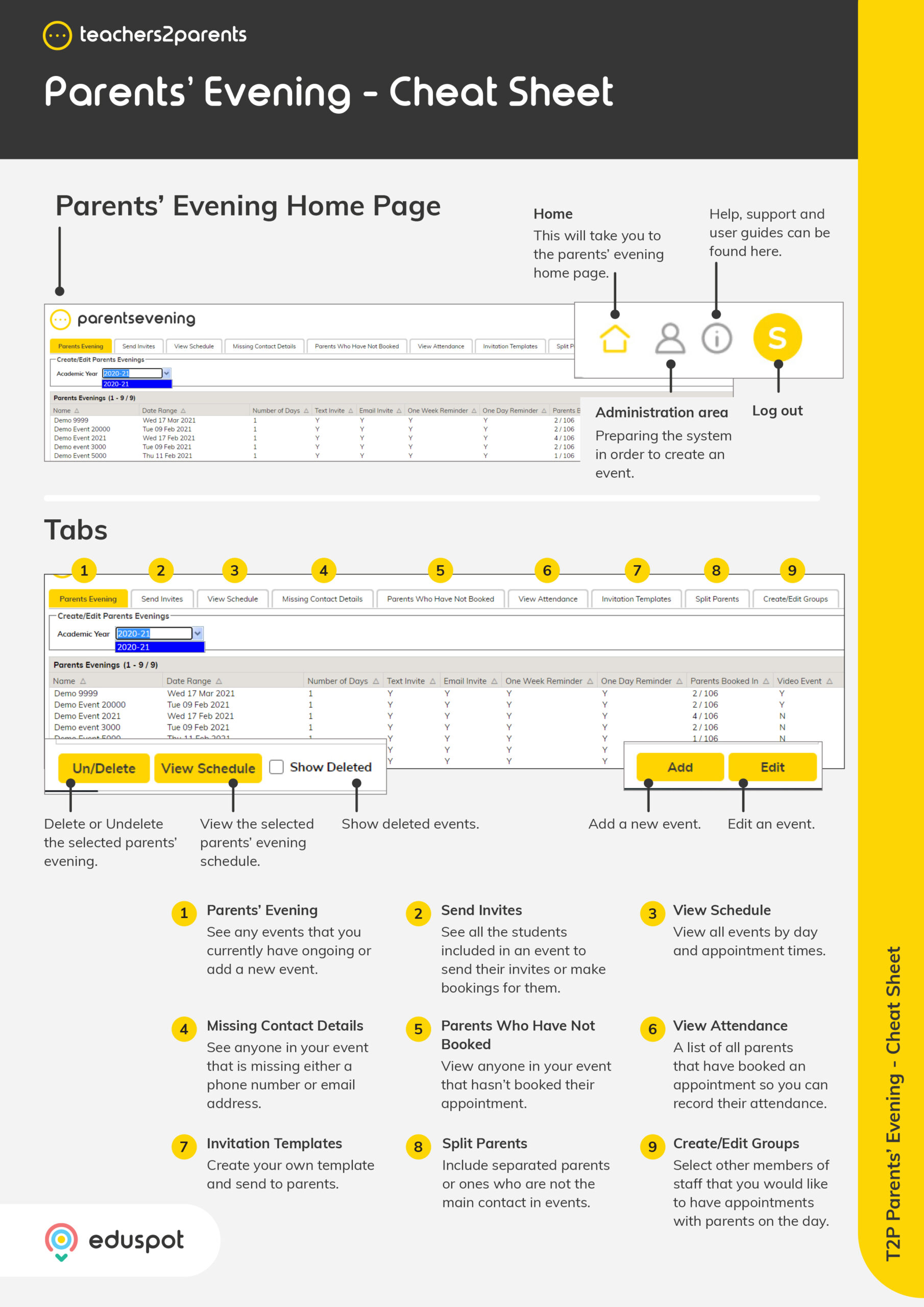Scope
The requirements for how contact data should be set up in SIMS to import into ParentsEvening.
Contacts Details in 5 Family/Home of SIMS
-
In SIMS, open the student’s record.
-
Go to 5 Family/Home.
-
In the Contacts window, check the Priority order is in sequence e.g., Mum as 1, Dad as 2, Uncle as 3 etc.
-
Select the contact > Open.
-
In 2 Relationship Details, confirm that Parental Responsibility is ticked.
-
Note: If a parent does not have parental responsibility, they are not imported into ParentsEvening.
-
-
The Priority field is where you can correct the number if required.
-
Go to 3 Telephones and Email Addresses.
-
In Telephones/Fax Numbers, confirm that the Location of the mobile number is set as Mobile, and that Main is set as Yes.
-
Note: It cannot be Home, Work, or Other or the number will not import.
-
-
In Email Addresses, confirm that the Location of the email address is set as Home, and that Main is set as Yes.
-
Note: It cannot be Work or Other or the email address will not import.
-