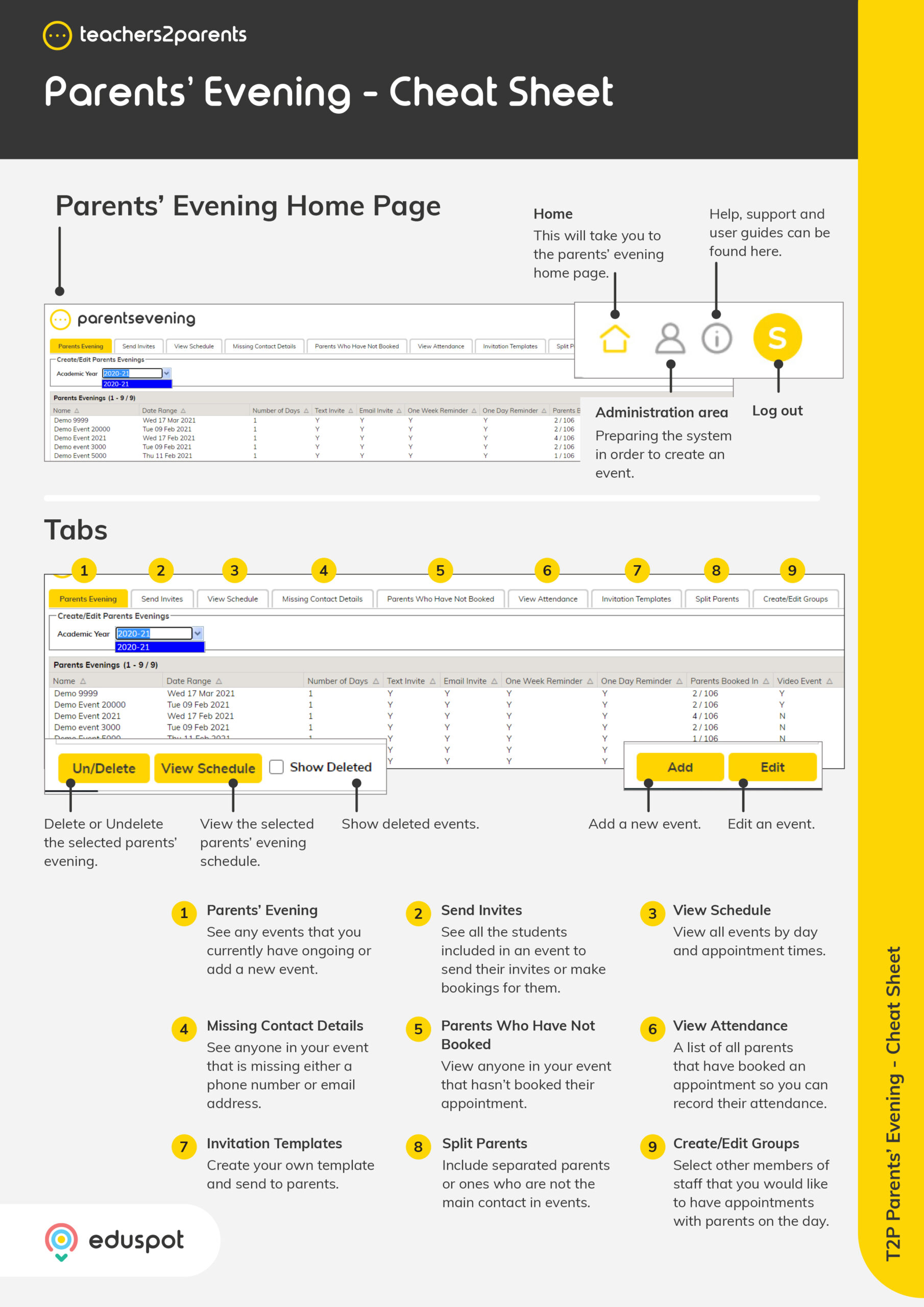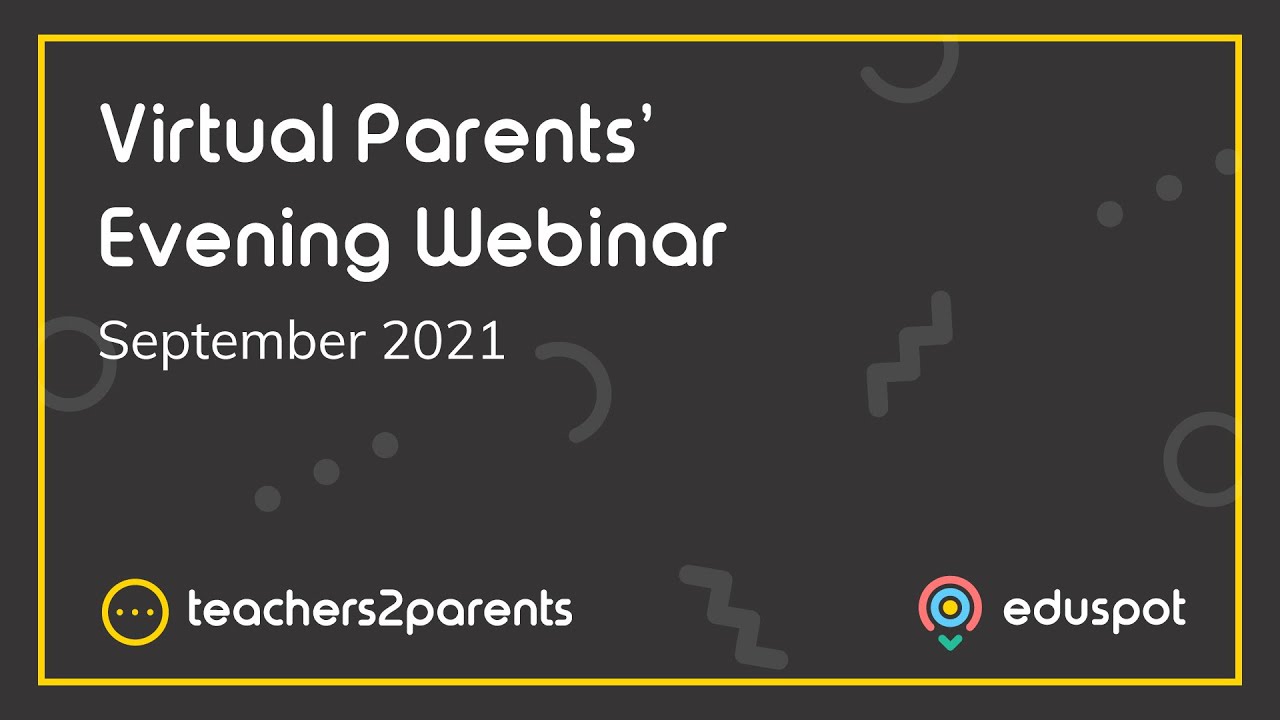Scope
Steps to book in a time slot on behalf of a parent.
Instructions
-
Go to Send Invites.
-
Select the relevant student and parent > Manually Book.
-
Note: Do not use the checkboxes when manually booking slots as the system will only recognise the student you selected, not ticked.
-
-
In the Parental Login window, enter the student’s first name > Confirm.
-
Note: It will show the student's name in the web address if you need to double-check it.
-
-
The Booking Options page will show the student’s name, teacher’s name, and the form/group in the event. Click Please Choose for the event you are booking a slot for.
-
Click Book for the slot in the required date and time.
-
The Book Slot window will confirm the booking details and allow you to leave a note for the teachers. Click Book again.
-
You will return to the main booking window which will show the time that had been selected.
-
Close the window.