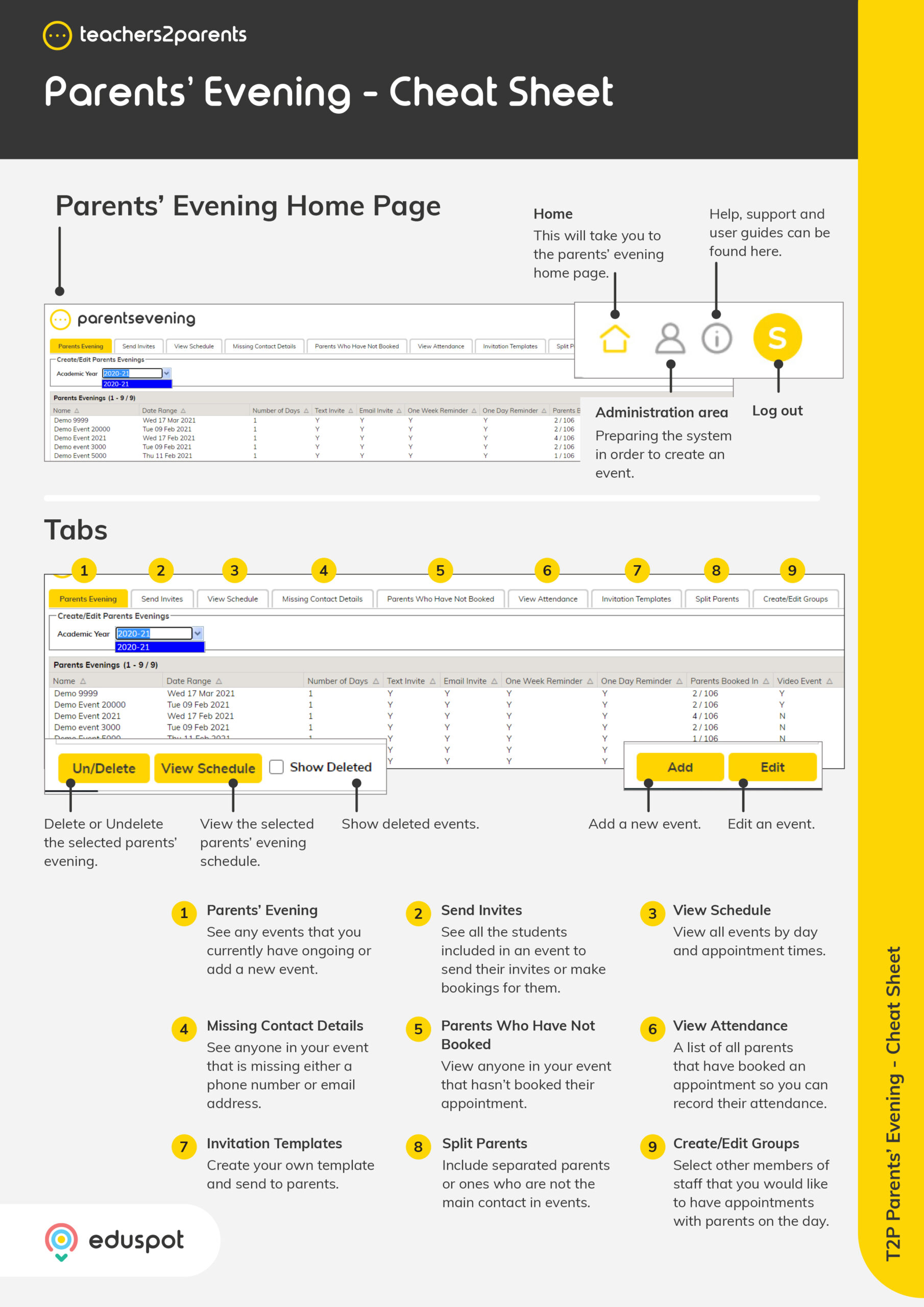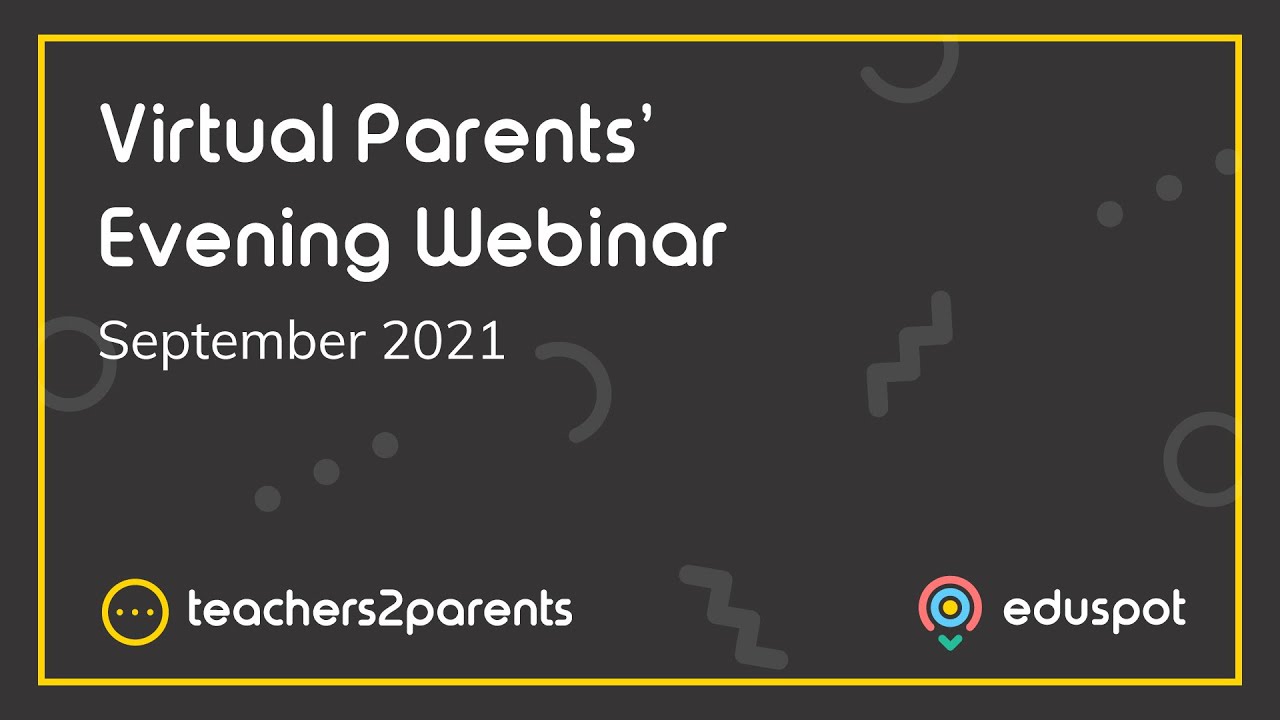Scope
Steps to create print slips for parents to fill to book their parents evening slot.
Instructions
-
Go to Missing Contact Details.
-
Tick the checkbox for the parent with missing contact details > Print Slips.
-
Note: This feature should only be needed for parents who cannot be contacted by text or email.
-
-
This will open a preview of the Parents Evening Slip Print which lists all the currently available slots for their event.
-
Choose the correct settings and click Print.
-
Send the printout to the relevant parent so that they can write down which slot they want on the slip and send it back to the school.
-
Once you have received the slip, manually book this in for the parent. Read our guide for further information: ParentsEvening: Manually Book Parents.