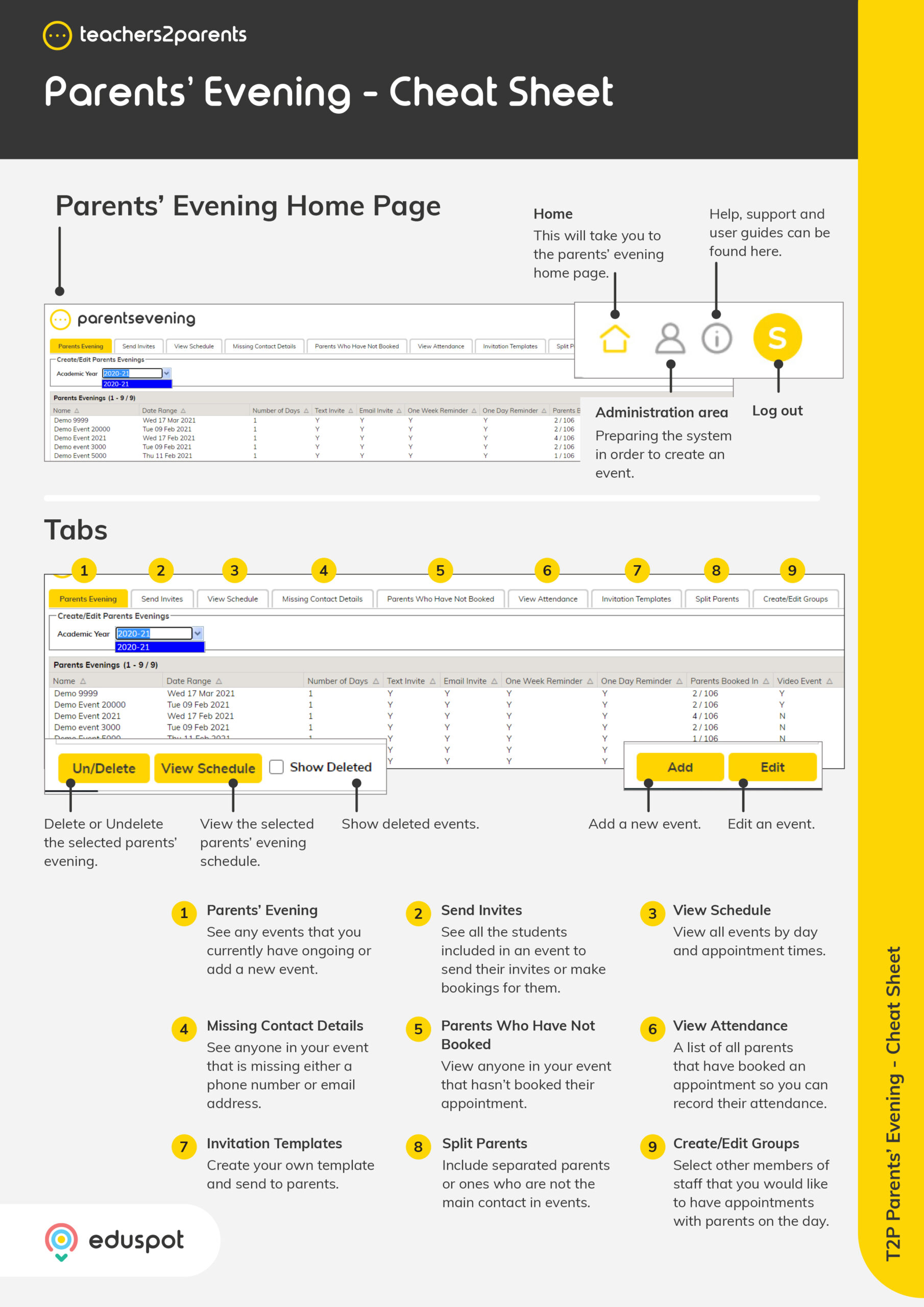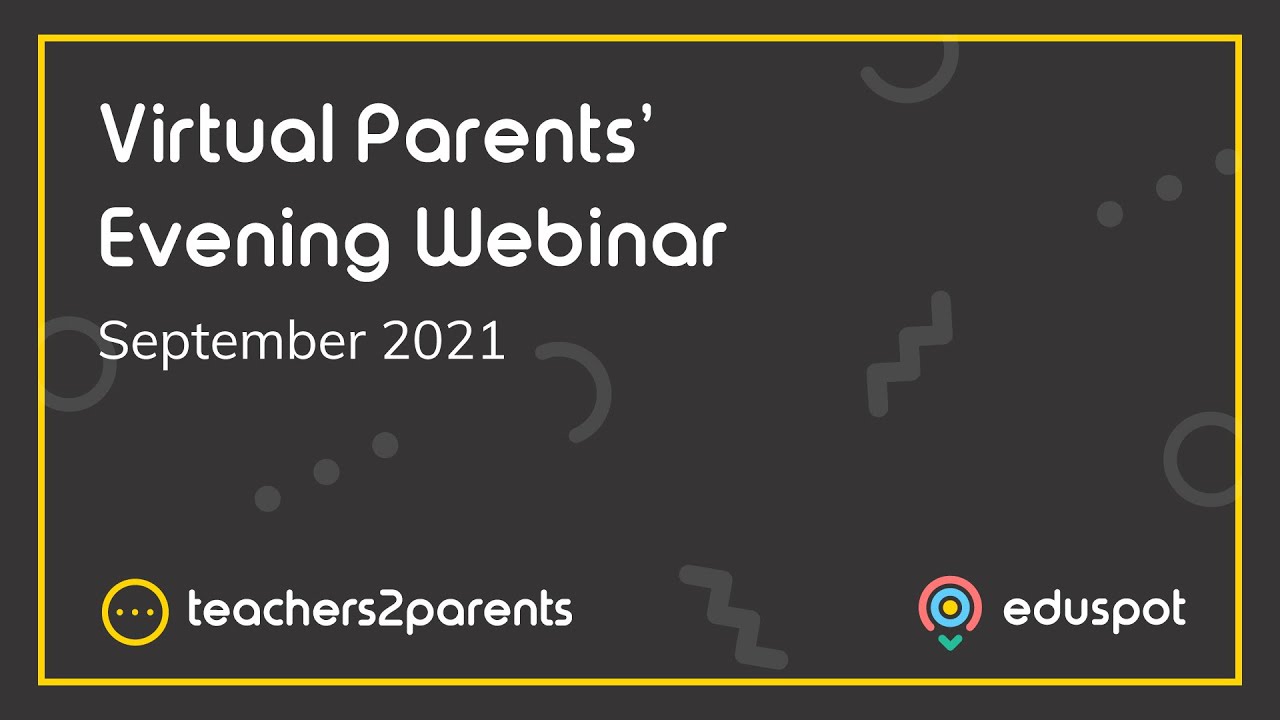Scope
Steps to check which parents have not booked a slot for an event and resend their invitation.
Instructions
-
Go to Parents Who Have Not Booked.
-
The Parents Who Have Not Booked tab includes all the contacts who still have not booked a slot in their event. This will show:
-
Parent Name: The name of the parent who has not made a booking.
-
Student Name: The name of the student related to the parent.
-
Year Group: The year group that the student belongs to.
-
Form: The form that the student belongs to.
-
Mobile Number: The mobile number of the parent.
-
Email Address: The email address of the parent.
-
-
Use filters under Parents Who Have Not Booked to specify which contacts should show:
-
Event: The event that these parents have available bookings for.
-
Form: All students who belong to the selected form.
-
Year Group: All students who belong to the selected year group.
-
Student: All parents related to the selected student.
-
Class: All students who belong to the selected class.
-
Parent: All students related to the selected parent.
-
-
Click Print to print out the list or Export to download an Excel spreadsheet.
-
Click Resend Invites to send out the invitation for the selected event to the parents listed on this page. It will send via text and/or email depending on the options selected for the event.