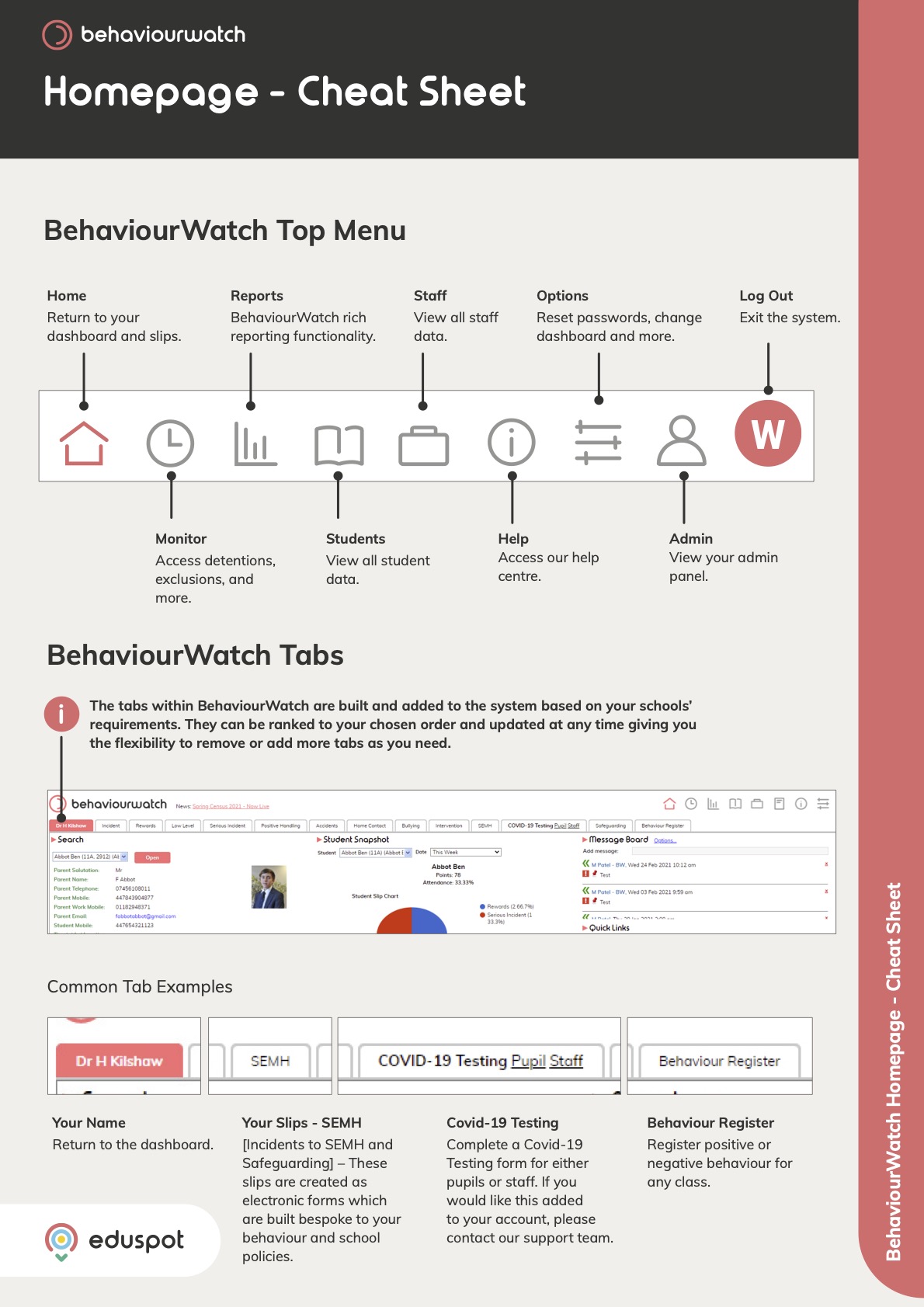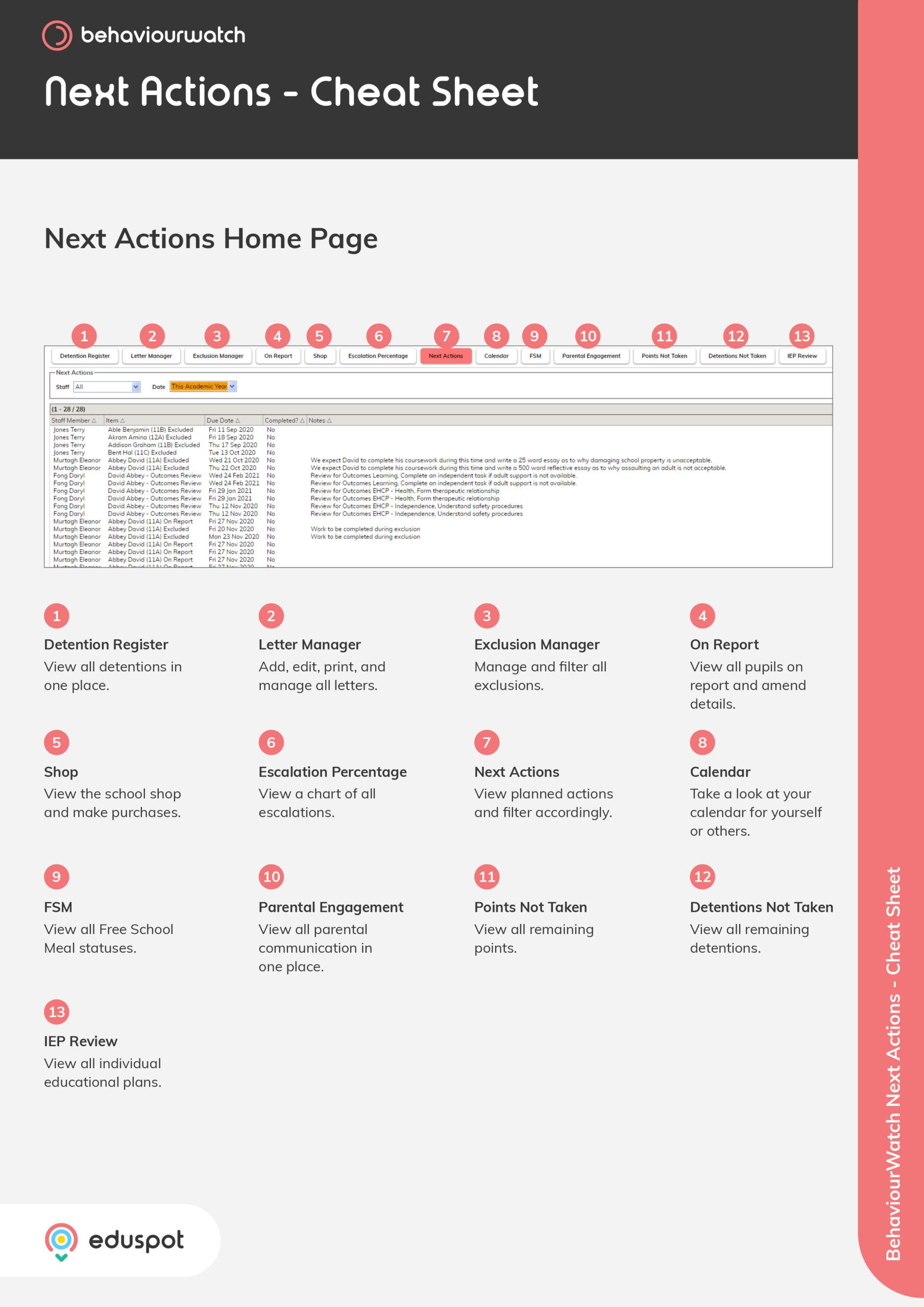Go to Students, then click Add in the bottom right.
Mandatory fields are marked by an asterisk (*) within the profile page – these will need to be input before the profile can be saved. Please see the full list below:
First Name, Last Name, ADNO (this may be automatically generated for you), DOB, Year Group and Form.