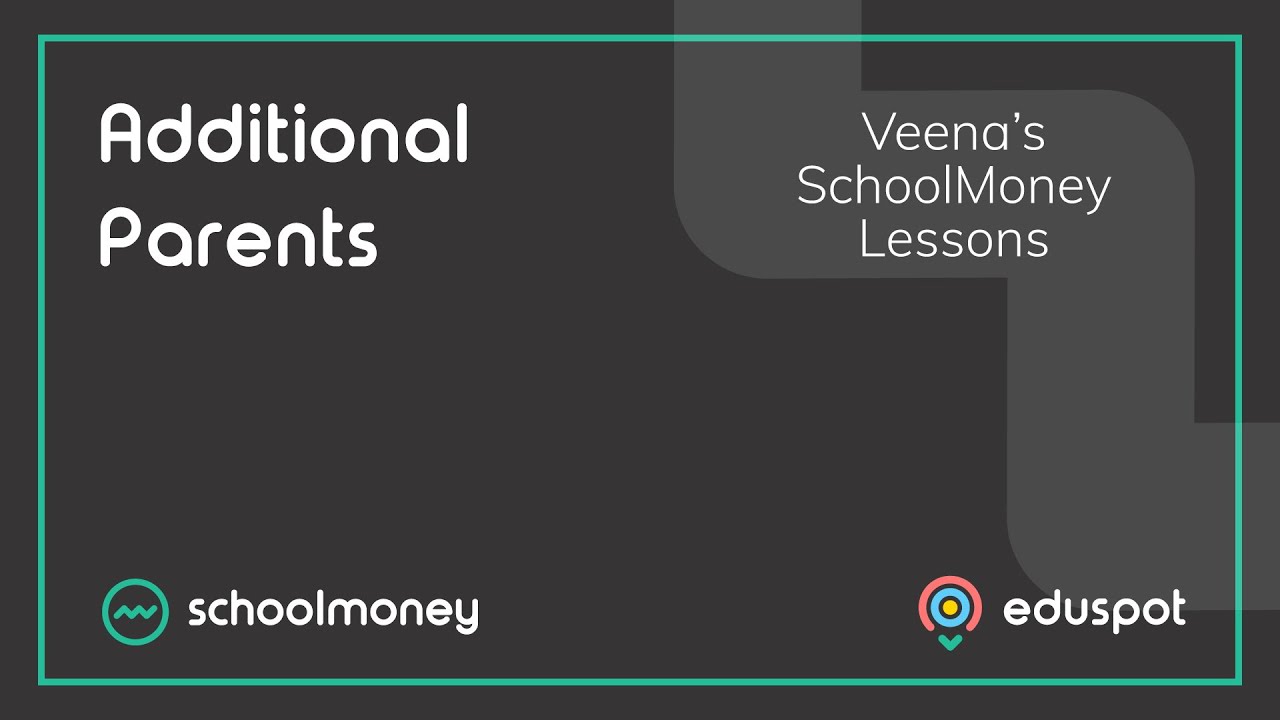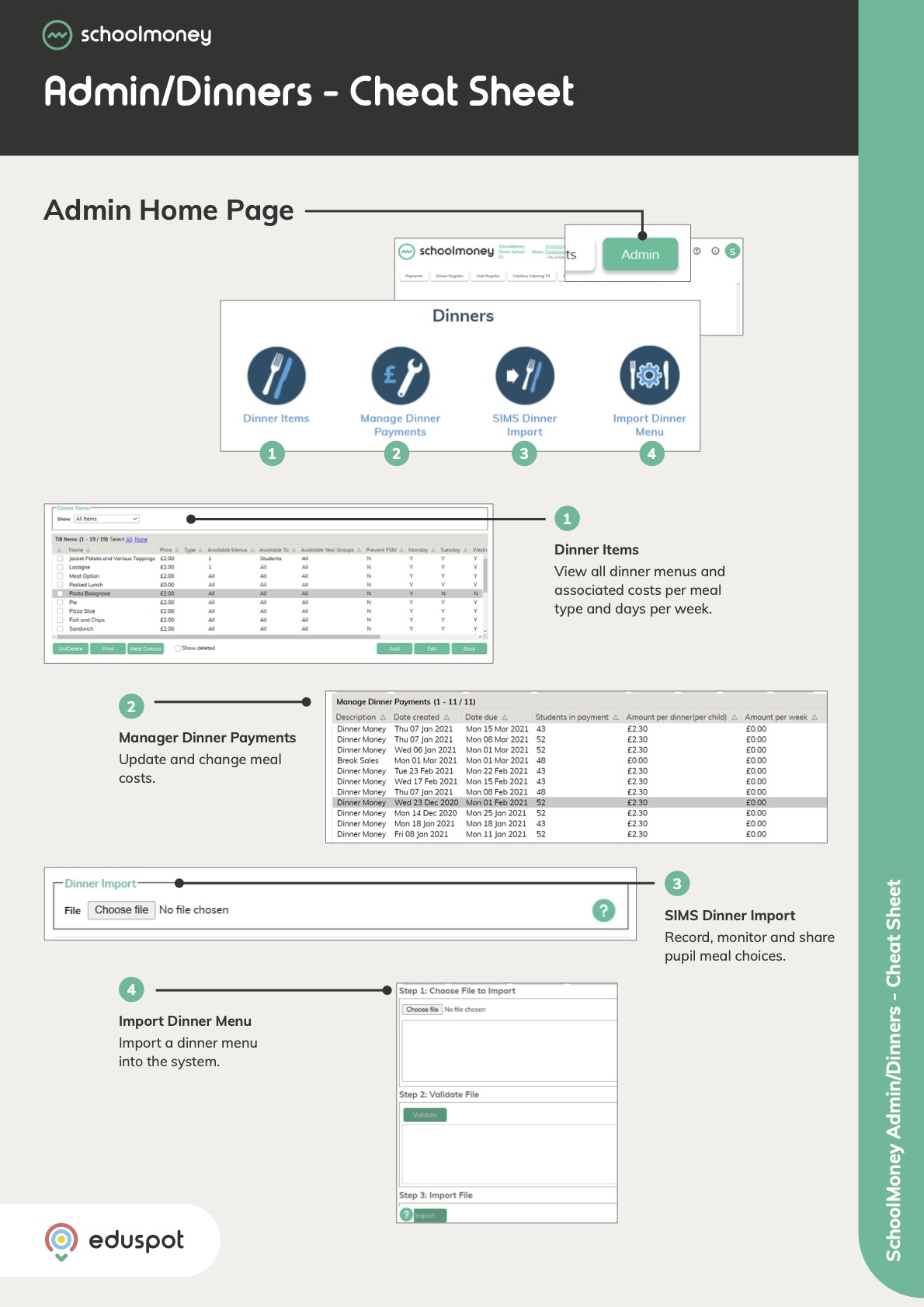Linking siblings together in SchoolMoney make things easy for you as a school, and for your parents when booking or paying for items.
Once siblings are linked:
- You will easily be able to transfer credit from one sibling to another
- You can make bulk payments (e.g voucher / cheque payments) across the family using our ãMultiple Paymentsã feature within the Cashier Tab
- Parents will be able to see and pay for all of their children on one screen, without needing to log in and out separately.
Checking Sibling are linked
The quickest and easiest way to check whether siblings are linked together is via the Cashier Tab.
- Click into the Cashier Tab
- Enter the name of one of the children in the top left corner
- Look for the blue Siblings icon across the top
- Click on this to see which other children are linked to that record
- To quickly switch to a siblingãs account, just click on their name
- If the Siblings icon does not show, or not all children in the family show, you will need to carry out the steps below

Linking Siblings Together
SchoolMoney automatically links siblings together based on matching Mobile Number and Email addresses being recorded against their record.ô You can check this by going to Admin and Students and reviewing the contact details.ô

If you notice the contact details are not a perfect match, the siblings will not be linked together.
Usually this would be because the siblings do not have the same Priority 1 parental information set within your MIS System. For information about how to correct that, see here. Then wait a while, and run your MIS data sync in the same way you normally would.
If you do not sync from an MIS system you can double click into the records from Admin and make the changes directly in SchoolMoney.
If you do sync your data from your MIS, you can still manually edit the details as described above, as a way to quickly link the siblings. However, you must also remember to correct the data in the MIS, otherwise it will revert back to the previous details and therefore un-link the siblings.