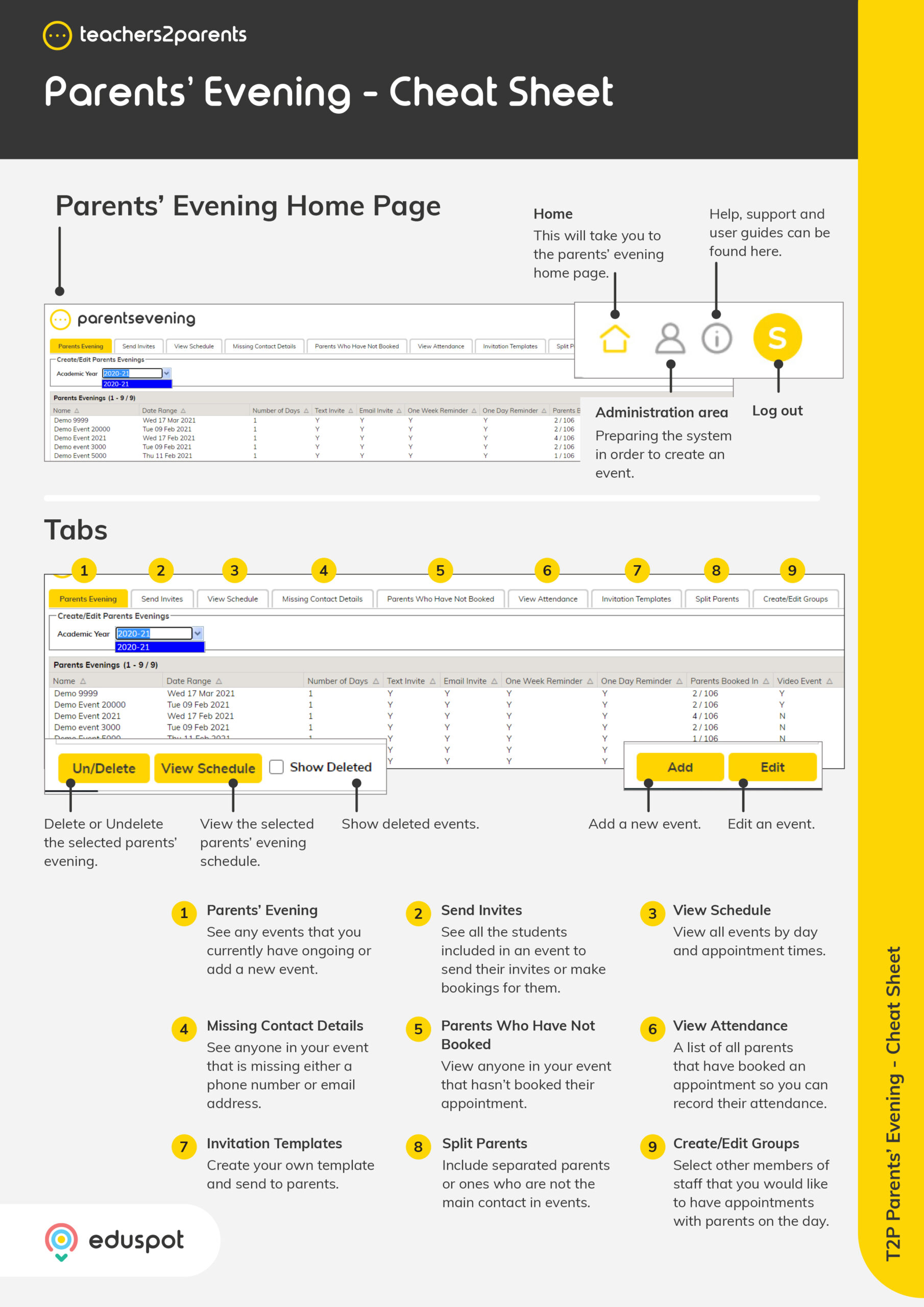Scope
Steps to export a CSV file with student and parent data from Pupil Asset.
Instructions
-
Go to Admin > Export.
-
Click CSV format in the menu of the left.
-
Click on Choose columns.
-
In Pupil Columns, tick the following fields:
-
UPN / Legal Forename / Legal Surname / Date of Birth
-
-
In School Columns, tick the following fields:
-
Year Group / Class / Start Date
-
-
In Export, tick the following fields:
-
Parent Title / Parent Forename / Parent Surname / Parent Mobile / Parent Email
-
-
Click Choose these columns at the bottom in red.
-
Click Generate CSV.
-
Click Export as CSV to download the file.
-
Once downloaded, open the CSV file in Microsoft Excel.
-
Add a new column called Parental Responsibility and enter Y into each cell for Yes.
-
Save the file and rename it ti include the school name.
-
Read our guide to continue: ParentsEvening: Import Students and Parents.