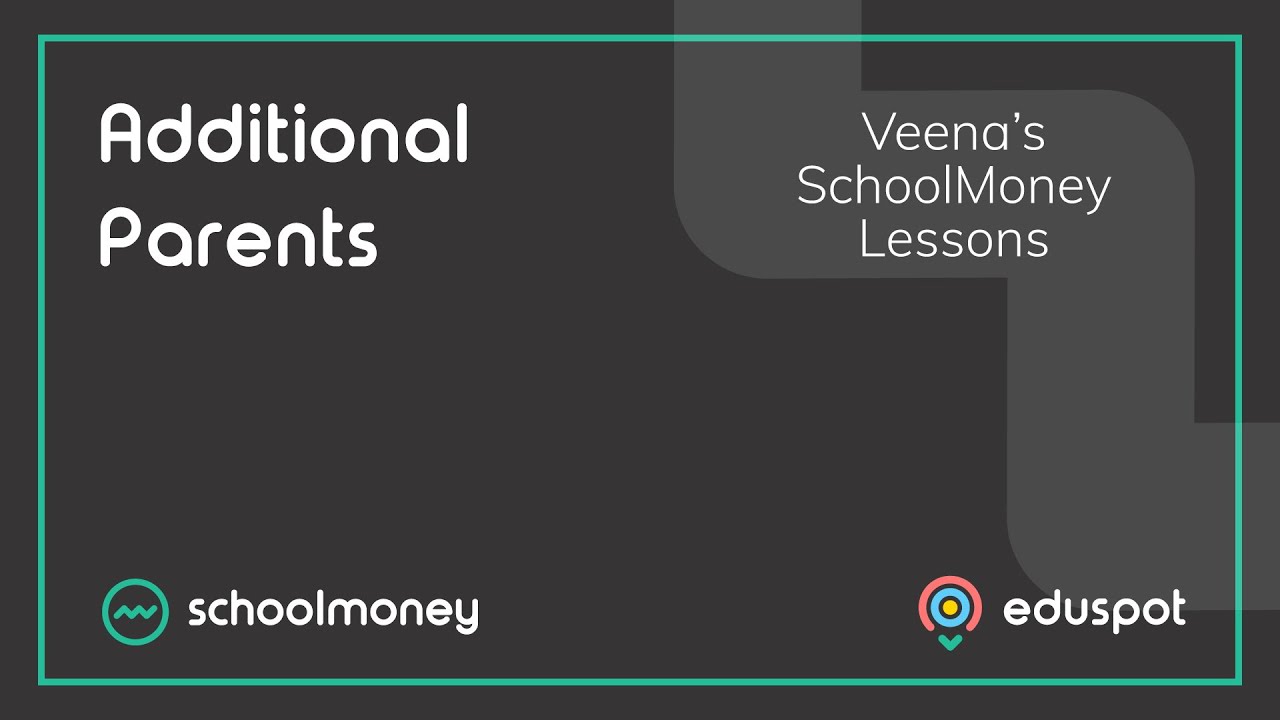Removing Leavers:
If you are set up with a MIS data sync, student leavers should off-roll automatically, provided they have no outstanding arrears. If you sync your Staff via Xporter, the same should happen.
If you do not have a MIS data sync, or would prefer to manually remove the leaver(s), follow the steps below:
Before proceeding, we recommend checking the Cashier Section to ensure there are no outstanding debts or credits on the account which need to be paid/refunded. This will not be possible after you have removed them from the system.
Please note: It is not possible to ‘delete’ leaver accounts once they have been entered into payments. Instead, we ‘off-roll’ them from the system.
- Click into the Admin Tab
- Click into Students or Staff as Appropriate
- Tick the name(s) of the students/staff members you wish to remove
- Click on the Action/Select Menu and choose ‘Update Admission Status’
- Change Set Admission Status to Off-Roll
- Press OK

- Alternatively, double click on the student/staff member’s name to open their record
- Change their Admission Status box to Off-Roll
- Press Save
- Repeat as necessary
Once you have finished this, please press F5 to refresh the system.
Reinstating off-rolled accounts
If a Student/Staff member’s record has been made off-roll, you may need to bring the back on-roll. This could be to refund them, to transfer a credit to a sibling, or if there is something they need to pay for.
To do this:
- Click into the Admin Tab
- Click into Students or Staff as Appropriate
- Set the Admission Status at the top to Off-Roll
- Your leavers will show up in orange
- Tick the name(s) of the students/staff members you wish to remove
- Click on the Action / Select Menu and choose ‘Update Admission Status’
- Change Set Admission Status to On-Roll
- Press OK

- Alternatively, double click on the student/staff member’s name to open their record
- Change their Admission Status box to On-Roll
- Press Save
- Repeat as necessary
Once you have finished this, please press F5 to refresh the system. You will then be able to use the accounts as normal.