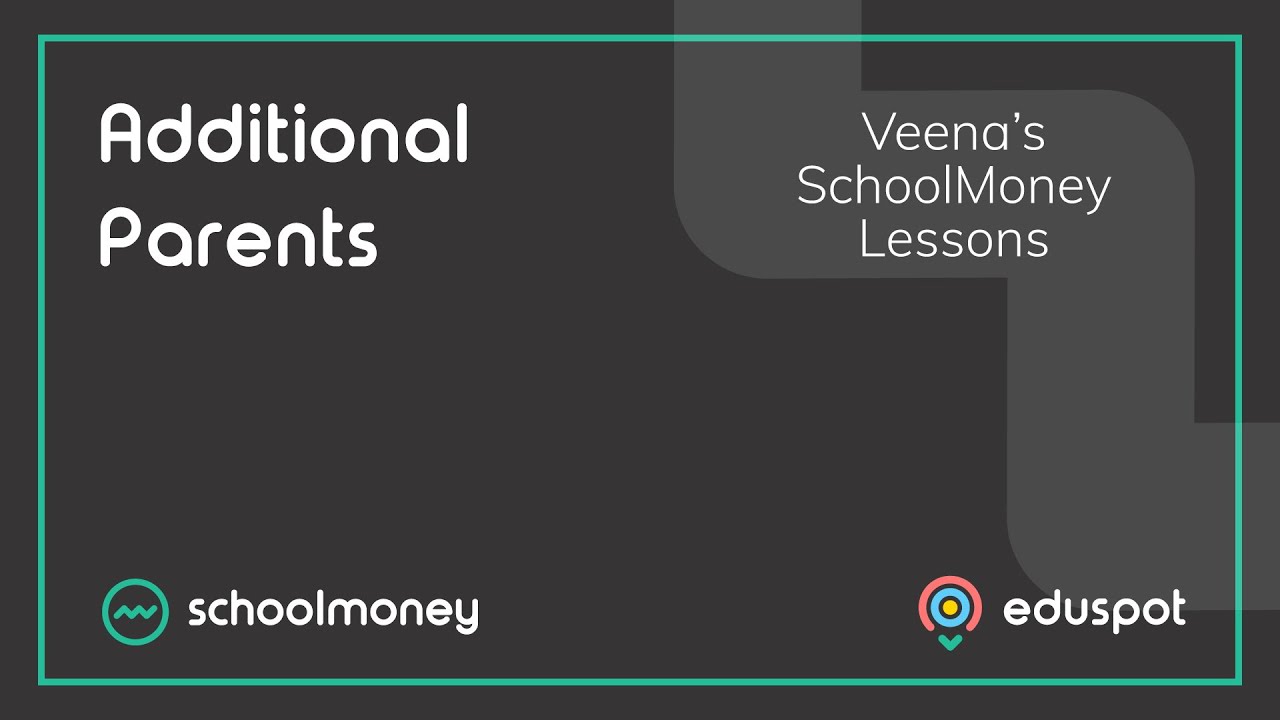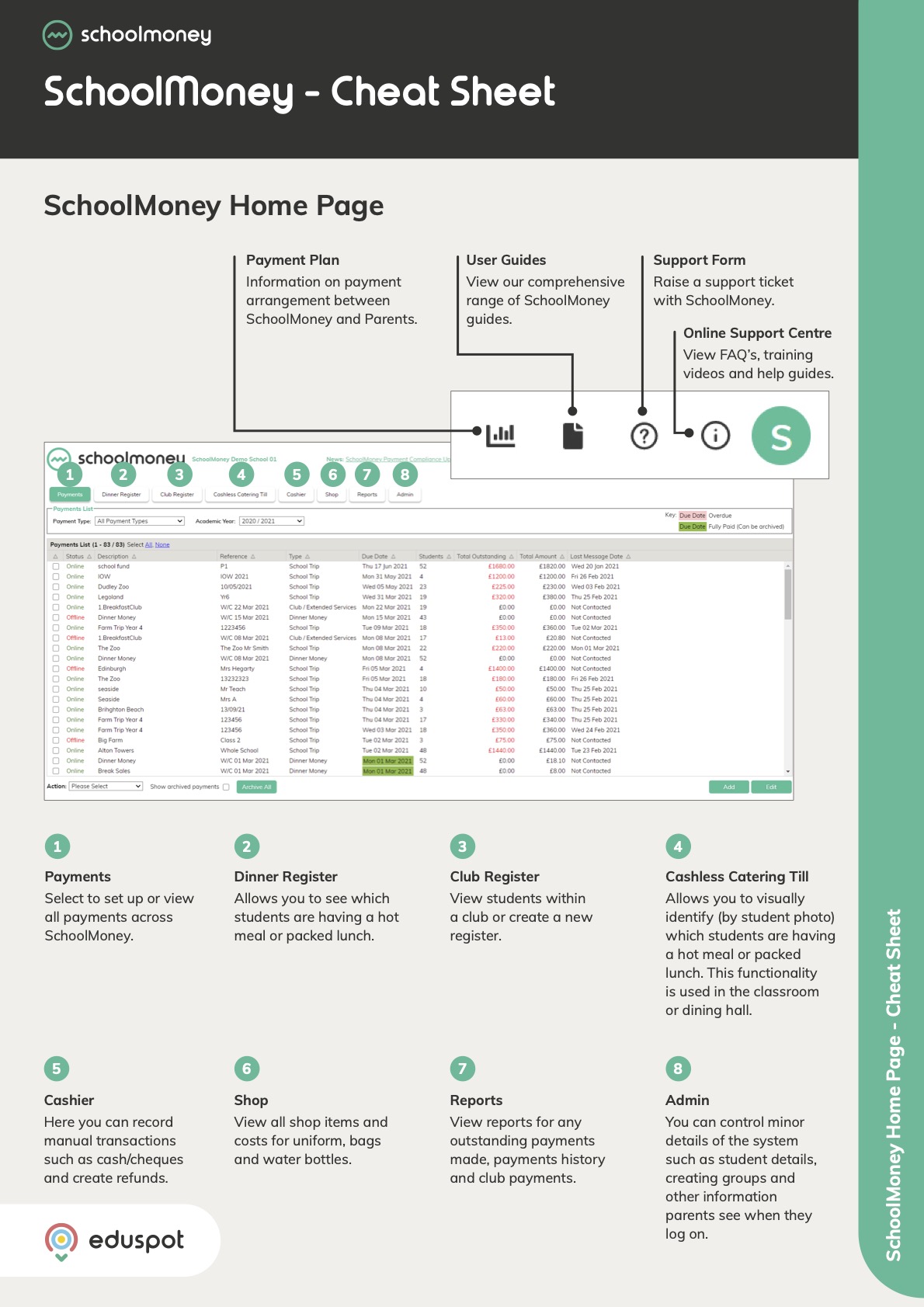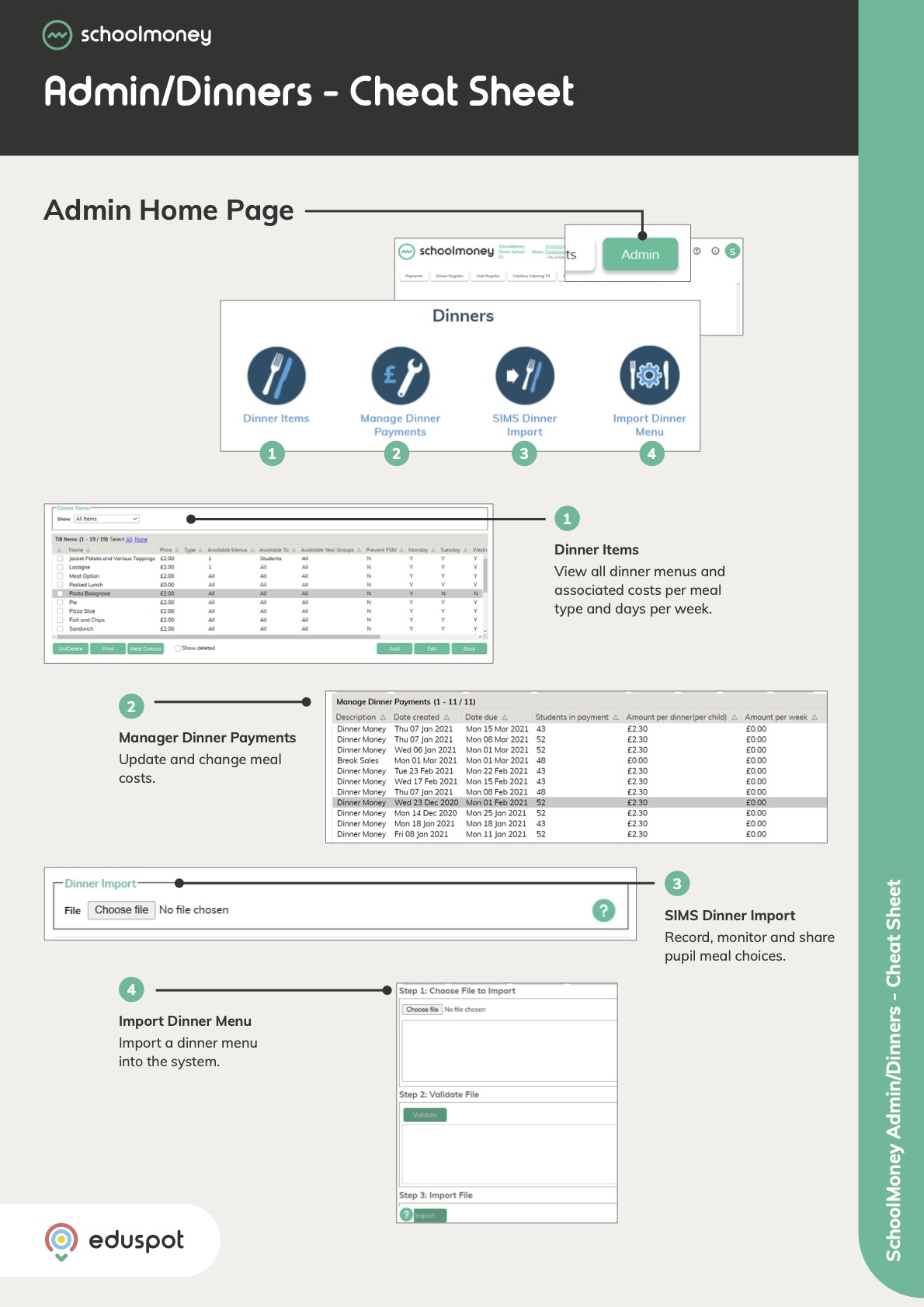We would like to make you aware of some alterations to the SchoolMoney service. There may be technical actions that your organisation needs to undertake to avoid any disruptions to your service.
On December 21st we will be introducing the SchoolMoney platform to a new hosting environment. The process will last from December 21st at 4pm until December 24th. There are two considerations and one important technical change. These are API URLs, DNS entries and changes to IP addresses. One or more may be applicable to your organisation.
For most schools, when visiting SchoolMoney after the transition period, the DNS will update automatically and redirect to the new IP address.
If my organisation has a firewall that restricts connections to the Internet, then what technical changes do I need to make?
You will need to update your firewall to accommodate for the outbound IP address change you receive traffic from. If you have manually added the existing IP addresses onto your firewall in the past – please add the new IP address alongside the existing IP addresses for the period up to 21st December 2021.
The existing IP ADDRESS (for reference, to allow you to search within firewall rules)
62.253.80.231 / 62.253.80.232 / 81.144.143.231 / 81.144.143.232 ( sm1.schoolmoney.co.uk sm2.schoolmoney.co.uk)
The new IP ADDRESS
20.82.157.6 (sm1.schoolmoney.co.uk sm2.schoolmoney.co.uk)
When do I need to make the technical changes?
Immediately, ideally. We recommend that you adjust any firewall or security configuration now to permit the old and new IP addresses, then you can remove the older IP addresses once the migration is successfully completed.
Do I need to contact any additional cashless catering / EPOS supplier?
Yes, if your cashless catering integrates with SchoolMoney then we recommend that you do contact your cashless catering supplier and ask them to confirm that there is no issue with the IP address change of the SchoolMoney API service.
Why is SchoolMoney moving hosting provider?
SchoolMoney is migrating into Microsoft Azure as part of our ongoing evolution. This decision helps us provide you with the best service we can, by leveraging modern technologies that support the future evolution of our platform and provide the greatest levels of proactive and adaptive security.
Please remember! If you have manually added the existing IP addresses onto your firewall in the past – please add the new IP address alongside the existing IP addresses for the period up to the 21st of December 2021. If you have never manually added the existing IP addresses onto your firewall, they will update automatically.
If you have any questions, please contact our support team via support@schoolmoney.co.uk and we’ll be happy to help.