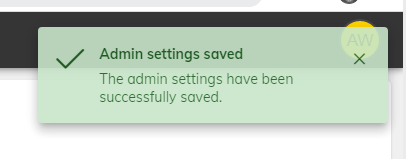- Go to the Admin link situated in the left-hand navigation pane.

2. Edit any existing text by deleting and replacing it with your preferred text.


3. Then, select the Save setting situated in the bottom right-hand corner of your screen.

4. Processing the saving of your changes will appear on the screen.
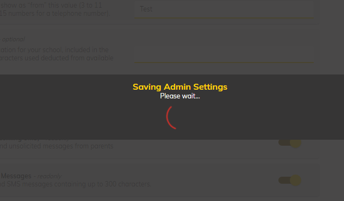
5. A notification will advise once the action is complete.