- Navigate to the ‘Reporting’ area in the left-hand navigation pane.
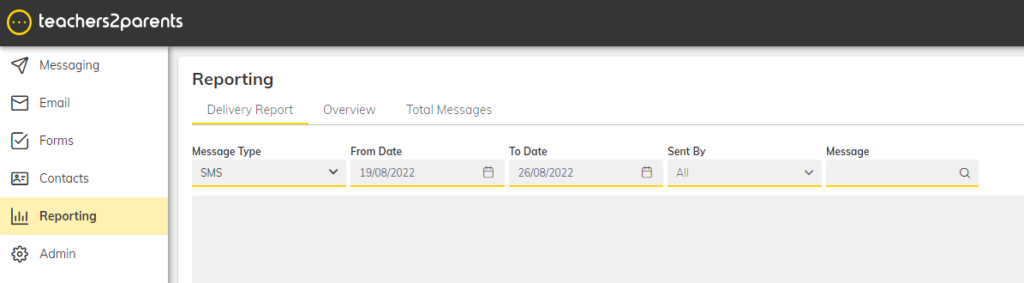
2. Delivery report is the default tab; select either SMS or email in the ‘Message type’ drop down
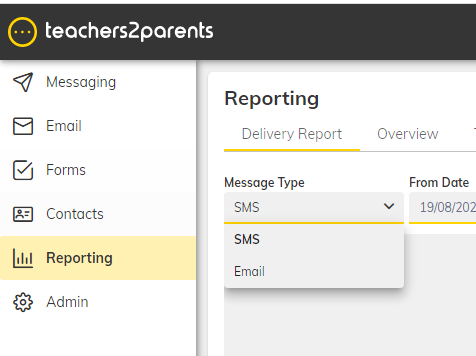
3. Select the date you would like to run the delivery report from and to by using the appropriately labelled dropdowns.
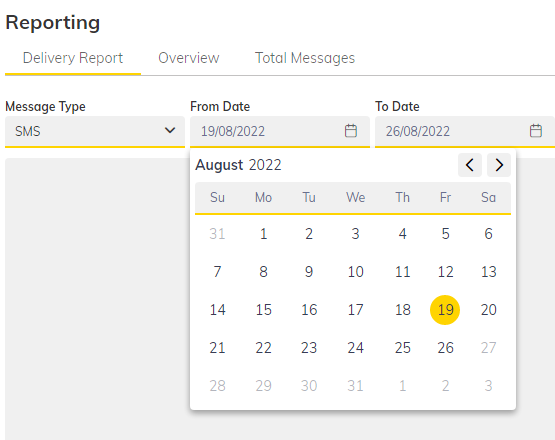
4. A loading screen will appear displaying your chosen action.
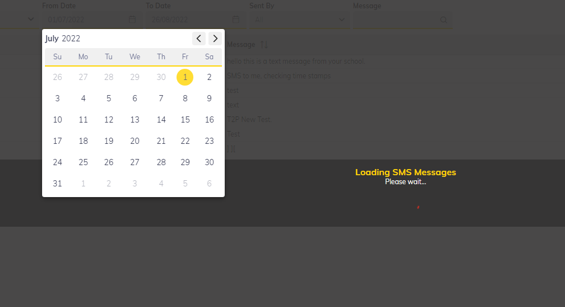
5. Chosen delivery report will display.
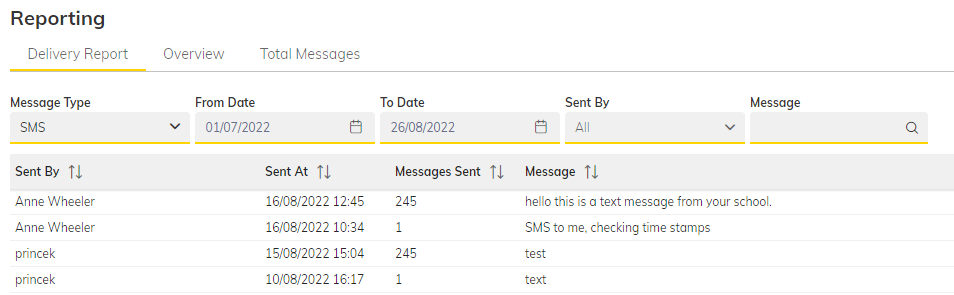
You also have other options such as Message search, Overview and Total Messages, which can be found on the delivery report screen.

