Follow the steps below to check the history of manual changes made to contacts in Teachers2Parents New Look.
- Access the Main dashboard
- Select ‘Contacts’ in left-hand navigation pane
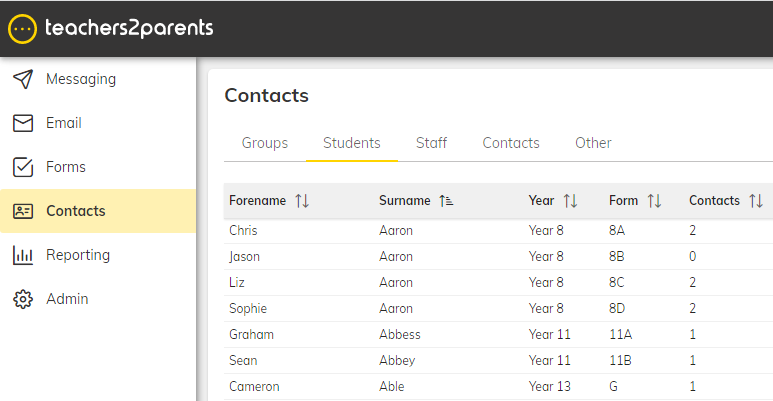
3. Select a student from the contacts list
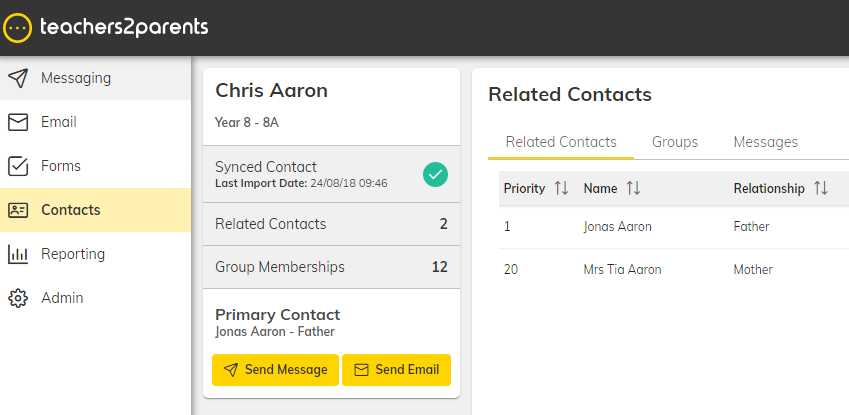
4. Select the Messages tab
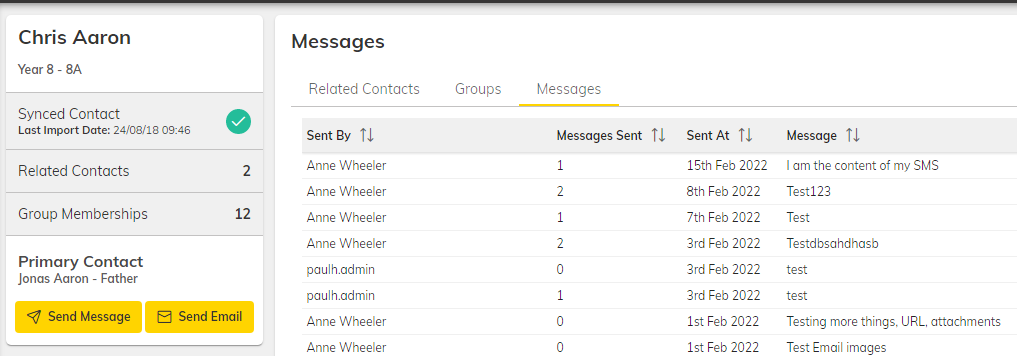
5. Loading message history screen will appear.
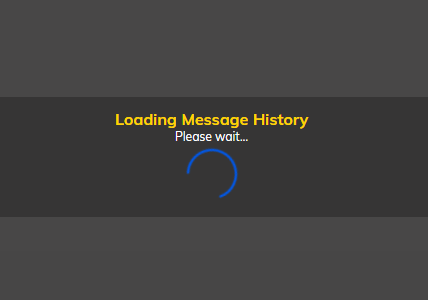
6. Message history results are displayed.
You then have the option to either backspace or use the navigation pane to enter another section of your T2P platform.

