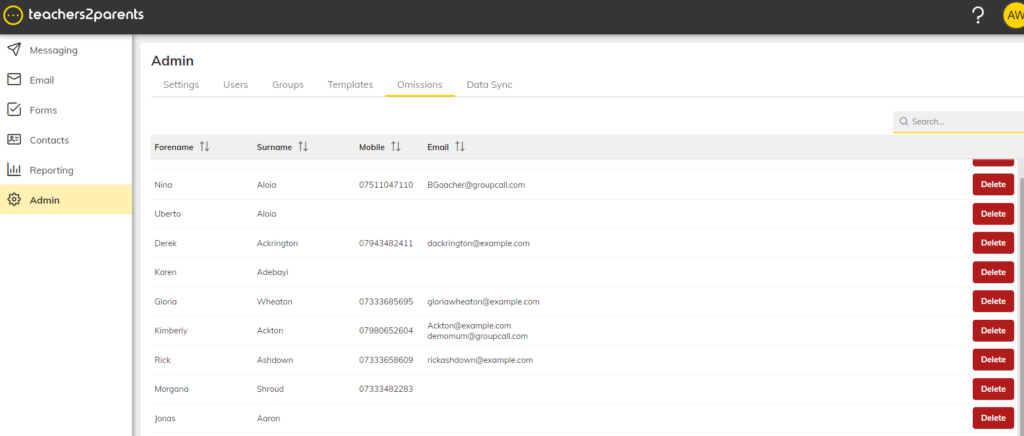Access Contacts, and select the desired Teachers2Parent account. A Do Not Contact button is presented for any contact present against the Teachers2Parents account.
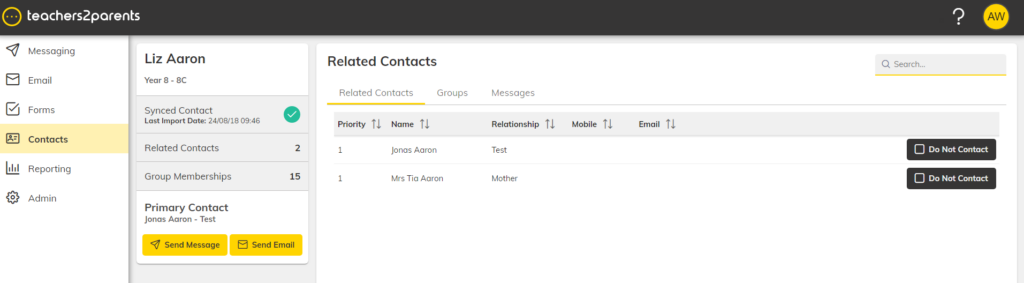
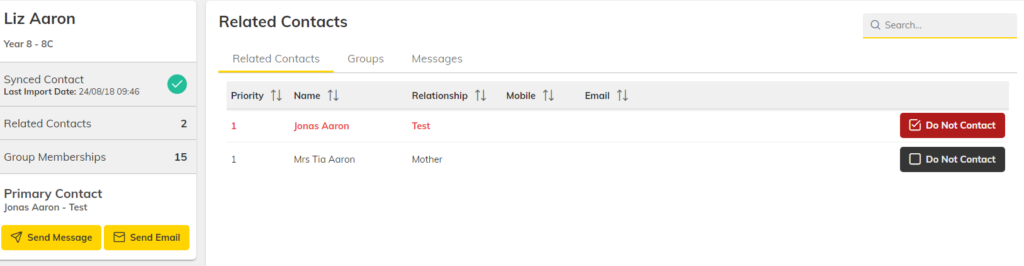
Once this is selected, the contact is recorded in the Omissions section of the Admin section. If there is a contact selected as a ‘do not contact,’ it will present in red on the contact lists.
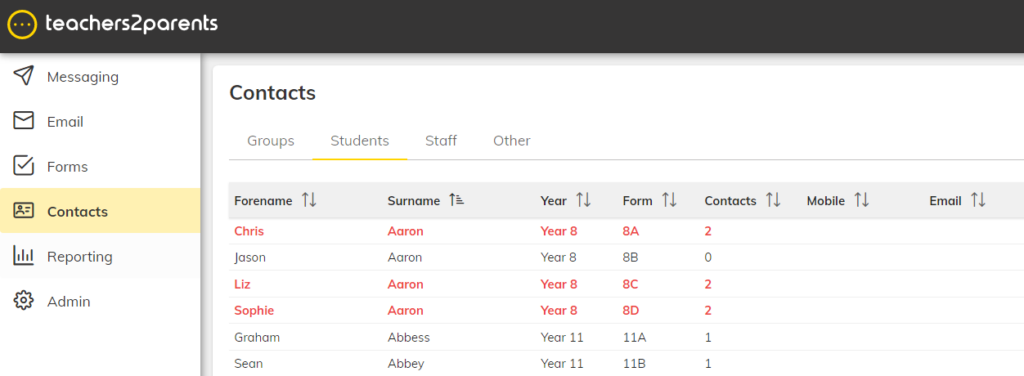
Once in omission, the contact can be removed from the ‘do not contact’ classification by selecting delete from the Omissions list.