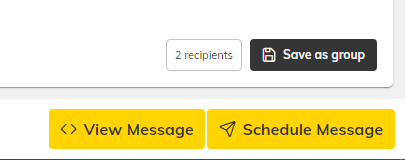Follow the below steps to schedule a text message from the Home section of Teachers2Parents.
Create a message in the usual way and review the message by selecting the Review button in the bottom right of the screen.
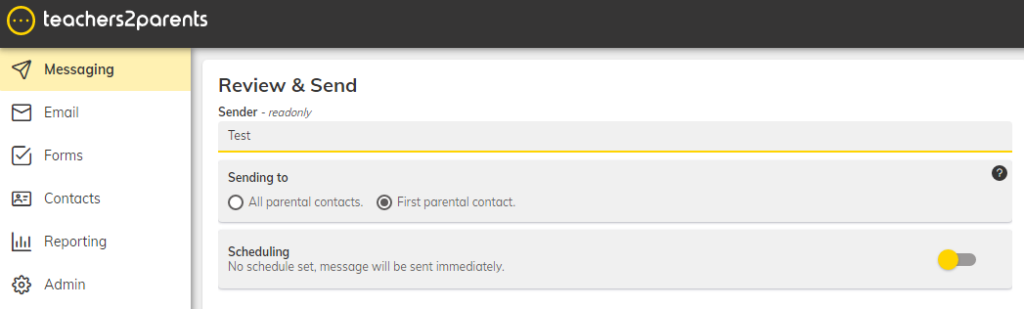
Once in the review screen slide the yellow toggle is placed to the right of the scheduling section, this will reveal the calendar and time selector. Select the date and time to schedule your message to be sent.
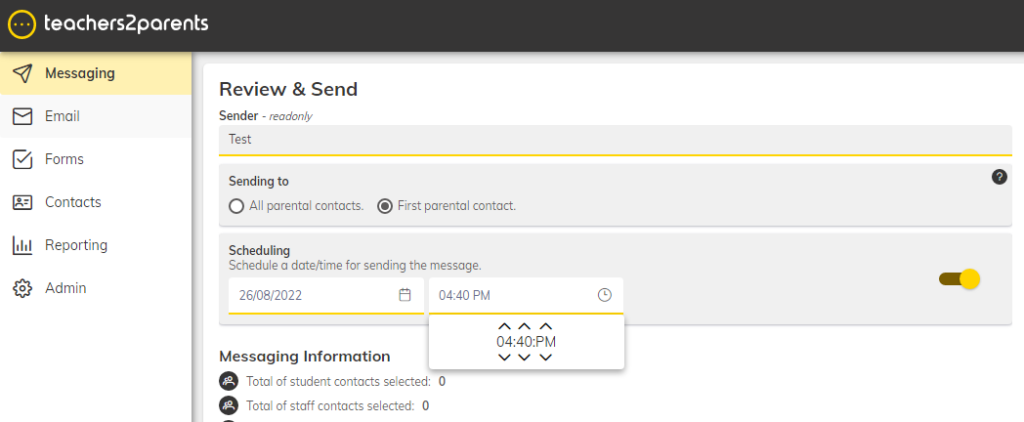
Select ‘schedule message’ in the right-hand bottom corner of your screen.