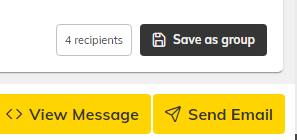Follow these steps to manage the number of email addresses that you want to send messages to for your contacts.
Once you have selected to ‘Review’ your email, the review screen will display.
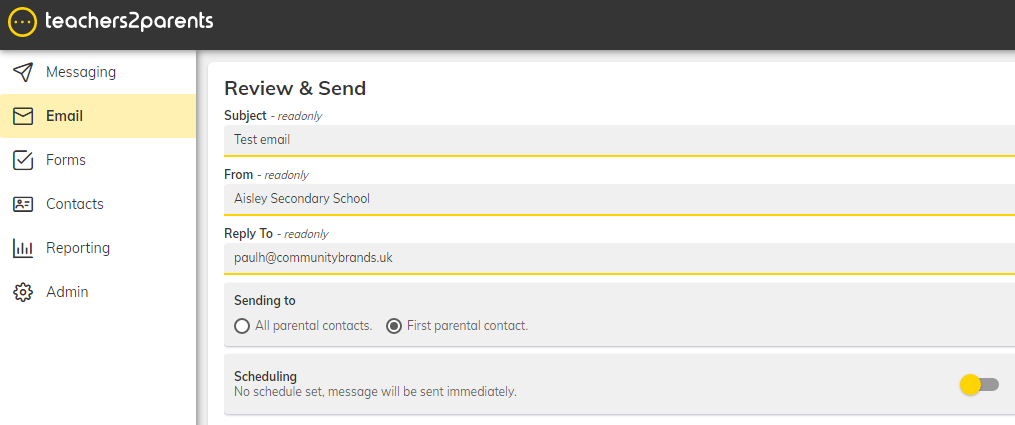
The review screen displays a section labelled ‘Sending to’. Select to send the email to the primary parental contact or all parental contacts.
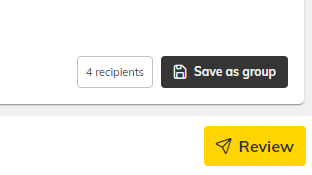
Complete the email send by selecting Send Email.