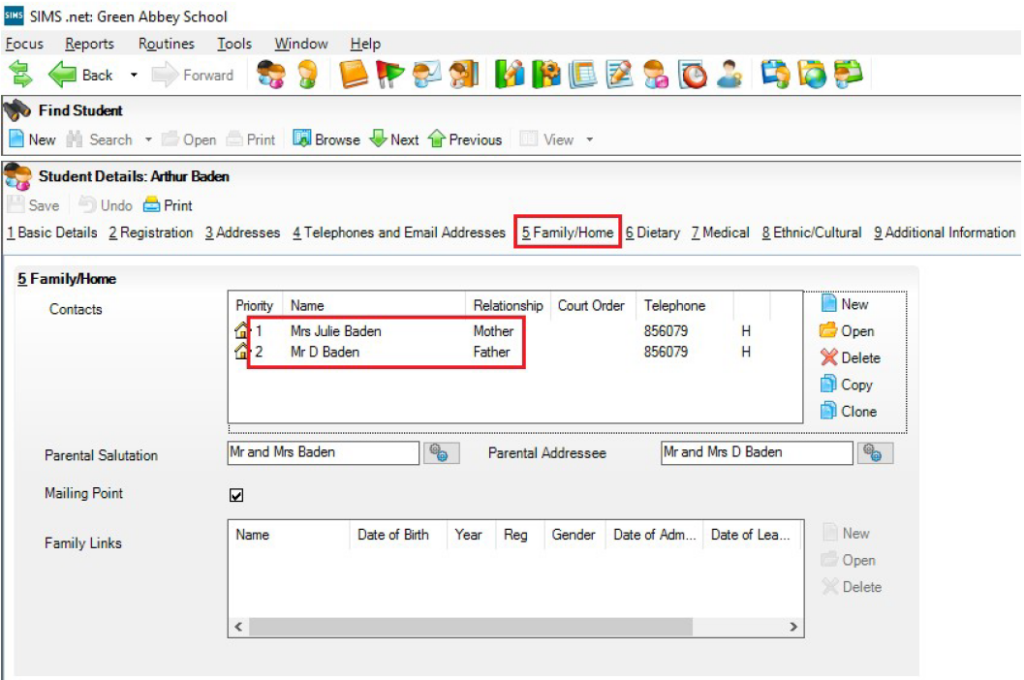If the parental contact details are not importing correctly (E.g. wrong Mobile Number or Email address showing under Admin and Students on SchoolMoney), you will need to check the information has been entered into your MIS correctly.
There are certain criteria that must be met before SchoolMoney will pick up the information.
If these are not set correctly, it will then try to import details from the next parent and so.
The below screenshots are from SIMS Section 5, but every MIS system will have equivalent settings under Parent/Guardian details:
- Check the parent priority is set correctly: SchoolMoney will try to collect details from the priority 1 parent first.
Any other parents should be set in sequence. Eg: Mum is Priority 1, Dad is Priority 2, Other contact is Priority 3 and so on… (all contacts must have a Priority number and no two contacts should have the same Priority)
- Check the box for Parental responsibility has been ticked.
- Check the phone number has been marked down as ‘Mobile’ and not ‘Home’, ‘Work’
- The Email Address should be marked down as ‘Home’ and ‘Main’ if your MIS asks you for these details.