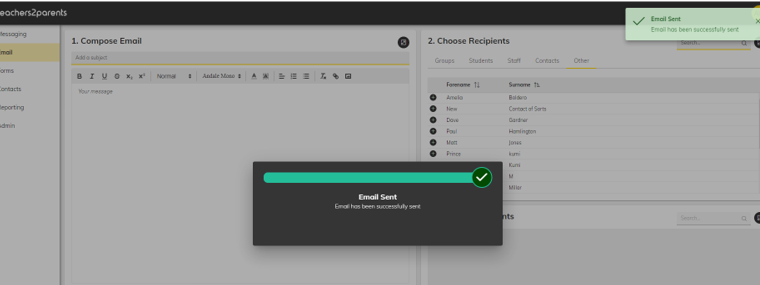Follow the steps listed in the guide below to create and send emails following the 123 prompts on Teachers2Parents.
Click on Email in the left-hand navigation pane.
Create the wording with the 1. Compose Email section. Add tokens or templates if required. If you’d like to know how to add a template – click here.
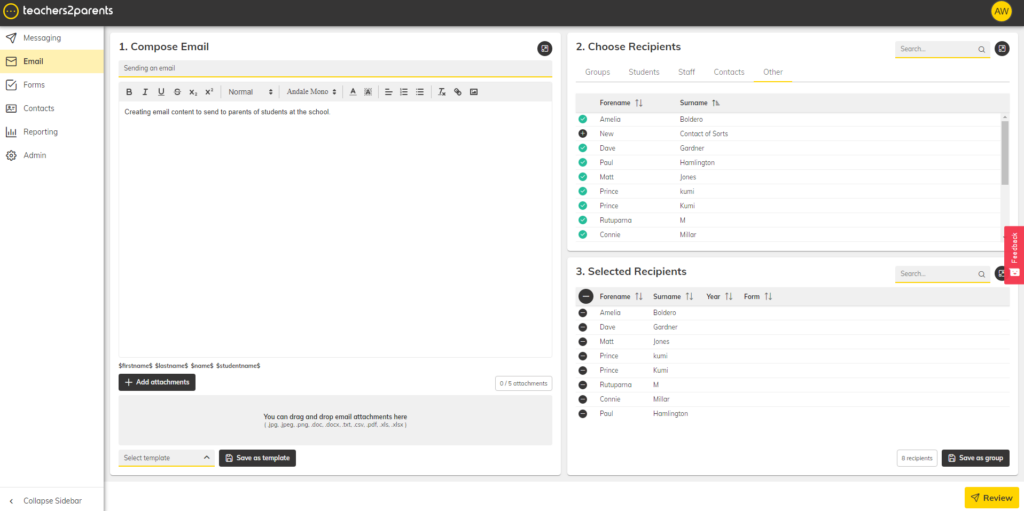
Choose recipients in Groups, Staff, Student or Other tabs.
Once selected recipients are added, review email by selecting the Review button in the bottom right-hand corner of the screen.
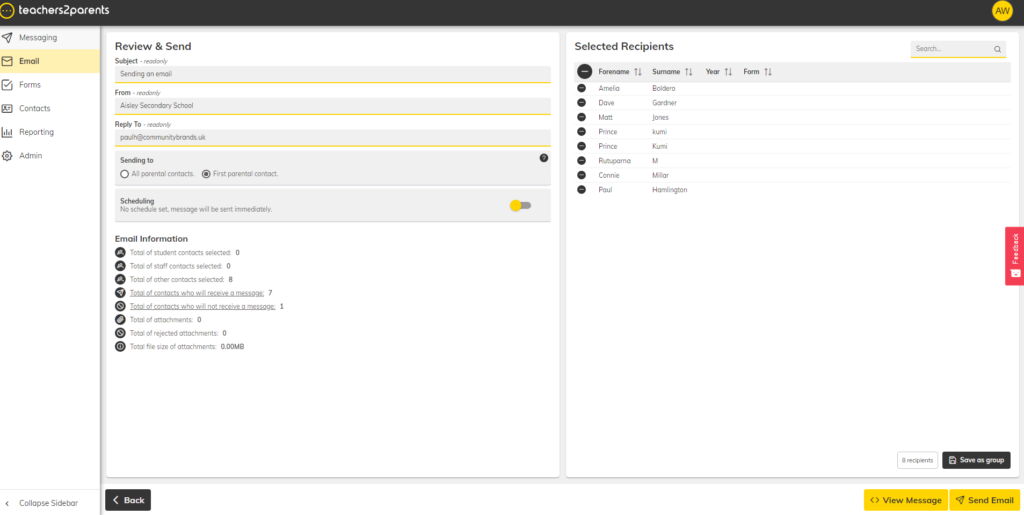
A series of options are available on the review screen such as Save as Group, View message and Send Email, as well as ‘sending to’ and ‘scheduling’.
Once you select to send the email, a progress screen displays the email being sent and when the email sending is complete.